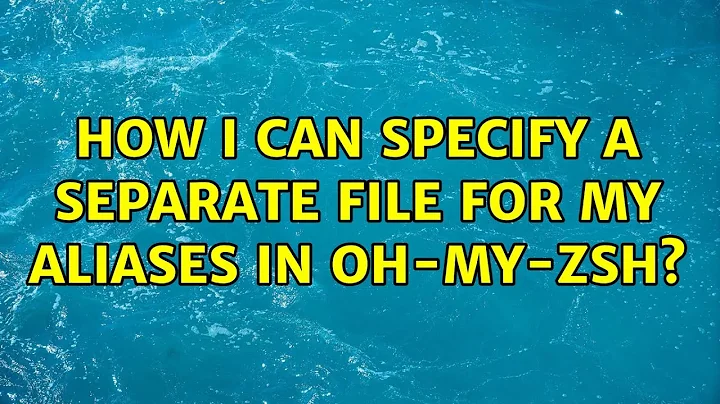How I can specify a separate file for my aliases in oh-my-zsh?
Solution 1
All you need to do is to remove the alias definitions from ~/.zshrc into the file ~/.zsh_aliases and replace the multiple alias commands in ~/.zshrc by:
. ~/.zsh_aliases
You can use the same technique for other sections of ~/.zshrc: for instance, you may find it convenient to move any function definitions into ~/.zsh_functions.
Solution 2
In my case, i'm using oh-my-zsh and in the ~/.zshrc file i placed the linked file path as
source FILE_PATH
then restart the terminal and all done.
Related videos on Youtube
Matt Komarnicki
Updated on September 18, 2022Comments
-
 Matt Komarnicki over 1 year
Matt Komarnicki over 1 yearI'm preparing a bash script, that will set a bunch of handy shell aliases at once. I'm using a pair of iTerm2 and oh-my-zsh.
I know that I can manually add aliases into
~/.zshrc. I also know that I can even to that automatically by callingsedwith some extra stuff, but for separation and consistency I would like to keep my "omz" aliases in a separate file like~/.bash_aliases?So then my bash script could easily override the content of that file and put a list of my aliases without worrying, that I will remove by accident some other settings from
~/.zshrc.How I could specify a separate file for aliases in oh-my-zsh?
-
 Admin over 7 yearsWhere you are inserting your aliases in
Admin over 7 yearsWhere you are inserting your aliases in~/.zshrc, replace them with. ~/.zsh_aliases, where you put the aliases instead.
-