After Windows 7 SP1 IIS errors with "Invalid application path"
25,785
Solution 1
Doublecheck that your specific version of ASP.NET is allowed in IIS as follows:
- Select the top (root) server in IIS Manager.
- Doubleclick ISAPI and CGI Restrictions.
- If your version of ASP.NET is Not Allowed, right click and Allow it.
This solved it for me, hope it works for you too.
Solution 2
I had same problem, here is my solution.
- Check the application pool your application is using.
- Click on application pool and click on Advanced settings, will lead to new window.
- Check the .NET Framework version
- Set Load User Profile to True
- Set ping enabled to True
Solution 3
I had the same problem, solved by giving explicit permissions to IIS_IUSRS in the folder where my application is.
Solution 4
Something that worked for me was to Allow 32bit applications on the applicationpool.
It seem that the application I ran was a 32bit one
HTH
Related videos on Youtube
Author by
sergiopereira
Updated on September 17, 2022Comments
-
 sergiopereira over 1 year
sergiopereira over 1 yearI'm getting this new, strange error message in IIS after updating Windows 7 (x64) with SP1.
- Open the IIS Manager
- Browse to an exisiting Virtual Application (or create a new one)
- Open its Basic Settings dialog
- Click Test Settings
- The error message comes up
It's happening with new Applications and also with ones that were already there (and without that problem) before.
The applications themselves continue to work.
Has anybody figured this one out yet?
-
erikbra about 13 yearsWhat path is your website root set to? * Does the path exist? * Does your IIS user have access to the path? * Try adding a simple .gif to the path. Can you access it? * If successful, try an ASP.NET page. Does it work?
-
 Admin almost 13 years@Erik, there are no problems opening the site in the browser, seeing the pages of images. The problem I'm asking about is in the IIS Manager.
Admin almost 13 years@Erik, there are no problems opening the site in the browser, seeing the pages of images. The problem I'm asking about is in the IIS Manager. -
erikbra almost 13 yearsBut, what does the error message say? Are you sure you're not using Integrated Security, and the IIS Manager is unable to test this, as you're not authenticated when running through IIS Manager?
-
 Admin about 13 yearsWhat explicit permission did you give. I tried giving it Full Control and it didn't help. Just to be clear, I had all the right permissions before Win7-SP1. Clicking Test Settings back then used to work just fine.
Admin about 13 yearsWhat explicit permission did you give. I tried giving it Full Control and it didn't help. Just to be clear, I had all the right permissions before Win7-SP1. Clicking Test Settings back then used to work just fine. -
 Admin about 13 yearsJust Read, nothing fancy...
Admin about 13 yearsJust Read, nothing fancy... -
 Admin almost 13 yearsI had tried that already. Tried again. Made no difference.
Admin almost 13 yearsI had tried that already. Tried again. Made no difference. -
 Remi Despres-Smyth about 11 yearsYour answer seems to be missing information. Might want to fix that, or remove it, if you don't want to be down-voted.
Remi Despres-Smyth about 11 yearsYour answer seems to be missing information. Might want to fix that, or remove it, if you don't want to be down-voted. -
Brad Bruce almost 10 yearsThank you. Many questions come out of this. I wonder why they make this the default. Why isn't this the first answer when looking up this error? the list goes on.



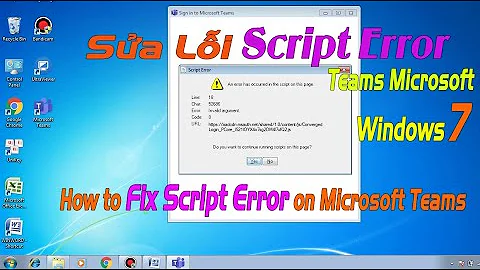
![Fix OneDrive error 0x8004de40 on Windows 7 / Windows 8 / Windows Servers [Solved]](https://i.ytimg.com/vi/CctqKuxV-9M/hq720.jpg?sqp=-oaymwEcCNAFEJQDSFXyq4qpAw4IARUAAIhCGAFwAcABBg==&rs=AOn4CLDdOHYxSUnaDLnrPsyt4YTVzTH1kg)