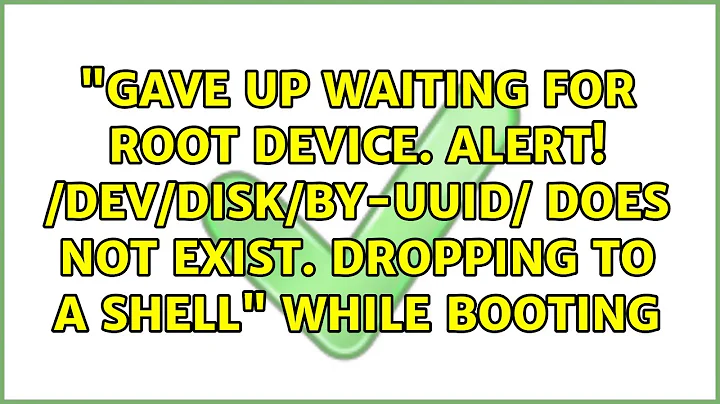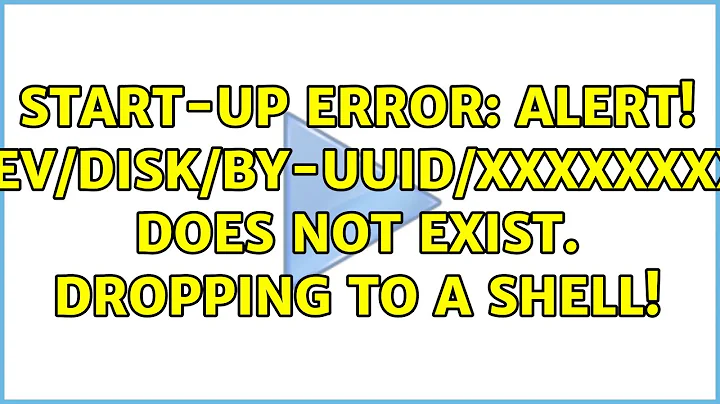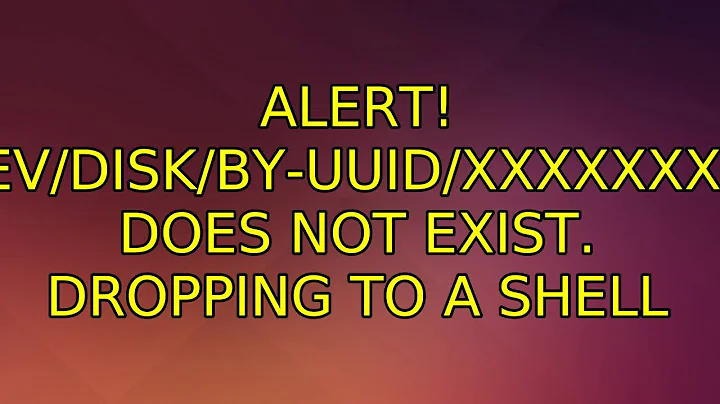ALERT! /dev/disk/by-uuid/xxxxxxxxx does not exist. Dropping to a shell
Solution was to perform these commands from liveDVD, it allows me to do things on my sda1 from that liveDVD(as far I understand)
sudo mount /dev/sda1 /mnt
sudo mount --bind /dev /mnt/dev
sudo mount --bind /proc /mnt/proc
sudo mount --bind /sys /mnt/sys
sudo chroot /mnt
update-initramfs -u
update-grub
reboot
A friend of mine from ubuntu pl forum helped me solve this problem.
He found out that there might be error in initramfs, which should be updated as part of the kernel update. If anything goes wrong during that update problems like mine could happen.
Related videos on Youtube
Marcin
I like to learn and do problem solving things. I’m looking forward to be a part of cyber-sec community. I’m training with TryHackMe Polish TEAM HackerU CTFlearn.
Updated on September 18, 2022Comments
-
 Marcin over 1 year
Marcin over 1 yearI am using Ubuntu 14.04.
I ran in terminal
sudo apt-get update. Then I rebooted the system. And now I see:ALERT! /dev/disk/by-uuid/xxxxxxxxx does not exist. Dropping to a shell initramfs:_I can't boot up LIVE Ubuntu from USB flash drive. Yes, I double checked BIOS setup and the USB flash drive is OK and runs on another machine. Right now I am going to buy a DVD and burn a Live DVD from another laptop.
sudo blkidgives me:/dev/loop0: TYPE="squashfs" /dev/sda1: UUID="xxxx" TYPE="ext4" /dev/sr0: LABEL="Ubuntu 14.04.1 LTS i386" TYPE="iso960"/etc/fstabhas the sameUUID="xxxx"and there is a line with:errors=remount-ro 0I tried using boot-repair but I still can't log in to Ubuntu.
I don't want to reinstall Ubuntu, because I have a lot of data there.
Do you have any advice how this can be solved?
-
 Admin over 9 yearsRun
Admin over 9 yearsRunsudo blkidfrom the terminal (from a live DVD if needed) and check the UUID's against what/etc/fstabhas. Or post both results into your question please. How to runsudo blkidfrom a live DVD: Boot from Ubuntu live disk, click on Try Ubuntu option on startup. Open the terminal (Ctrl+Alt+T) and then runsudo blkidcommand in it. Finally, post its output in your question. -
 Admin over 9 yearsok @karel
Admin over 9 yearsok @karelsudo blkidgives me/dev/loop0: TYPE="squashfs" /dev/sda1: UUID="xxxx" TYPE="ext4" dev/sr0: LABEL="Ubuntu 14.04.1 LTS i386" TYPE="iso960"/etc/fstab have the same UUID="xxxx" and there is line where is written errors=remount-ro 0 – -
 Admin over 9 yearsI have this after run boot-repair Boot-repair log
Admin over 9 yearsI have this after run boot-repair Boot-repair log -
 Admin over 9 yearssudo fsck /dev/sda1 fsck from util-linux 2.020.1 e2fsck 1.42.9 (4-Feb-2014) /dev/sda1:clean, 491701/19054592 files, 27163705/76189184 blocks
Admin over 9 yearssudo fsck /dev/sda1 fsck from util-linux 2.020.1 e2fsck 1.42.9 (4-Feb-2014) /dev/sda1:clean, 491701/19054592 files, 27163705/76189184 blocks -
 Admin over 9 yearsI dont know how to write is these askubuntu add comment window, even when read lear more ....
Admin over 9 yearsI dont know how to write is these askubuntu add comment window, even when read lear more .... -
 Admin over 9 years@MarcinGorski please add your solution as an answer and mark it accepted instead of editing the question.
Admin over 9 years@MarcinGorski please add your solution as an answer and mark it accepted instead of editing the question. -
 Admin almost 6 yearsSee youtube.com/watch?v=kilXfY-k_9A It solved me the problem
Admin almost 6 yearsSee youtube.com/watch?v=kilXfY-k_9A It solved me the problem
-
-
 Marcin over 9 yearsThanks for your help @MGodby but I already find solution.
Marcin over 9 yearsThanks for your help @MGodby but I already find solution. -
Deepak Verma over 9 yearsYour method is the old method, which was replaced for fairly good reasons, mainly that the drive numbering is not constant, and it's possible to boot from an unexpected drive. This is not possible with UUID. But I often use the "LABEL=___" format, just because it's clearer to see right away what's what. Example:
LABEL=data_partition. -
 ubiquibacon about 9 yearsGood post. I would like to add that Ubuntu isn't necessarily installed on
ubiquibacon about 9 yearsGood post. I would like to add that Ubuntu isn't necessarily installed onsda1. To help determine where it is installed runsudo fdisk -l. Assuming you know what hard drive you installed Ubuntu to then that command should help you determine which sd* maps to that drive. -
 Dominic Hayes about 7 yearsI tried this on Ubuntu MATE 17.04 (New Install), and it didn't help unfortunately...
Dominic Hayes about 7 yearsI tried this on Ubuntu MATE 17.04 (New Install), and it didn't help unfortunately... -
 Max Malysh about 7 yearsI was getting
Max Malysh about 7 yearsI was gettingWARNING: missing /lib/modules/4.2.0-16-genericbecause LiveCD had different kernel version. So I've mountedtmp,libandlib64and then everything worked. -
Shane over 6 yearsI had to specify the filesystem to mount for an ext4 partition (
mount -t ext4 /dev/sda1 /mnt), otherwise this worked great.