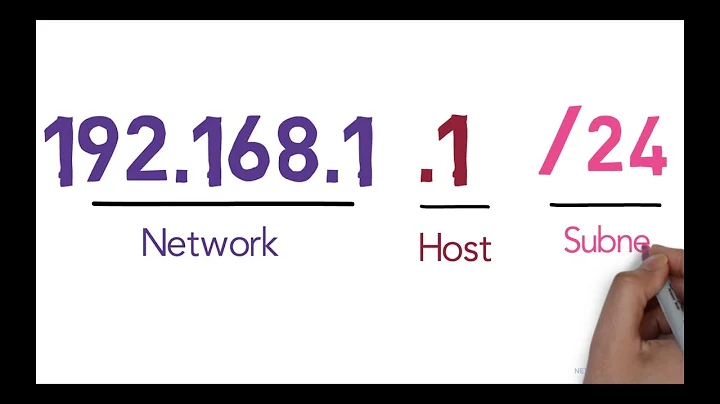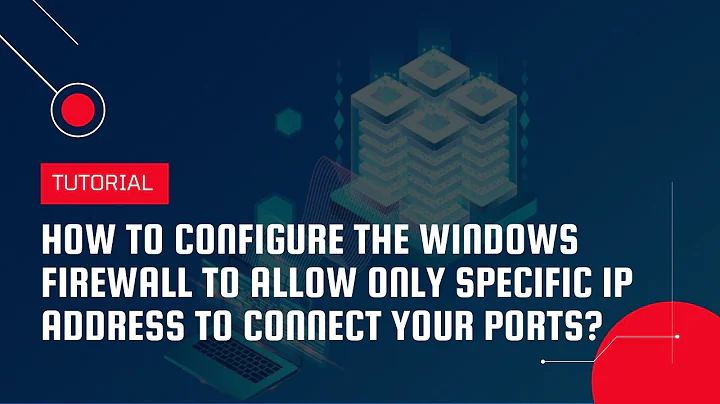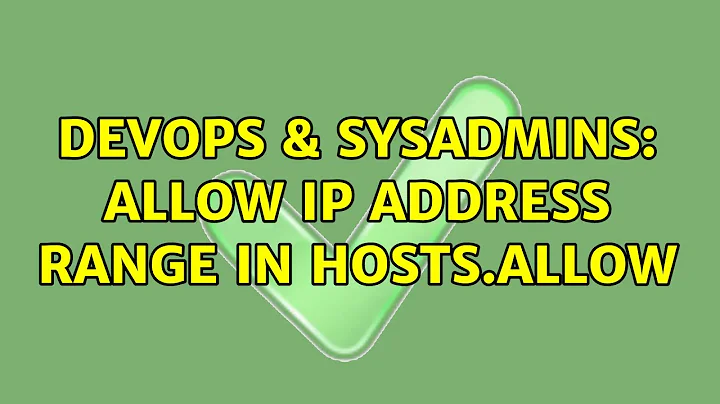Allow IP Address Range In hosts.allow
Solution 1
Using this subnetting calculator I get
94.1.1.1/12
as the value to put in your hosts.allow
Solution 2
The Correct answer which I tested and is working is as follows.
94.1. # (just leave everything after the dot .)
In the case if you are manually editing the host.allow file.
Anything you put like / will be not allowed in host file as per my experiments.
If you want to allow your ip range the code should be look like this.
whostmgrd :94.1. :allow
whostmgrd : ALL : deny
This will prevent WHM login and allow only IP starting from 94.1.
Hope this will be helpful to you.
Solution 3
I think you should be able to use 94.0.0.0/12 or 94.0.0.0/255.240.0.0
Solution 4
using a mixture of what you both put, i managed to get it.
it was 94.0.0.0/255.240.0.0
Related videos on Youtube
James
Updated on September 17, 2022Comments
-
James over 1 year
I would like to allow this Ip Range
94.1.1.1 to 94.15.255.255I tried inputting this in the hosts.allow file after reading here that you need to use networks and netmasks? i don't know much about this so i don't know what i have done wrong.
94.1.1.1/255.255.255.255but it did not work.
What should i be putting in the file to make it allow that ip range?
Thanks
-
Skippy le Grand Gourou over 5 yearsSee also section
PATTERNSofman hosts.allow.
-
-
James about 13 yearsthanks, but didn't work for some reason
-
user9517 about 13 years@James:In what way does it not work ?
-
James about 13 yearsWell i remote logged in to my home pc to test it, and it didn't let me in, but when i changed it to 94.0.0.0/255.240.0.0 it worked. Maybe i did something wrong?
-
James about 13 yearsThat calculator is incredibly useful, ty
-
CronosNull about 13 yearsSorry, I had a little mistake there, you must use 94.0.0.0/255.240.0.0, You must use the network address, 94.0.0.0 in this case. I glad you has figured it out by yourself :)