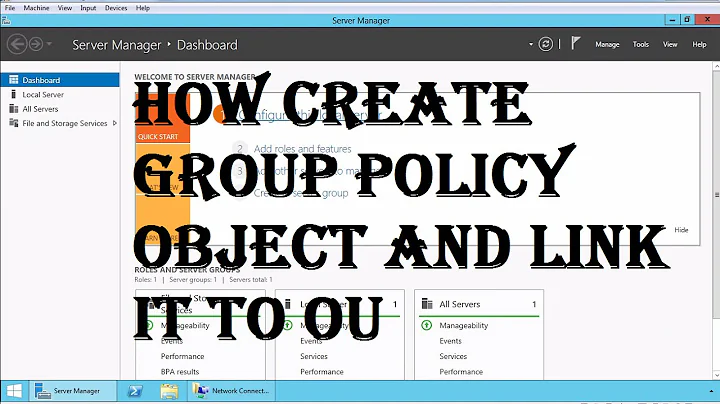Allow Microsoft accounts to be optional without Group Policy?
Alright, I figured it out, with the aid of the Group Policy Settings Reference.
In the Registry Editor (regedit.exe), navigate to the following registry key:
HKEY_LOCAL_MACHINE\SOFTWARE\Microsoft\Windows\CurrentVersion\Policies\System
Once you get there, right click on the right pane to create a new DWORD value called MSAOptional. When that's created, double click the MSAOptional value and change its value data to 1.
Now you shouldn't need to use a Microsoft account for the mail client or other Windows Store apps.
Related videos on Youtube
Applecot
I am an aspiring developer hoping to learn more using this site. Currently, I work on Web game development.
Updated on September 18, 2022Comments
-
Applecot over 1 year
I am trying to use the Windows 8.1 mail client without using a Microsoft account, and I've located this page to find out how. The instructions Microsoft provides involves the use of Group Policy to make Microsoft accounts optional. Thing is, I don't have that on my computer since it requires Windows 8.1 Pro. I am using Windows 8.1 (Core).
If possible, how can I allow Microsoft accounts to be optional on Windows 8.1 (Core) without shelling out the cash for a Pro pack?
-
Michael about 9 yearsIf I may ask, how did you proceed from there? I tried a couple of other e-mail accounts: my work account and a gmail account, and it keeps telling me the info I have entered is wrong.