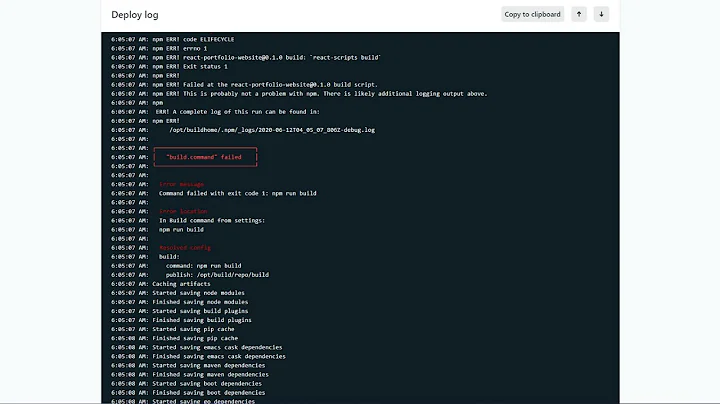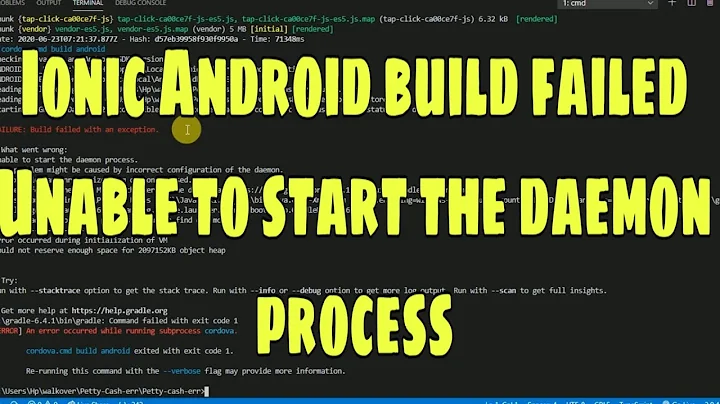An error occurred while running npm i (exit code 1)
I think you are working behind a proxy. Either that or the node-sass repository isn't available so you download it manually:
npm install node-sass
If you sill have an error then you definitely work behind a proxy & you should configure it depending on your OS.
Edit:
I just run the command & everything is fine. The app runs without a problem. I think you have an issue with nodeJs or npm version or ionic CLI. Try downloading the latest nodeJs & try updating npm with the following command:
npm install npm@latest
My config is:
cli packages:
@ionic/cli-plugin-proxy : 1.5.6
@ionic/cli-utils : 1.19.0
ionic (Ionic CLI) : 3.19.0
System:
Node : v6.11.5
npm : 3.10.10
OS : Linux 4.4
Related videos on Youtube
Utku
python, TensorFlow, Keras, scikit-learn, Artificial Intelligence, Machine Learning, Deep Learning
Updated on February 08, 2020Comments
-
 Utku about 4 years
Utku about 4 yearsI installed
CordovaandIonicon my machine, afterwards created a blank test application by typingionic start demo blankhowever I got an error and couldn't handle it.The result shown is like this:
ng directory .\demo - done! ading and extracting blank starter - done! > [email protected] install C:\Users\msi-nb\Documents\Ionic Projects\demo\node_modules\node-sass > node scripts/install.jsr new app with Cordova to target native iOS and Android? Yes Downloading binary from https://github.com/sass/node-sass/releases/download/v4.5.3/win32-x64-59_binding.node Cannot download "https://github.com/sass/node-sass/releases/download/v4.5.3/win32-x64-59_binding.node": HTTP error 404 Not Found Hint: If github.com is not accessible in your location try setting a proxy via HTTP_PROXY, e.g. NIC DEVAPP * export HTTP_PROXY=http://example.com:1234 p development with the Ionic DevApp, our fast, on-device testing mobile app or configure npm proxy via Test on iOS and Android without Native SDKs npm config set proxy http://example.com:8080 > [email protected] postinstall C:\Users\msi-nb\Documents\Ionic Projects\demo\node_modules\uglifyjs-webpack-plugin > node lib/post_install.js > [email protected] postinstall C:\Users\msi-nb\Documents\Ionic Projects\demo\node_modules\node-sass > node scripts/build.js Building: C:\Program Files\nodejs\node.exe C:\Users\msi-nb\Documents\Ionic Projects\demo\node_modules\node-gyp\bin\node-gyp.js rebuild --verbose --libsass_ext= --libsass_cflags= --libsass_ldflags= --libsass_library= gyp info it worked if it ends with ok gyp verb cli [ 'C:\\Program Files\\nodejs\\node.exe', gyp verb cli 'C:\\Users\\msi-nb\\Documents\\Ionic Projects\\demo\\node_modules\\node-gyp\\bin\\node-gyp.js', gyp verb cli 'rebuild', gyp verb cli '--verbose', gyp verb cli '--libsass_ext=', gyp verb cli '--libsass_cflags=', gyp verb cli '--libsass_ldflags=', gyp verb cli '--libsass_library=' ] gyp info using [email protected] gyp info using [email protected] | win32 | x64 gyp verb command rebuild [] gyp verb command clean [] gyp verb clean removing "build" directory gyp verb command configure [] gyp verb check python checking for Python executable "python2" in the PATH gyp verb `which` failed Error: not found: python2 gyp verb `which` failed at getNotFoundError (C:\Users\msi-nb\Documents\Ionic Projects\demo\node_modules\which\which.js:13:12) gyp verb `which` failed at F (C:\Users\msi-nb\Documents\Ionic Projects\demo\node_modules\which\which.js:68:19) gyp verb `which` failed at E (C:\Users\msi-nb\Documents\Ionic Projects\demo\node_modules\which\which.js:80:29) gyp verb `which` failed at C:\Users\msi-nb\Documents\Ionic Projects\demo\node_modules\which\which.js:89:16 gyp verb `which` failed at C:\Users\msi-nb\Documents\Ionic Projects\demo\node_modules\isexe\index.js:42:5 gyp verb `which` failed at C:\Users\msi-nb\Documents\Ionic Projects\demo\node_modules\isexe\windows.js:36:5 gyp verb `which` failed at FSReqWrap.oncomplete (fs.js:166:21) gyp verb `which` failed python2 { Error: not found: python2 gyp verb `which` failed at getNotFoundError (C:\Users\msi-nb\Documents\Ionic Projects\demo\node_modules\which\which.js:13:12) gyp verb `which` failed at F (C:\Users\msi-nb\Documents\Ionic Projects\demo\node_modules\which\which.js:68:19) gyp verb `which` failed at E (C:\Users\msi-nb\Documents\Ionic Projects\demo\node_modules\which\which.js:80:29) gyp verb `which` failed at C:\Users\msi-nb\Documents\Ionic Projects\demo\node_modules\which\which.js:89:16 gyp verb `which` failed at C:\Users\msi-nb\Documents\Ionic Projects\demo\node_modules\isexe\index.js:42:5 gyp verb `which` failed at C:\Users\msi-nb\Documents\Ionic Projects\demo\node_modules\isexe\windows.js:36:5 gyp verb `which` failed at FSReqWrap.oncomplete (fs.js:166:21) gyp verb `which` failed stack: 'Error: not found: python2\n at getNotFoundError (C:\\Users\\msi-nb\\Documents\\Ionic Projects\\demo\\node_modules\\which\\which.js:13:12)\n at F (C:\\Users\\msi-nb\\Documents\\Ionic Projects\\demo\\node_modules\\which\\which.js:68:19)\n at E (C:\\Users\\msi-nb\\Documents\\Ionic Projects\\demo\\node_modules\\which\\which.js:80:29)\n at C:\\Users\\msi-nb\\Documents\\Ionic Projects\\demo\\node_modules\\which\\which.js:89:16\n at C:\\Users\\msi-nb\\Documents\\Ionic Projects\\demo\\node_modules\\isexe\\index.js:42:5\n at C:\\Users\\msi-nb\\Documents\\Ionic Projects\\demo\\node_modules\\isexe\\windows.js:36:5\n at FSReqWrap.oncomplete (fs.js:166:21)', gyp verb `which` failed code: 'ENOENT' } gyp verb check python checking for Python executable "python" in the PATH gyp verb `which` failed Error: not found: python gyp verb `which` failed at getNotFoundError (C:\Users\msi-nb\Documents\Ionic Projects\demo\node_modules\which\which.js:13:12) gyp verb `which` failed at F (C:\Users\msi-nb\Documents\Ionic Projects\demo\node_modules\which\which.js:68:19) gyp verb `which` failed at E (C:\Users\msi-nb\Documents\Ionic Projects\demo\node_modules\which\which.js:80:29) gyp verb `which` failed at C:\Users\msi-nb\Documents\Ionic Projects\demo\node_modules\which\which.js:89:16 gyp verb `which` failed at C:\Users\msi-nb\Documents\Ionic Projects\demo\node_modules\isexe\index.js:42:5 gyp verb `which` failed at C:\Users\msi-nb\Documents\Ionic Projects\demo\node_modules\isexe\windows.js:36:5 gyp verb `which` failed at FSReqWrap.oncomplete (fs.js:166:21) gyp verb `which` failed python { Error: not found: python gyp verb `which` failed at getNotFoundError (C:\Users\msi-nb\Documents\Ionic Projects\demo\node_modules\which\which.js:13:12) gyp verb `which` failed at F (C:\Users\msi-nb\Documents\Ionic Projects\demo\node_modules\which\which.js:68:19) gyp verb `which` failed at E (C:\Users\msi-nb\Documents\Ionic Projects\demo\node_modules\which\which.js:80:29) gyp verb `which` failed at C:\Users\msi-nb\Documents\Ionic Projects\demo\node_modules\which\which.js:89:16 gyp verb `which` failed at C:\Users\msi-nb\Documents\Ionic Projects\demo\node_modules\isexe\index.js:42:5 gyp verb `which` failed at C:\Users\msi-nb\Documents\Ionic Projects\demo\node_modules\isexe\windows.js:36:5 gyp verb `which` failed at FSReqWrap.oncomplete (fs.js:166:21) gyp verb `which` failed stack: 'Error: not found: python\n at getNotFoundError (C:\\Users\\msi-nb\\Documents\\Ionic Projects\\demo\\node_modules\\which\\which.js:13:12)\n at F (C:\\Users\\msi-nb\\Documents\\Ionic Projects\\demo\\node_modules\\which\\which.js:68:19)\n at E (C:\\Users\\msi-nb\\Documents\\Ionic Projects\\demo\\node_modules\\which\\which.js:80:29)\n at C:\\Users\\msi-nb\\Documents\\Ionic Projects\\demo\\node_modules\\which\\which.js:89:16\n at C:\\Users\\msi-nb\\Documents\\Ionic Projects\\demo\\node_modules\\isexe\\index.js:42:5\n at C:\\Users\\msi-nb\\Documents\\Ionic Projects\\demo\\node_modules\\isexe\\windows.js:36:5\n at FSReqWrap.oncomplete (fs.js:166:21)', gyp verb `which` failed code: 'ENOENT' } gyp verb could not find "python". checking python launcher gyp verb could not find "python". guessing location gyp verb ensuring that file exists: C:\Python27\python.exe gyp ERR! configure error gyp ERR! stack Error: Can't find Python executable "python", you can set the PYTHON env variable. gyp ERR! stack at PythonFinder.failNoPython (C:\Users\msi-nb\Documents\Ionic Projects\demo\node_modules\node-gyp\lib\configure.js:483:19) gyp ERR! stack at PythonFinder.<anonymous> (C:\Users\msi-nb\Documents\Ionic Projects\demo\node_modules\node-gyp\lib\configure.js:508:16) gyp ERR! stack at C:\Users\msi-nb\Documents\Ionic Projects\demo\node_modules\graceful-fs\polyfills.js:284:29 gyp ERR! stack at FSReqWrap.oncomplete (fs.js:166:21) gyp ERR! System Windows_NT 10.0.15063 gyp ERR! command "C:\\Program Files\\nodejs\\node.exe" "C:\\Users\\msi-nb\\Documents\\Ionic Projects\\demo\\node_modules\\node-gyp\\bin\\node-gyp.js" "rebuild" "--verbose" "--libsass_ext=" "--libsass_cflags=" "--libsass_ldflags=" "--libsass_library=" gyp ERR! cwd C:\Users\msi-nb\Documents\Ionic Projects\demo\node_modules\node-sass gyp ERR! node -v v9.2.0 gyp ERR! node-gyp -v v3.6.2 gyp ERR! not ok Build failed with error code: 1 npm WARN Error: EPERM: operation not permitted, scandir 'C:\Users\msi-nb\Documents\Ionic Projects\demo\node_modules\cryptiles\node_modules' npm WARN { Error: EPERM: operation not permitted, scandir 'C:\Users\msi-nb\Documents\Ionic Projects\demo\node_modules\cryptiles\node_modules' npm WARN stack: 'Error: EPERM: operation not permitted, scandir \'C:\\Users\\msi-nb\\Documents\\Ionic Projects\\demo\\node_modules\\cryptiles\\node_modules\'', npm WARN errno: -4048, npm WARN code: 'EPERM', npm WARN syscall: 'scandir', npm WARN path: 'C:\\Users\\msi-nb\\Documents\\Ionic Projects\\demo\\node_modules\\cryptiles\\node_modules' } npm ERR! code ELIFECYCLE npm ERR! errno 1 npm ERR! [email protected] postinstall: `node scripts/build.js` npm ERR! Exit status 1 npm ERR! npm ERR! Failed at the [email protected] postinstall script. npm ERR! This is probably not a problem with npm. There is likely additional logging output above. npm ERR! A complete log of this run can be found in: npm ERR! C:\Users\msi-nb\AppData\Roaming\npm-cache\_logs\2017-11-28T16_46_32_510Z-debug.logI have seen about the same error on this link [ERROR] An error occurred while running npm install (exit code 1): but I don't understand why I got this proxy error and don't know how to solve it.
-
Jonathan Brizio over 6 yearsTry making a
ping github.comin your command console iihelp.iinet.net.au/How_to_run_a_ping_test -
 Utku over 6 yearsPinging github.com [192.30.253.113] with 32 bytes of data: Reply from 192.30.253.113: bytes=32 time=194ms TTL=49 Reply from 192.30.253.113: bytes=32 time=206ms TTL=49 Reply from 192.30.253.113: bytes=32 time=206ms TTL=49 Reply from 192.30.253.113: bytes=32 time=194ms TTL=49 Ping statistics for 192.30.253.113: Packets: Sent = 4, Received = 4, Lost = 0 (0% loss), Approximate round trip times in milli-seconds: Minimum = 194ms, Maximum = 206ms, Average = 200ms @JonathanBrizio
Utku over 6 yearsPinging github.com [192.30.253.113] with 32 bytes of data: Reply from 192.30.253.113: bytes=32 time=194ms TTL=49 Reply from 192.30.253.113: bytes=32 time=206ms TTL=49 Reply from 192.30.253.113: bytes=32 time=206ms TTL=49 Reply from 192.30.253.113: bytes=32 time=194ms TTL=49 Ping statistics for 192.30.253.113: Packets: Sent = 4, Received = 4, Lost = 0 (0% loss), Approximate round trip times in milli-seconds: Minimum = 194ms, Maximum = 206ms, Average = 200ms @JonathanBrizio -
Jonathan Brizio over 6 yearsCheck that URL are returning 404 Not found! Download the lastest version of node-sass from npm github.com/sass/node-sass
-
-
 Utku over 6 yearsI have checked my proxy settings but there is not a defined proxy setting neither automatically nor manually. I am using Win 10 and all proxy settings are off, however I am still getting the same error. I installed node-sass manually on cmd by typing npm install node-sass. It's fine and + [email protected] added 233 packages, removed 261 packages and moved 3 packages in 33.717s but when I create a new blank ionic app, while running npm install command, npm is trying to install [email protected] persistently and fails.
Utku over 6 yearsI have checked my proxy settings but there is not a defined proxy setting neither automatically nor manually. I am using Win 10 and all proxy settings are off, however I am still getting the same error. I installed node-sass manually on cmd by typing npm install node-sass. It's fine and + [email protected] added 233 packages, removed 261 packages and moved 3 packages in 33.717s but when I create a new blank ionic app, while running npm install command, npm is trying to install [email protected] persistently and fails. -
 Utku over 6 yearsWell, in order, I've reinstalled Node.js, and checked the versions node v9.2.0, npm v5.5.1, [email protected]. I have executed the command you gave "npm install npm@latest" + [email protected] updated 1 package in 20.064s Later on, npm install -g ionic cordova and versions of them are + [email protected], + [email protected]. Opened my project folder and created a blank ionic app. Aand got the same error :) I couldn't understand what I am missing or what is wrong.
Utku over 6 yearsWell, in order, I've reinstalled Node.js, and checked the versions node v9.2.0, npm v5.5.1, [email protected]. I have executed the command you gave "npm install npm@latest" + [email protected] updated 1 package in 20.064s Later on, npm install -g ionic cordova and versions of them are + [email protected], + [email protected]. Opened my project folder and created a blank ionic app. Aand got the same error :) I couldn't understand what I am missing or what is wrong. -
 Melchia over 6 yearsCheck the edit I just made. Use the versions I used it's maybe an issue related to ionic CLI
Melchia over 6 yearsCheck the edit I just made. Use the versions I used it's maybe an issue related to ionic CLI -
 Utku over 6 yearsLots of thanks for your help! I have changed my node and npm versions with yours. Finally I typed ionic serve on cmd and Ionic application came up to my browser. You saved my days.
Utku over 6 yearsLots of thanks for your help! I have changed my node and npm versions with yours. Finally I typed ionic serve on cmd and Ionic application came up to my browser. You saved my days. -
 Abraham Mathew about 5 yearsI think there is some issue in ionic 4 , coz i am still having this issue
Abraham Mathew about 5 yearsI think there is some issue in ionic 4 , coz i am still having this issue