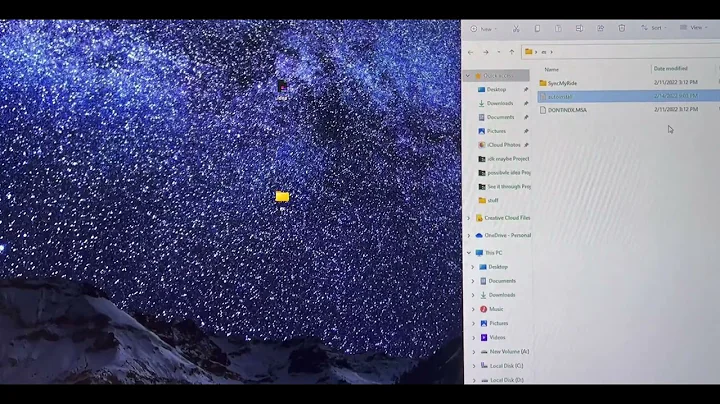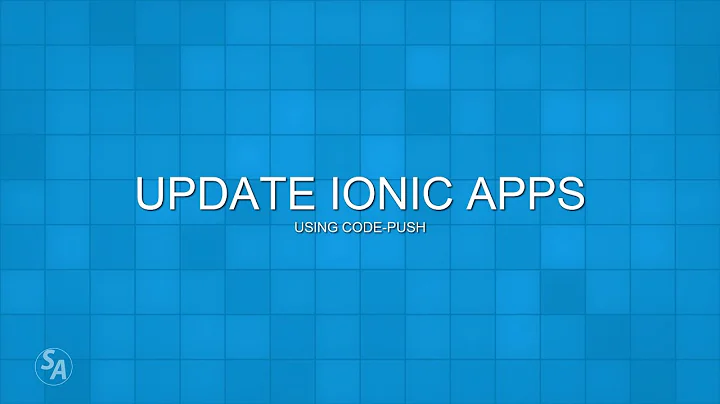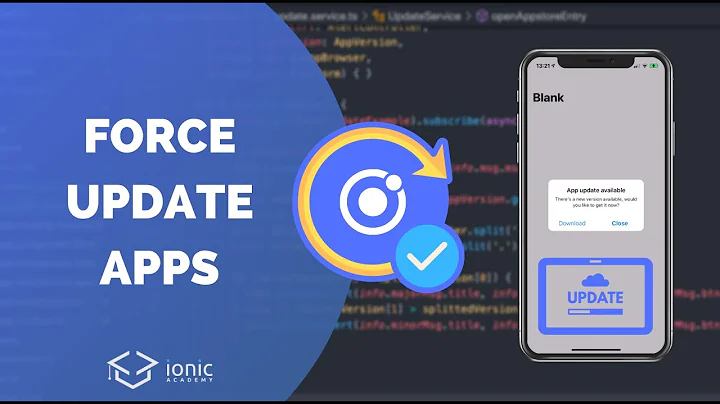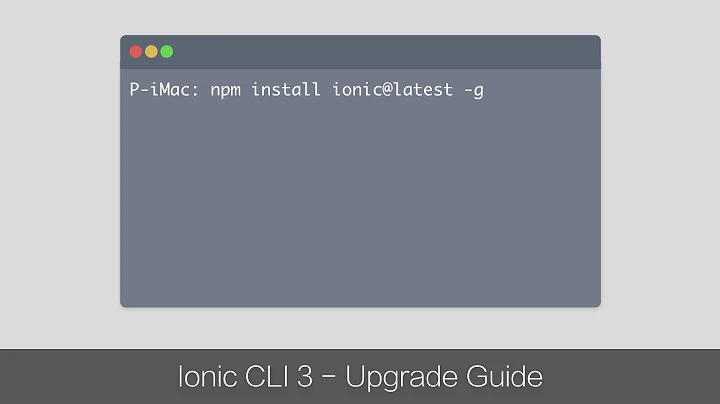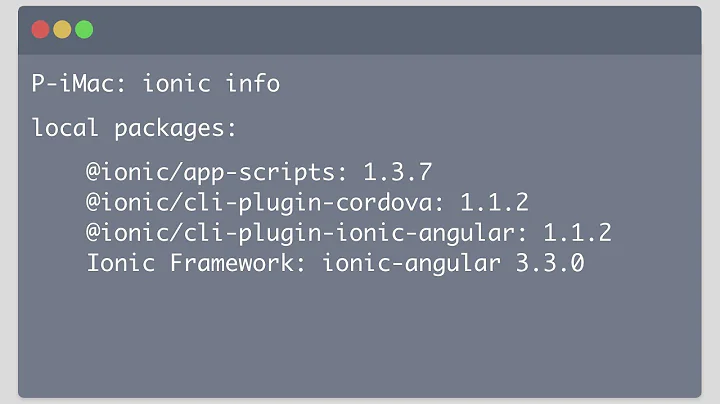Ionic 3 not updating view
15,092
Solution 1
Try placing this.sv_value = obj.value; inside NgZone.run(); to make Angular detect the change.
import { Component, NgZone } from "@angular/core";
...
export class MyComponentPage {
constructor(
private zone: NgZone
...
){ }
yourFunction(){
fileTransfer.upload(this.created_image, upload_url, options)
.then((data) => {
console.log("success:"+data.response); //This is showing correct response
var obj = JSON.parse(data.response);
this.zone.run(() => {
this.sv_value = obj.value;
});
console.log(this.value); //This is showing correct value
}, (err) => {
console.log("failure:");
});
}
}
Solution 2
I was facing the exact same issue in Ionic 4 and this is how I fixed it:
import { ChangeDetectorRef } from '@angular/core';
constructor(private changeRef: ChangeDetectorRef)
fileTransfer.upload(this.created_image, upload_url, options)
.then((data) => {
console.log("success:"+data.response); //This is showing correct response
var obj = JSON.parse(data.response);
this.sv_value = obj.value;
console.log(this.sv_value); //This is showing correct value
this.changeRef.detectChanges(); // ---> Add this here
}, (err) => {
console.log("failure:");
})
Essentially by using detectChanges(), we are forcing the platform to detect the changes and kick them into the UI.
Related videos on Youtube
Author by
Redzwan Latif
Updated on June 06, 2022Comments
-
Redzwan Latif almost 2 years
Hi I got a function which will update after a http request to the server. It seems that the console.log show that the value has been updated but the UI is not updating unless I click on any other component(ex. input).
This is my function:
fileTransfer.upload(this.created_image, upload_url, options) .then((data) => { console.log("success:"+data.response); //This is showing correct response var obj = JSON.parse(data.response); this.sv_value = obj.value; console.log(this.sv_value); //This is showing correct value }, (err) => { console.log("failure:"); })This is my view html:
<ion-row> <ion-col center width-100 no-padding> <h2>{{sv_value}}</h2> //This is not updated </ion-col> </ion-row>Is there any way I can tackle this issue? Thank you
-
mohamad rabee over 6 yearsbut you log this.value nit sv_value
-
robbannn over 6 yearsDid you find a solution?
-
Redzwan Latif over 6 years@mohamadrabee Sorry it's a question typo. Edited
-
Redzwan Latif over 6 years@robbannn Yeah i marked it as the best answer. Thanks!. Is this a common way of updating value in UI in Angular 2?
-
-
Redzwan Latif over 6 yearsThanks, may I ask something? Is this a common way of updating value in UI in Angular 2? thanks
-
 Michael Burger about 6 years@RedzwanLatif is this still your solution? In my case the view is only not rendered if we use it on mobile device, no problems with ionic serve, did you had the same behavior?
Michael Burger about 6 years@RedzwanLatif is this still your solution? In my case the view is only not rendered if we use it on mobile device, no problems with ionic serve, did you had the same behavior? -
 Maha Rizk over 5 yearsHi! Can I ask you about the performance? I've tried this workaround but the performance has decreased.
Maha Rizk over 5 yearsHi! Can I ask you about the performance? I've tried this workaround but the performance has decreased. -
Cristian Rivas Gómez over 5 yearsWorked for me 🎉 Thanks!