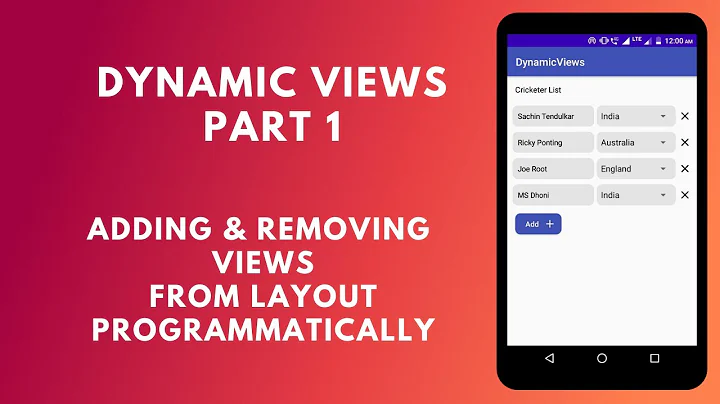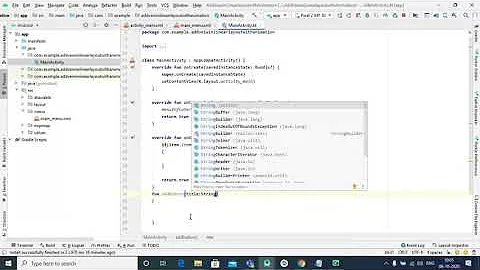Android: Adding view dynamically in a nested layout
12,107
your xml should be
<ScrollView
android:layout_width="match_parent"
android:layout_height="match_parent">
<LinearLayout
android:layout_width="match_parent"
android:layout_height="wrap_content"
android:orientation="vertical">
<LinearLayout
android:id="@+id/linear"
android:layout_width="wrap_content"
android:layout_height="wrap_content"
>
</LinearLayout>
</LinearLayout>
</ScrollView>
and the java code to add your text view is
LinearLayout layout = (LinearLayout) view.findViewById(R.id.linear);
LinearLayout.LayoutParams params = new LinearLayout.LayoutParams(
LayoutParams.FILL_PARENT,LayoutParams.WRAP_CONTENT);
TextView Tag = new TextView(getActivity());
tag.setLayoutParams(params);
Tag.setText("textString");
Tag.setBackgroundResource(R.color.bg_color);
Tag.setTextAppearance(getActivity(), R.style.SmallFont);
layout.addView(Tag);
Related videos on Youtube
Author by
Shah
Updated on July 08, 2022Comments
-
Shah almost 2 years
I have an abc.xml with the following structure.
<ScrollView android:layout_width="match_parent" android:layout_height="match_parent"> <RelativeView android:layout_width="match_parent" android:layout_height="wrap_content"> <LinearLayout android:id="@+id/linear" android:layout_width="wrap_content" android:layout_height="wrap_content" > </LinearLayout> </RelativeLayout> </ScrollView>I want to add textviews dynamically to linear layout. Below is my code. I don't get any errors but I am not getting the desired results.
LayoutInflater Inflater = (LayoutInflater) getActivity().getSystemService(Context.LAYOUT_INFLATER_SERVICE); View view = Inflater.inflate(R.layout.abc, null); LinearLayout layout = (LinearLayout) view.findViewById(R.id.linear); TextView Tag = new TextView(getActivity()); Tag.setText("textString"); Tag.setBackgroundResource(R.color.bg_color); Tag.setTextAppearance(getActivity(), R.style.SmallFont); layout.addView(Tag);