Software keyboard resizes background image on Android
Solution 1
Ok I fixed it by using
android:windowSoftInputMode="stateVisible|adjustPan"
entry inside <Activity > tag in manifest file. I think it was caused by having ScrollView inside the Activity.
Solution 2
I faced the same problem while developing a chat app, chat screen with a background image. android:windowSoftInputMode="adjustResize" squeezed my background image to fit the available space after the soft keyboard was displayed and "adjustPan" shifted the whole layout up to adjust the soft keyboard.
The solution to this problem was setting the window background instead of a layout background inside an activity XML. Use getWindow().setBackgroundDrawable() in your activity.
Solution 3
Here is the best solution to avoid such kind of problem.
Step 1: Create a style
<style name="ChatBackground" parent="AppBaseTheme">
<item name="android:windowBackground">@drawable/bg_chat</item>
</style>
Step 2: Set your activity style in the AndroidManifest file
<activity
android:name=".Chat"
android:screenOrientation="portrait"
android:theme="@style/ChatBackground" >
Solution 4
Through android:windowSoftInputMode="adjustPan" giving bad user experience because through that entire screen goes on top (shift to top ) So, following is one of the best answeres.
I have same Problem but after that , i Found Awesome answeres from the @Gem
In Manifest
android:windowSoftInputMode="adjustResize|stateAlwaysHidden"
In xml
Dont Set any background here and keep your view under ScrollView
In Java
You need to set the background to window:
getWindow().setBackgroundDrawableResource(R.drawable.bg_wood) ;
Thanks to @Gem.
Solution 5
just for addition...
if u have a listview on your activity
u need to add this android:isScrollContainer="false" in your listview properties...
and don't forget to add android:windowSoftInputMode="adjustPan" in your manifest xml at your activity...
if you guys using android:windowSoftInputMode="adjustUnspecified" with scrollable view on your layout, then your background will still resized by the soft keyboard...
it would be better if you use "adjustPan" value to prevent your background from resizing...
Andreas Wong
Works daily on PHP / MySQL / js(jQuery) / CSS / HTML / Android. Keen to help others on issues relating to the above :). More details please head to: http://careers.stackoverflow.com/andreasw
Updated on February 27, 2020Comments
-
 Andreas Wong over 4 years
Andreas Wong over 4 yearsWhenever the software keyboard appears, it resizes the background image. Refer to the screenshot below:

As you can see, the background is sort of squeezed. Anyone can shed a light on why the background resizes?
My Layout is as follows:
<LinearLayout xmlns:android="http://schemas.android.com/apk/res/android" android:orientation="vertical" android:layout_width="wrap_content" android:layout_height="wrap_content" android:background="@drawable/page_bg" android:isScrollContainer="false" > <LinearLayout android:layout_height="wrap_content" android:orientation="horizontal" android:layout_width="fill_parent" > <EditText android:id="@+id/CatName" android:layout_width="fill_parent" android:layout_height="wrap_content" android:layout_weight="1" android:inputType="textCapSentences" android:lines="1" /> <Button android:layout_width="wrap_content" android:layout_height="wrap_content" android:text="@string/save" android:onClick="saveCat" /> </LinearLayout> <ImageButton android:id="@+id/add_totalk" android:layout_height="wrap_content" android:layout_width="wrap_content" android:background="@null" android:src="@drawable/add_small" android:scaleType="center" android:onClick="createToTalk" android:layout_marginTop="5dp" /> </LinearLayout> -
 Andreas Wong over 13 yearsIt's still happening even after I did this. This is getting frustrating :(
Andreas Wong over 13 yearsIt's still happening even after I did this. This is getting frustrating :( -
 Ted over 11 yearsThe problem is that scrolling is, when using adjustPan, not working... (if you have a ScrollView), and thats annoying...
Ted over 11 yearsThe problem is that scrolling is, when using adjustPan, not working... (if you have a ScrollView), and thats annoying... -
Mr.G about 11 yearsBut the scrollview is not working now. is thr any way to avoid it
-
CelinHC over 10 yearsVery good! Best answer! adjustPan causes collateral effects like: The keyboard overrides components but no scrollbar are displayed.
-
 Gem about 10 yearsandroid:windowSoftInputMode="adjustPan" make the whole view shift with keyboard. Generally we have a title of the screen on the top. Using this flag it will also go out of the visible area, which make bad user experience.
Gem about 10 yearsandroid:windowSoftInputMode="adjustPan" make the whole view shift with keyboard. Generally we have a title of the screen on the top. Using this flag it will also go out of the visible area, which make bad user experience. -
zgc7009 almost 10 years@parulb or anyone else that happens to read this, this works great (and thank you for it) as long as the background image doesn't contain relevant information. The problem I encounter from time to time is that my background will contain something like a logo, and setting the window background to the image hides the logo behind the ActionBar. For certain screens this isn't an issue, but sometimes I am required to keep the ActionBar (no hiding). Any ideas on how to handle some sort of padding while setting the window background to take the ActionBar into account?
-
 Rana Ranvijay Singh over 9 yearsI need scroll view. Do you have a way to keep the scroll view and keep the background un compressed.
Rana Ranvijay Singh over 9 yearsI need scroll view. Do you have a way to keep the scroll view and keep the background un compressed. -
user2056563 about 9 yearsWhat if i am having a fragment how to deal with it ? its not working for fragments
-
 Admin almost 9 years@Gem : so what's the solution ?
Admin almost 9 years@Gem : so what's the solution ? -
 Gem almost 9 years@Copernic I faced this problem long time back when i was working on a chat application. Eventually i fixed that please refer my answer here: stackoverflow.com/questions/5307264/…
Gem almost 9 years@Copernic I faced this problem long time back when i was working on a chat application. Eventually i fixed that please refer my answer here: stackoverflow.com/questions/5307264/… -
 CoolMind almost 9 yearsThat's not enough. At least, if you don't use a ScrollView. Much better is a solution here stackoverflow.com/a/29750860/2914140 or stackoverflow.com/a/18191266/2914140.
CoolMind almost 9 yearsThat's not enough. At least, if you don't use a ScrollView. Much better is a solution here stackoverflow.com/a/29750860/2914140 or stackoverflow.com/a/18191266/2914140. -
Dominic D'Souza almost 9 yearsThis is a good solution in case u have other Views in the background other than an image....Thanks
-
Andrei Aulaska almost 9 yearsTo user2056563: For fragments just use getActivity().getWindow().setBackgroundDrawable() or getActivity().getWindow().setBackgroundDrawableResource()
-
Lucas Eduardo over 8 yearsThank you, it worked even with scrollview. I did like this on new AppCompat: getWindow().setBackgroundDrawable(ContextCompat.getDrawable(this, R.drawable.background));
-
 Adam Johns over 8 years
Adam Johns over 8 yearsstateVisisblemade my keyboard automatically pop up, so I just usedadjustPanand still worked for me. -
 Anton Kizema over 8 yearsThis shoud be the right answeir! Adjust pan narrows your abilities to code (you can not use ither options - like adjust resize, ets). We showd only set background to activities window, in all chat apps
Anton Kizema over 8 yearsThis shoud be the right answeir! Adjust pan narrows your abilities to code (you can not use ither options - like adjust resize, ets). We showd only set background to activities window, in all chat apps -
satvinder singh over 7 yearsif you don't want to display keyboard automatically then use : android:windowSoftInputMode="adjustPan"
-
 CrandellWS over 7 yearsThis solution worked kinda but caused other issues...using the solution at stackoverflow.com/a/16917160/1815624 which worked better for me.
CrandellWS over 7 yearsThis solution worked kinda but caused other issues...using the solution at stackoverflow.com/a/16917160/1815624 which worked better for me. -
Matias Elorriaga about 7 yearsnice! simplest solution
-
B.shruti over 6 yearsBut My problem here is , I am not using the image as background of window or view, I am using it in ImageView , and I want the view to resize, along with the original Imageview's src unchanged.
-
B.shruti over 6 yearsAny one suggest how to do that?
-
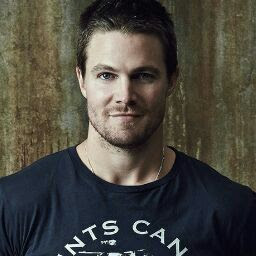 Tejas Pandya over 6 yearsBest Answer Ever
Tejas Pandya over 6 yearsBest Answer Ever -
 Gem over 6 yearsThanks for the recognition.
Gem over 6 yearsThanks for the recognition. -
 behelit about 6 yearsI used both stateVisible|adjustPan but the background still moves after the keyboard appears/hides. My main layout is a scrollview though
behelit about 6 yearsI used both stateVisible|adjustPan but the background still moves after the keyboard appears/hides. My main layout is a scrollview though -
Nil over 5 yearsWhat to do if I want to use scale type in this? Because for notch screen image is stretching.
-
Nil over 5 yearsWhat to do if I want to use scale type in this? Because for notch screen image is stretching.
-
 Harpreet over 5 yearsIt don't stretch anymore with above code but it still scrolls a little up/down w.r.t. soft keyboard.
Harpreet over 5 yearsIt don't stretch anymore with above code but it still scrolls a little up/down w.r.t. soft keyboard. -
bensadiku over 3 yearsExcellent solution,esp because it doesn't use the
windowSoftInputModewhich only brings more issues! -
 hvar90 over 3 yearsyou are a genius !
hvar90 over 3 yearsyou are a genius ! -
 DIRTY DAVE about 3 yearsNeeds to be in activity tag, won't work if it's in application tag.
DIRTY DAVE about 3 yearsNeeds to be in activity tag, won't work if it's in application tag. -
 DIRTY DAVE about 3 yearsAlso
DIRTY DAVE about 3 yearsAlsostateVisiblecauses the keyboard to show onCreate. I removed that tag and just usedadjustPan -
 Priyanka about 3 yearsThanks for the easy answer :) you save my time
Priyanka about 3 yearsThanks for the easy answer :) you save my time