Android - Error - IllegalArgumentException: Window type can not be changed after the window is added
Solution 1
The issue is resolved. There was indeed an occurrence of "onAttachedToWindow" in one of the empty base classes. It worked after removing that override. As I mentioned in my original post, I had come across this solution in another post. Here is a reference to that post.
In my case however this code wasn't in any of the user-facing activities. It was in a blank parent activity which my landing page was inheriting. Hope someone saves a few hours after this post.
Solution 2
I have an solution for you. It is not really useful but can resolve your problem. You should change your minsdk version to 8.
<uses-sdk android:minSdkVersion="8" />
Let try it and tell me the result ;)
Related videos on Youtube
Surya
I am a software engineer with 6 plus years of experience in the IT field. I was until recently working on Microsoft technologies like SharePoint and .NET. I have now moved on to Android development and other open source technologies.
Updated on September 15, 2022Comments
-
 Surya almost 2 years
Surya almost 2 yearsI am debugging an android app (which was unfortunately written by someone else). The app has a splash activity which lasts for 1 second and then the transitions to a landing page activity using an intent. The app was running fine until I noticed that the targetSDKVersion was not set in the manifest file. I set it to 18. And then when I run the app in the emulator, the app crashes and I see the following error in logcat:
10-24 06:14:26.840: E/AndroidRuntime(2457): FATAL EXCEPTION: main 10-24 06:14:26.840: E/AndroidRuntime(2457): java.lang.IllegalArgumentException: Window type can not be changed after the window is added. 10-24 06:14:26.840: E/AndroidRuntime(2457): at android.os.Parcel.readException(Parcel.java:1435) 10-24 06:14:26.840: E/AndroidRuntime(2457): at android.os.Parcel.readException(Parcel.java:1385) 10-24 06:14:26.840: E/AndroidRuntime(2457): at android.view.IWindowSession$Stub$Proxy.relayout(IWindowSession.java:835) 10-24 06:14:26.840: E/AndroidRuntime(2457): at android.view.ViewRootImpl.relayoutWindow(ViewRootImpl.java:5034) 10-24 06:14:26.840: E/AndroidRuntime(2457): at android.view.ViewRootImpl.performTraversals(ViewRootImpl.java:1399) 10-24 06:14:26.840: E/AndroidRuntime(2457): at android.view.ViewRootImpl.doTraversal(ViewRootImpl.java:1004) 10-24 06:14:26.840: E/AndroidRuntime(2457): at android.view.ViewRootImpl$TraversalRunnable.run(ViewRootImpl.java:5481) 10-24 06:14:26.840: E/AndroidRuntime(2457): at android.view.Choreographer$CallbackRecord.run(Choreographer.java:749) 10-24 06:14:26.840: E/AndroidRuntime(2457): at android.view.Choreographer.doCallbacks(Choreographer.java:562) 10-24 06:14:26.840: E/AndroidRuntime(2457): at android.view.Choreographer.doFrame(Choreographer.java:532) 10-24 06:14:26.840: E/AndroidRuntime(2457): at android.view.Choreographer$FrameDisplayEventReceiver.run(Choreographer.java:735) 10-24 06:14:26.840: E/AndroidRuntime(2457): at android.os.Handler.handleCallback(Handler.java:730) 10-24 06:14:26.840: E/AndroidRuntime(2457): at android.os.Handler.dispatchMessage(Handler.java:92) 10-24 06:14:26.840: E/AndroidRuntime(2457): at android.os.Looper.loop(Looper.java:137) 10-24 06:14:26.840: E/AndroidRuntime(2457): at android.app.ActivityThread.main(ActivityThread.java:5103) 10-24 06:14:26.840: E/AndroidRuntime(2457): at java.lang.reflect.Method.invokeNative(Native Method) 10-24 06:14:26.840: E/AndroidRuntime(2457): at java.lang.reflect.Method.invoke(Method.java:525) 10-24 06:14:26.840: E/AndroidRuntime(2457): at com.android.internal.os.ZygoteInit$MethodAndArgsCaller.run(ZygoteInit.java:737) 10-24 06:14:26.840: E/AndroidRuntime(2457): at com.android.internal.os.ZygoteInit.main(ZygoteInit.java:553) 10-24 06:14:26.840: E/AndroidRuntime(2457): at dalvik.system.NativeStart.main(Native Method)The app crashes immediately after showing the splash screen and before the landing page activity is loaded. The following blocks show relevant code blocks from the splash activity.
Splash Activity
private Thread mSplashThread; @Override public void onCreate(Bundle savedInstanceState) { super.onCreate(savedInstanceState); setContentView(R.layout.splash); final SplashScreenActivity sPlashScreen = this; mSplashThread = new Thread(){ @Override public void run(){ try { synchronized(this){ // Wait given period of time or exit on touch wait(1000); } } catch(InterruptedException ex){ } finish(); // Run next activity Intent intent = new Intent(); intent.setClass(sPlashScreen, LandingPageActivity.class); startActivity(intent); } }; mSplashThread.start(); } @Override public boolean onTouchEvent(MotionEvent evt) { if(evt.getAction() == MotionEvent.ACTION_DOWN) { try{ synchronized(mSplashThread){ mSplashThread.notifyAll(); } } catch (IllegalArgumentException e){ Log.v("This is it", e.getCause().getMessage()); } } return true; }Now in all my research to debug this issue I found suggestions to check for following code piece but I don't have anything like this in my app:
@Override public void onAttachedToWindow() { this.getWindow().setType(WindowManager.LayoutParams.TYPE_KEYGUARD); super.onAttachedToWindow(); } -
tom_mai78101 over 9 years+1 I have encountered this error just now when trying to add Android 4.4 KitKat support. I have to comment out my overriding
onAttachedToWindowmethod in one of my Activities in order for everything to work nicely. Thank you, Surya. -
Kristy Welsh over 9 yearsThat was the problem for me.

![Error : could not find or load main class error in java eclipse - [Solved]](https://i.ytimg.com/vi/_SOx6LvxjoY/hq720.jpg?sqp=-oaymwEcCNAFEJQDSFXyq4qpAw4IARUAAIhCGAFwAcABBg==&rs=AOn4CLDwydvEwv9JFj5zJlKJ0JOk9CWeHg)
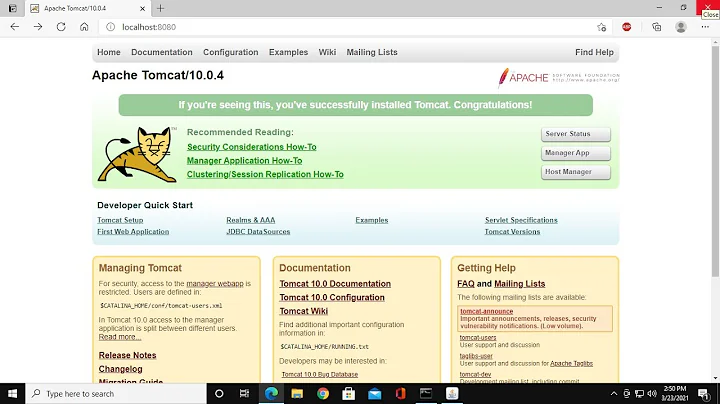

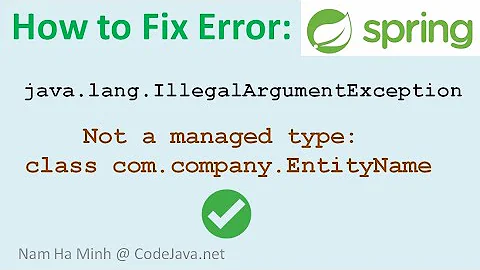
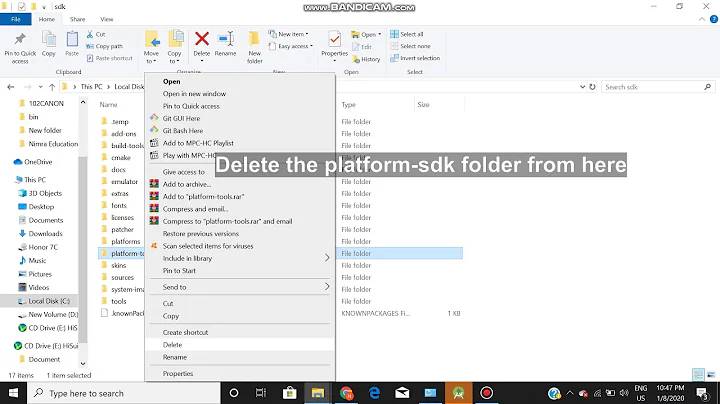






![[Tutorial] Error Type 3 Android Studio {} 2 Ways Easy To Fix](https://i.ytimg.com/vi/_pkqn7taINM/hq720.jpg?sqp=-oaymwEcCNAFEJQDSFXyq4qpAw4IARUAAIhCGAFwAcABBg==&rs=AOn4CLCmoO7A7N8kOA8V45g5aU_RBJFtGA)



