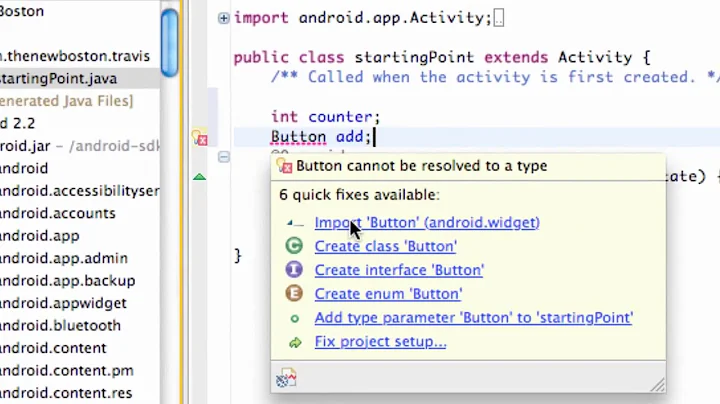android - How to create xml's id?
Solution 1
It can be defined in ids.xml or any custom file like constants.xml inside your res\values folder.
Examples:
<resources>
<item type="id" name="keyboard" />
</resources>
and can be accessed in the code as following:
R.id.keyboard
Solution 2
You can define ids using an ids.xml file in your res/values directory. Here's an example:
<resources>
<item type="id" name="my_keyboard" />
</resources>
In code, you would set the id like so:
keyboardView.setId( R.id.my_keyboard );
Solution 3
XML files are compiled (binary XML) and thus you don't create them at runtime.
If you want to change your keyboard layout dynamically, you'll do that programmatically rather than in XML.
Related videos on Youtube
user1320165
Updated on July 09, 2022Comments
-
user1320165 almost 2 years
I'm developing a dynamic keyboard application using soft keyboard sample. My application changes layout. For example I have a keyboard(has one key) then I set up the app and I can use keyboard(has one key).
I want to create an XML file after compilation and use this file in the application (reading XML file with xmlpullparser or xmlresourceparser). However, keyboard class needs XML's id. How do I create an XML id?
-
user1320165 about 12 yearsIs your answer set id for keyboardView?
-
 Jason Robinson about 12 yearsYou're asking how to create resource IDs for XML elements, right? Or did I misunderstand.
Jason Robinson about 12 yearsYou're asking how to create resource IDs for XML elements, right? Or did I misunderstand. -
suku over 7 yearsI get the error found tag id where item is expected when using the first method
-
 Andrew Glukhoff over 6 years
Andrew Glukhoff over 6 years