Android: how to detect touch location on ImageView if the image view is scaled by matrix?
Solution 1
getX and getY will return the touch location in the ImageView's coordinate system. If you're looking for the point within the image's coordinate system, you can use the inverse matrix of the matrix used by the ImageView. I've done something like the following:
// calculate inverse matrix
Matrix inverse = new Matrix();
imageView.getImageMatrix().invert(inverse);
// map touch point from ImageView to image
float[] touchPoint = new float[] {event.getX(), event.getY()};
inverse.mapPoints(touchPoint);
// touchPoint now contains x and y in image's coordinate system
Solution 2
Zorgbargle answer is right but there is another consideration when your loading images from resource folder and that's density of the device.
Android scale images base on the device density so you if you only have the image in mdpi folder, you must also divide the points by the density to find the real point on the image:
float[] point = new float[] {event.getX(), event.getY()};
Matrix inverse = new Matrix();
imageView.getImageMatrix().invert(inverse);
inverse.mapPoints(point);
float density = getResources().getDisplayMetrics().density;
point[0] /= density;
point[1] /= density;
Related videos on Youtube
hzxu
Updated on June 01, 2022Comments
-
hzxu almost 2 years
I set
OnTouchListenerof an ImageView and implementonTouchmethod, but if the image is scaled using matrix, how do I calculate the location of the touch?Or does the motion event automatically takes that into account when returning
getX()andgetY()?




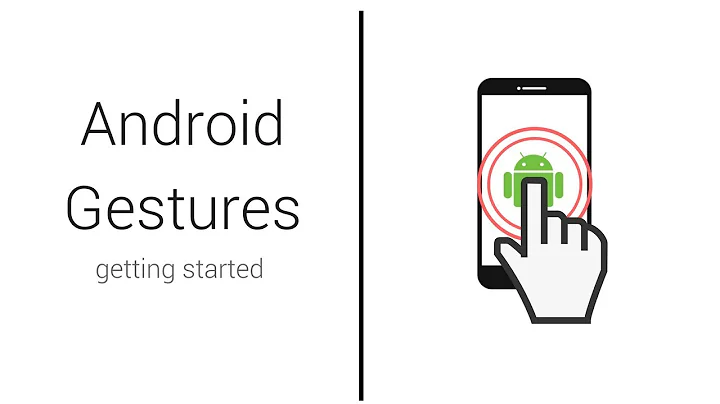




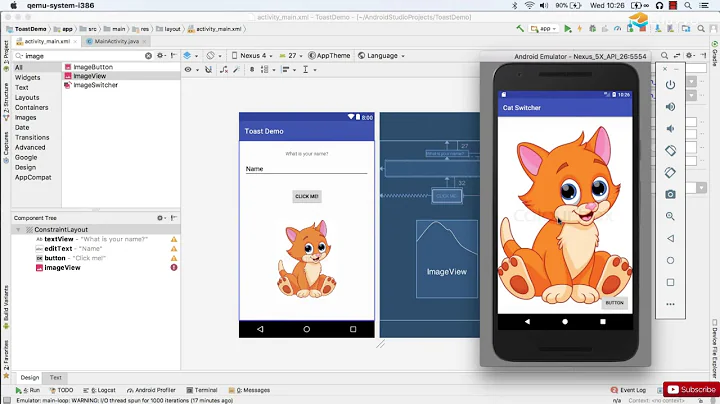
![3 cách bo tròn góc ImageView trong Android (Rounded ImageView Android) - [Android Libraries - #15]](https://i.ytimg.com/vi/MMoKpN2ROn0/hq720.jpg?sqp=-oaymwEcCNAFEJQDSFXyq4qpAw4IARUAAIhCGAFwAcABBg==&rs=AOn4CLBTBjPDuVGfsQ3dLWXHlc0FKgi8tg)

