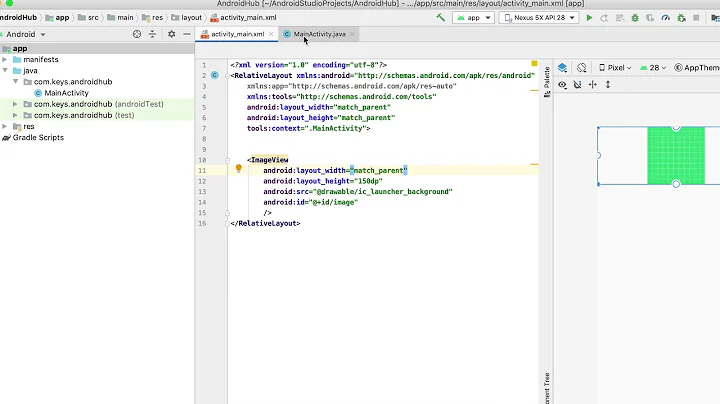Android ImageView setImageResource in code
119,708
Solution 1
One easy way to map that country name that you have to an int to be used in the setImageResource method is:
int id = getResources().getIdentifier(lowerCountryCode, "drawable", getPackageName());
setImageResource(id);
But you should really try to use different folders resources for the countries that you want to support.
Solution 2
This is how to set an image into ImageView using the setImageResource() method:
ImageView myImageView = (ImageView)v.findViewById(R.id.img_play);
// supossing to have an image called ic_play inside my drawables.
myImageView.setImageResource(R.drawable.ic_play);
Related videos on Youtube
Author by
arielschon12
Updated on September 27, 2020Comments
-
arielschon12 over 3 years
I have an imageView that I want to display a little icon of the country that you are currently in. I can get the country code, but problem is I can't dynamically change the imageView resource. My image files are all lowercase (Example: country code=US, image file=us)
My code (countryCode is the current countryCode in uppercase letters):
String lowerCountryCode = countryCode.toLowerCase(); String resource = "R.drawable." + lowerCountryCode; img.setImageResource(resource);Now, of course this will not work because
setImageResourcewants anint, so how can I do this? -
arielschon12 over 11 yearsThat didn't help, getDrawable() wants an int as well when i am providing the "R.Drawable.image_name" as a string variable.. Any way around that?