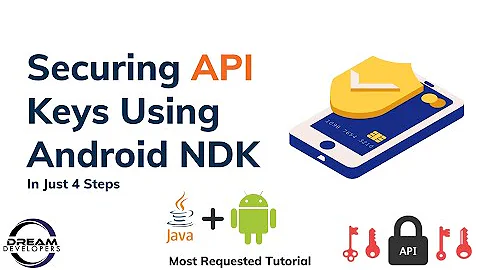Android NDK : Getting java.lang.UnsatisfiedLinkError: dlopen failed: cannot locate symbol "signal" referenced by "libffmpeg.so"
signal was an inline function until platform android-21, now it's not inline anymore.
When you use the ndk r10, android-21 is used by default but it's not fully retro-compatible with devices running former Android versions. In your case, signal can't be found on your device (but it would run properly on Lollipop).
When using the NDK, you should use the platform (APP_PLATFORM:=android-XX) that corresponds to your android:minSdkVersion.
So here you can set APP_PLATFORM:=android-15 inside Application.mk Makefile, and your lib will use the inline version of signal, so it will not look for its symbol at runtime.
Related videos on Youtube
Gaganpreet Singh
Updated on August 17, 2022Comments
-
Gaganpreet Singh almost 2 years
I have a video trimmer application code .
Its Android.mk file code is mentioned below:
MY_LOCAL_PATH := $(call my-dir)include $(all-subdir-makefiles)
LOCAL_PATH :=$(MY_LOCAL_PATH) include $(CLEAR_VARS) LOCAL_MODULE := video-trimmer LOCAL_SRC_FILES := video-trimmer.c LOCAL_C_INCLUDES := $(MY_LOCAL_PATH) $(MY_LOCAL_PATH)/ffmpeg LOCAL_SHARED_LIBRARIES := ffmpeg LOCAL_LDLIBS += -lz -llog include $(BUILD_SHARED_LIBRARY)and Application.mk file code is :
APP_MODULES := ffmpeg video-trimmer APP_OPTIM := debugWhen I try to run this application, I get following error :
02-26 16:06:05.779: E/AndroidRuntime(4092): FATAL EXCEPTION: main 02-26 16:06:05.779: E/AndroidRuntime(4092): Process: net.video.trimmer, PID: 4092 02-26 16:06:05.779: E/AndroidRuntime(4092): java.lang.UnsatisfiedLinkError: dlopen failed: cannot locate symbol "signal" referenced by "libffmpeg.so"... 02-26 16:06:05.779: E/AndroidRuntime(4092): at java.lang.Runtime.loadLibrary(Runtime.java:364) 02-26 16:06:05.779: E/AndroidRuntime(4092): at java.lang.System.loadLibrary(System.java:526) 02-26 16:06:05.779: E/AndroidRuntime(4092): at net.video.trimmer.service.VideoTrimmingService.onCreate(VideoTrimmingService.java:29) 02-26 16:06:05.779: E/AndroidRuntime(4092): at android.app.ActivityThread.handleCreateService(ActivityThread.java:2585) 02-26 16:06:05.779: E/AndroidRuntime(4092): at android.app.ActivityThread.access$1800(ActivityThread.java:139) 02-26 16:06:05.779: E/AndroidRuntime(4092): at android.app.ActivityThread$H.handleMessage(ActivityThread.java:1292) 02-26 16:06:05.779: E/AndroidRuntime(4092): at android.os.Handler.dispatchMessage(Handler.java:102) 02-26 16:06:05.779: E/AndroidRuntime(4092): at android.os.Looper.loop(Looper.java:136) 02-26 16:06:05.779: E/AndroidRuntime(4092): at android.app.ActivityThread.main(ActivityThread.java:5086) 02-26 16:06:05.779: E/AndroidRuntime(4092): at java.lang.reflect.Method.invokeNative(Native Method) 02-26 16:06:05.779: E/AndroidRuntime(4092): at java.lang.reflect.Method.invoke(Method.java:515) 02-26 16:06:05.779: E/AndroidRuntime(4092): at com.android.internal.os.ZygoteInit$MethodAndArgsCaller.run(ZygoteInit.java:785) 02-26 16:06:05.779: E/AndroidRuntime(4092): at com.android.internal.os.ZygoteInit.main(ZygoteInit.java:601) 02-26 16:06:05.779: E/AndroidRuntime(4092): at dalvik.system.NativeStart.main(Native Method)My video-trimmer.so and ffmpeg.so are generated in
\libs\armeabi.Thanks in advance.
-
Gaganpreet Singh about 9 yearsI am now trying to create a watermark application . I used command from site ffmpeg.org . But When trying to execute , I get an error in logcat : Unrecognised option filter_complex . My stackoverflow question is - stackoverflow.com/questions/28763388/…
-
Hugo almost 9 yearsAndroid Studio compile don't need Android.mk, use android.ndk gradle. How can I set "APP_PLATFORM" ?
-
 ph0b almost 9 yearsThere is no clean way to do it yet. You can modify the compileSdkVersion to change the APP_PLATFORM version. I've reported this issue here: code.google.com/p/android/issues/detail?id=177530
ph0b almost 9 yearsThere is no clean way to do it yet. You can modify the compileSdkVersion to change the APP_PLATFORM version. I've reported this issue here: code.google.com/p/android/issues/detail?id=177530