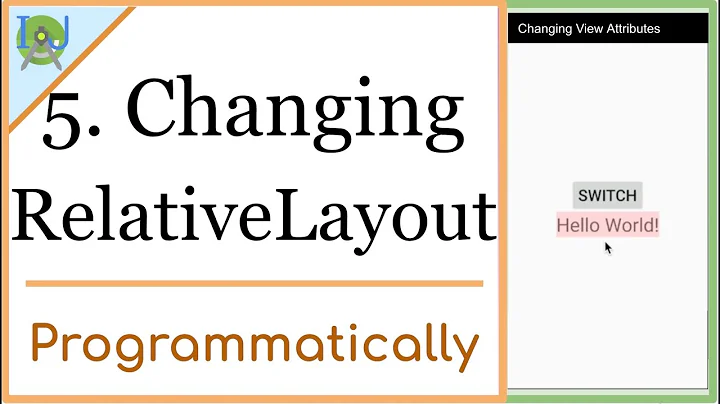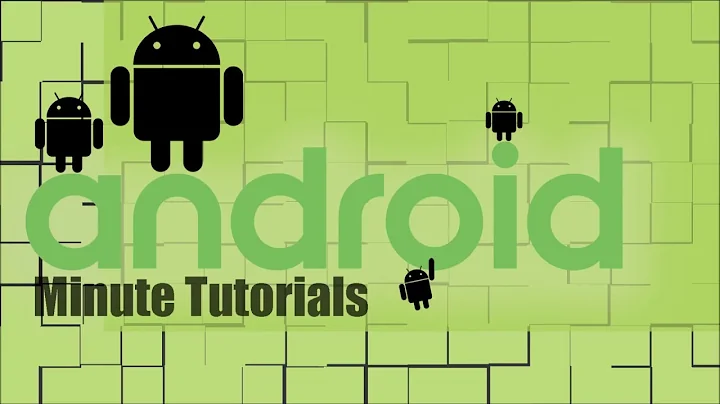android RelativeLayout change height programmatically
57,992
Solution 1
First convert 200 dp into pixels -
final float scale = getContext().getResources().getDisplayMetrics().density;
int pixels = (int) (200 * scale + 0.5f);
Then set programatically,
RelativeLayout.LayoutParams rel_btn = new RelativeLayout.LayoutParams(
ViewGroup.LayoutParams.WRAP_CONTENT, pixels);
rel_btn.addRule(RelativeLayout.ALIGN_PARENT_BOTTOM);
scrollpopap.setLayoutParams(rel_btn);
scrollpopap.setScrollingEnabled(false);
Solution 2
Convert DP to PX like this.
final float scale = getContext().getResources().getDisplayMetrics().density;
int px = (int) (100 * scale + 0.5f); // replace 100 with your dimensions
Set Some layout_gravity of relative layout. and Change height and width by java code.
RelativeLayout rl = (RelativeLayout) findViewById(R.id.yourId);
rl.getLayoutParams().height = px;
rl.getLayoutParams().width = px;
Solution 3
If you intending to change RelativeLayout height, then this help.
RelativeLayout relativeLayout = (RelativeLayout) findViewById(R.id.yourId);
relativeLayout.getLayoutParams().height = 100;
relativeLayout.getLayoutParams().width = 100;
Solution 4
Use this
RelativeLayout layout = (RelativeLayout) findViewById(R.id.yourlayout_id);
// Gets the layout params that will allow you to resize the layout
LayoutParams params = layout.getLayoutParams();
params.height = 320;
params.width = 320;
Related videos on Youtube
Author by
Beka
Updated on July 09, 2022Comments
-
Beka almost 2 years
I try change layout height programmatically. I have two buttons. In one button I change my layout position and second button I try to receive save position witch I was first time.
<RelativeLayout android:id="@+id/popaplayout" android:layout_width="fill_parent" android:layout_height="200dp" >This is a my layout and in first button I wrote
RelativeLayout.LayoutParams parms = new RelativeLayout.LayoutParams( RelativeLayout.LayoutParams.FILL_PARENT, RelativeLayout.LayoutParams.FILL_PARENT); parms.addRule(RelativeLayout.BELOW, R.id.movies_title_layout); scrollpopap.setLayoutParams(parms); scrollpopap.setScrollingEnabled(true);and second button
RelativeLayout.LayoutParams rel_btn = new RelativeLayout.LayoutParams( ViewGroup.LayoutParams.WRAP_CONTENT, 300); rel_btn.addRule(RelativeLayout.ALIGN_PARENT_BOTTOM); scrollpopap.setLayoutParams(rel_btn); scrollpopap.setScrollingEnabled(false);In
xmlfile I wrote height 200dp and programmatically 300 and there are different height. How I can wrote save height in programmatically?if anyone knows solution please help me thanks
-
 jose920405 over 7 yearsIf i have a child inside RelativeLayout with match_parent in width and modify the width from RelativeLayout, how can update the width of child?
jose920405 over 7 yearsIf i have a child inside RelativeLayout with match_parent in width and modify the width from RelativeLayout, how can update the width of child?