Android SDK location should not contain whitespace, as this cause problems with NDK tools
Solution 1
As the warning message states, the SDK location should not contain whitespace.
Your SDK is at C:\Users\Giacomo B\AppData\Local\Android\sdk. There is a whitespace character in Giacomo B.
The easiest solution is to move the SDK somewhere else, where there is no space or other whitespace character in the path, such as C:\Android\sdk. You can point both Android Studio installations to the new location.
Solution 2
There is another way:
- Open up
CMD(as Administrator) - Type:
mklink /J C:\Program-Files "C:\Program Files"(Or in my casemklink /J C:\Program-Files-(x86) "C:\Program Files (x86)") - Hit enter
- Magic happens! (Check your C drive)
Now you can point to C:\Program-Files (C:\Program-Files-(x86)).
Solution 3
just change the path:
"c:\program files\android\sdk" to "c:\progra~1\android\sdk"
or
"c:\program files (x86)\android\sdk" to "c:\progra~2\android\sdk"
note that the paths should not contain spaces.
Solution 4
It is possible to make a symbolic link from e.g. C:\Android\sdk to the actual location of the sdk (which contains whitespaces), and refer to this symbolic link from within Android Studio as the location of the SDK. I have, however, not tried whether NDK will work with such a setup, even though Android Studio stops giving this warning about whitespaces.
Solution 5
As long as you aren't using the NDK you can just ignore that warning.
By the way: This warning has nothing to do with parallel installations.
Giacomo Brunetta
Updated on July 21, 2020Comments
-
 Giacomo Brunetta almost 4 years
Giacomo Brunetta almost 4 yearsRecently I have installed the last version of Android Studio (Android Studio 2.1), keeping the old 1.2 version previously installed. Now i have Android Studio 2.1 and Android Studio 1.2. In Android Studio 1.2 when I click on SDK Manager it works properly, but in Andorid Studio 2.1 this problem appears:
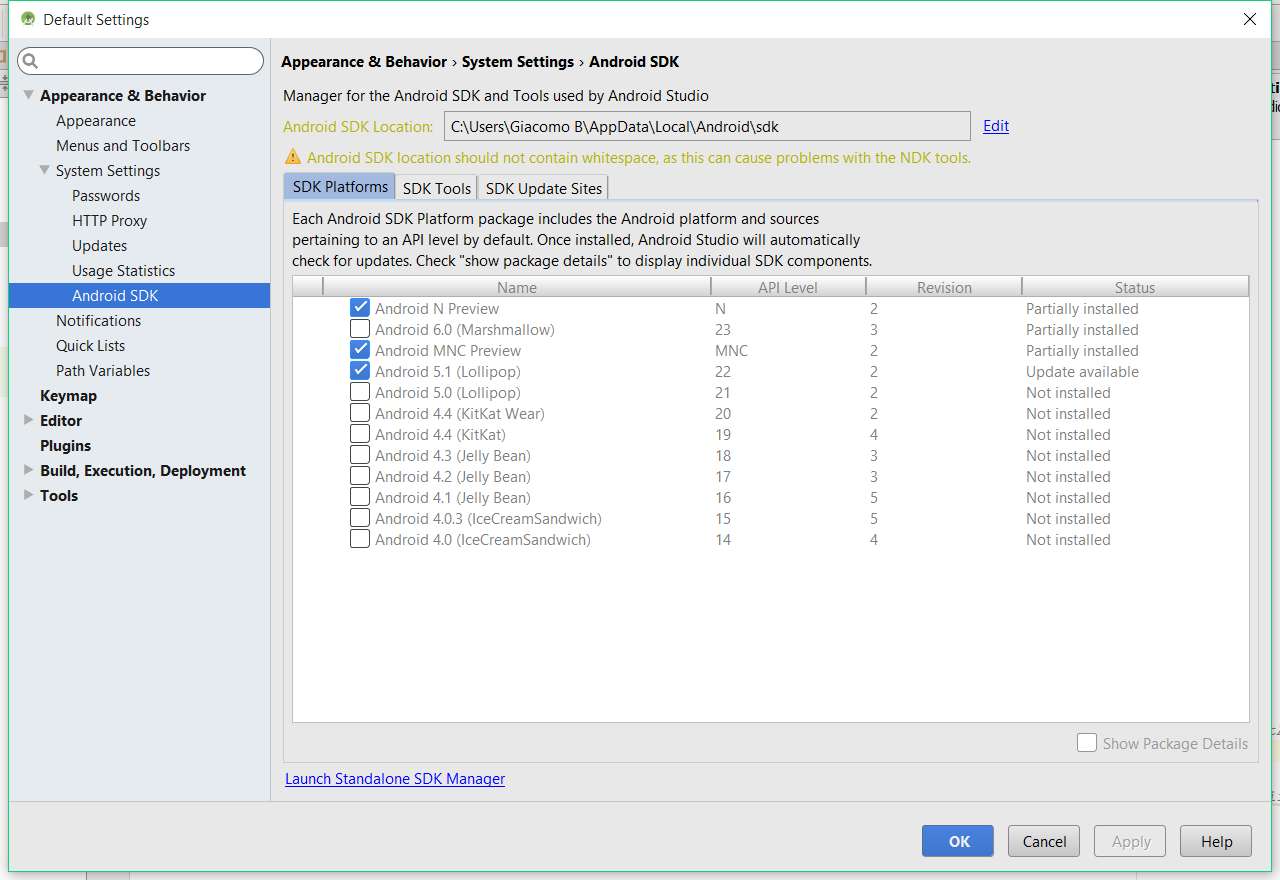 how can I fix keeping the two versions of Android studio? Thanks
how can I fix keeping the two versions of Android studio? Thanks -
 Giacomo Brunetta about 8 yearsWhat can I do to fix ?
Giacomo Brunetta about 8 yearsWhat can I do to fix ? -
 Bryan Herbst about 8 yearsIt is merely a warning, not an error. If you aren't using the NDK it will be fine. It is an easy enough fix though, so I would still recommend correcting it.
Bryan Herbst about 8 yearsIt is merely a warning, not an error. If you aren't using the NDK it will be fine. It is an easy enough fix though, so I would still recommend correcting it. -
Braian Mellor over 7 yearsAnd how can you do this on mac if the default mac hard drive is called Macintosh HD?
-
 Bryan Herbst over 7 years@BraianMellor: stackoverflow.com/questions/9847695/…
Bryan Herbst over 7 years@BraianMellor: stackoverflow.com/questions/9847695/… -
Braian Mellor over 7 yearsI know how to change the name, but that is not even an option for me, this is a problem for Android Studio. It will break almost every link that I have to the hard drive. Already try it and this is not a solution for me. Thanks any way
-
David Murdoch over 7 yearsThis doesn't work in Android STudio 2.2.2 as it "corrects" it to the full path.
-
Erenor Paz about 6 yearsVery useful. Does not require moving files, nor changing user's profile, nor using "old-msdos-style directory names" :-)
-
 Mehdi Dehghani over 5 yearsI'm sorry but it's not easiest solution, actually it's one of hardest solutions.
Mehdi Dehghani over 5 yearsI'm sorry but it's not easiest solution, actually it's one of hardest solutions. -
Tagi about 5 yearsYou save my day <3
-
 Jesper Hustad almost 3 yearsGuess i just need to reinstall Android Studio, whish there was a faster way.
Jesper Hustad almost 3 yearsGuess i just need to reinstall Android Studio, whish there was a faster way.