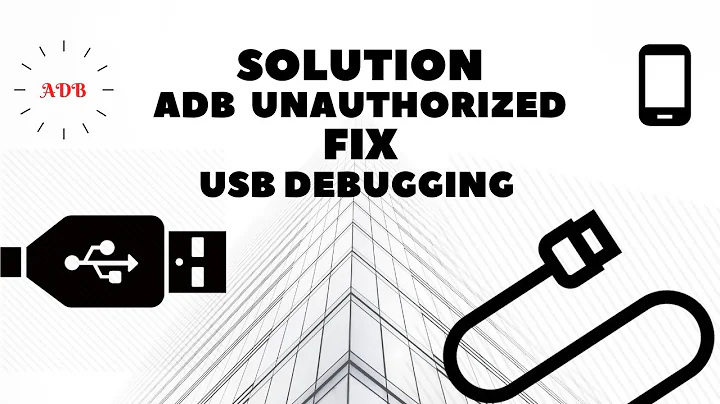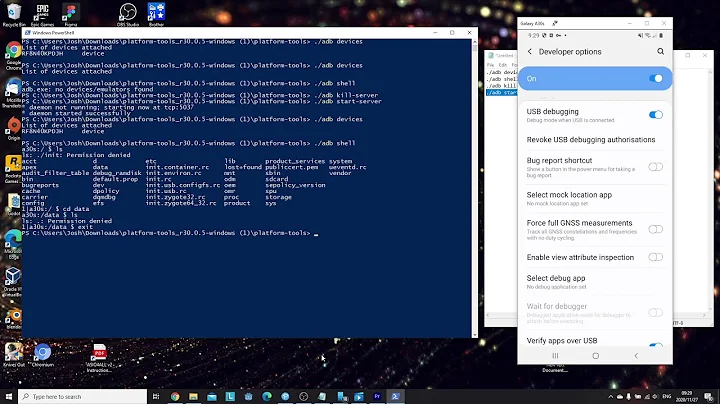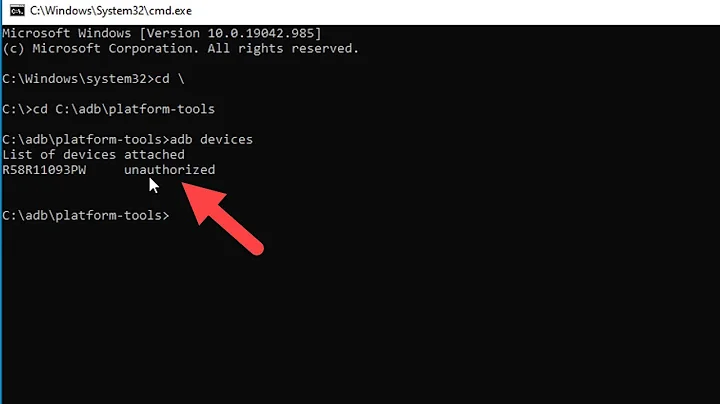Android Studio - ADB Error - "...device unauthorized. Please check the confirmation dialog on your device."
Solution 1
you have missed the Fingerprint Certificate Authorization dialog in your phone when you connected it, try to change the USB mode to Media, or another different than the one you have in and then reconnect your device, or go to Developer Options -> Revoke USB Debugging and reconnect, watch for the dialog and click on accept, that should solve your problems.
If that doesn't work, set your ANDROID_SDK_HOME again, and then:
- Unplug device
Run:
adb kill-server adb start-serverPlug in device
Solution 2
I experienced the same issue.
To ensure that your Android Device is expecting the correct fingerprint from the system (e.g. after switching Android SDK installations -> different adb server running!), do the following (actually, this did the magic for me):
- unplug your Android Device
- revoke USB debugging authorizations in Android Developer Options
- plug your Device. You can accept the fingerprint once more.
Solution 3
1) Go to Phone Setting > Developer options > Revoke USB debugging.
2) Turn off USB debugging and Restart Again.
It will work definitely, in my case it worked.
Solution 4
Please check this. https://code.google.com/p/android/issues/detail?id=82850
I faced the same issue. Could notice that the "adb integration" was disabled. Please enable it at your IDE (Tools | Android)
Solution 5
This happened to me because I enabled usb debug previously on another pc. So to mke it work on a second pc I had to disable usb debugging and re-enable it while connected to the second pc and it worked.
Related videos on Youtube
Georgi Angelov
Updated on March 21, 2021Comments
-
Georgi Angelov about 3 years
So I started getting errors in my ADB logs which, I think, are causing my device to now display any logcat output for my app. I am getting all the logcat output except the one from the app itself.
PropertyFetcher: AdbCommandRejectedException getting properties for device 04799057970ed1fc: device offline PropertyFetcher: AdbCommandRejectedException getting properties for device 03799467970ed5fg: device unauthorized. Please check the confirmation dialog on your device.-
 free3dom over 9 yearsTry revoking the permissions on the device -
free3dom over 9 yearsTry revoking the permissions on the device -Developer options->Revoke USB debugging authorizations. Then plug the device in and accept it again. -
Antonio Sesto about 9 yearsStill the same error with Android Studio 1.1 - accepted solution does not work.
-
 xilef over 8 yearsChanging the USB port after revoking permissions as explained by @free3dom got the Fingerprint Certificate Authorization dialog to be displayed as further explained by @-Eefret in the accepted answer.
xilef over 8 yearsChanging the USB port after revoking permissions as explained by @free3dom got the Fingerprint Certificate Authorization dialog to be displayed as further explained by @-Eefret in the accepted answer. -
 Aaron Campbell about 8 yearsI'm getting this error message on Android 6.0 Marshmallow, but there isn't any "Revoke USB debugging authorizations" option in Developer options.
Aaron Campbell about 8 yearsI'm getting this error message on Android 6.0 Marshmallow, but there isn't any "Revoke USB debugging authorizations" option in Developer options. -
Tamás Bolvári about 8 yearsThe tablet I'm having the same problem with, simply had not displayed the auth dialog as long as I was trying on any of the USB 3 ports. Now it works perfectly on the same PC's USB 2 port.
-
netpoetica over 4 yearsNone of the solutions worked for me on my Samsung tablet - I had to go to download Android File Transfer (with my device plugged in USB), and then finally was prompted to allow USB debugging (developer tools were on) and authorize the device. Android Studio immediately recognized the device and build started working correctly. android.com/filetransfer
-
 Dani over 3 yearsAll the suggestions say to unplug stuff, but I'm having these errors on the emulator
Dani over 3 yearsAll the suggestions say to unplug stuff, but I'm having these errors on the emulator -
 puz_zle over 3 yearstry change mode to mtp im ok yea
puz_zle over 3 yearstry change mode to mtp im ok yea
-
-
Georgi Angelov over 9 yearsYeah I should have clarified that. I've always been able to connect to this pc and I have clicked the "Accept" button. I also tried changing the types of connection and it did not popup again. I even switched usb ports and that didn't work either..
-
user1302884 about 8 yearsWorked for me Android Studio on Ubuntu 14.04
-
Tamás Bolvári about 8 yearsI had to use an other USB port with the same cable.
-
Adam Delarosa over 5 yearsSet the: ANDROID_SDK_ROOT to your home path and not 'ANDROID_SDK_HOME'!!!!!!!!!!!!!!!!!!!!!!
-
spacedev about 5 yearsMissing fingerprint authentication in my case... By changing the USB to media and others it gave a pop up for authentication which i selected OK.
-
Jianhong over 4 yearsswitching off your hotspot on the device helps as well.
-
Tommy Elliott almost 3 yearsFor me, I left the device unplugged for about 5 minutes leaving the screen unlocked, then made sure my device screen was unlocked when I plugged the USB cable into the device, and it prompted me. The initial failure was because I plugged the USB cable into the device when the screen was locked and I missed the trust prompt.
-
 HJo about 2 yearsThis worked for me - I had to turn off USB debugging switch
HJo about 2 yearsThis worked for me - I had to turn off USB debugging switch -
polonski about 2 yearsThe only way that I could bring up the fingerprint certificate authorization was to run
flutter doctor -v