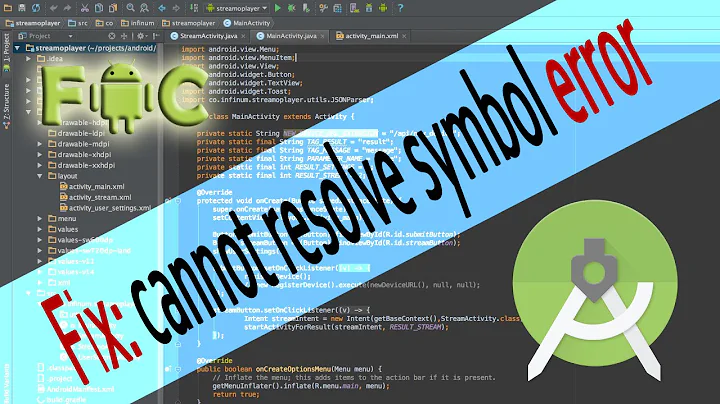Android Studio cannot resolve symbol 'TabLayout'
Solution 1
Had a similar problem, to fix this in Android Studio (AS) I went Build->Clean Project and AS sorted everything out. Make sure in your build.gradle file under dependencies that you have:
dependencies {
compile fileTree(dir: 'libs', include: ['*.jar'])
compile 'com.android.support:appcompat-v7:your_api_version_number.0.0'
compile 'com.android.support:design:+'
}
Solution 2
I solved the issue Manually by adding the following two lines:
implementation 'com.android.support:support-v4:22.2.0'
implementation 'com.android.support:design:22.2.0'
under dependencies in \app\build.gradle worked for me.
Note: Your all the support libraries have to be the same version i.e. appcompat-v7 and support-v4 to same version e.g. 23.0.1; otherwise you can get this error
java.lang.NoClassDefFoundError: android.support.v7.internal.widget.TintManager` after code build
Solution 3
Under Gradle Scripts, Open build.gradle (Module: app)
Inside of dependencies add
compile 'com.android.support:design:25.3.1'
There may be a newer version of the library available, the android studio lint check may detect that.
The full dependencies area may look like this for reference. The above line is the only one I manually added.
dependencies {
compile fileTree(dir: 'libs', include: ['*.jar'])
androidTestCompile('com.android.support.test.espresso:espresso-core:2.2.2', {
exclude group: 'com.android.support', module: 'support-annotations'
})
compile 'com.android.support:appcompat-v7:25.3.1'
compile 'com.android.support.constraint:constraint-layout:1.0.2'
testCompile 'junit:junit:4.12'
compile 'com.android.support:design:25.3.1'
}
An above answer suggested adding
compile 'com.android.support:design:+'
Which is kind of dangerous because it always uses the latest library, you may have trouble isolating bugs with automatic library updates happening in the background.
Solution 4
For Android API Level 29+, add the following dependency in build.gradle (Module:app):
dependencies {
implementation 'com.google.android.material:material:1.0.0'
}
If there is a newer version available, Android Studio will prompt you to use the newest one.
Solution 5
Android Studio no longer uses "compile", they use "implementation". Be sure to include the code below when you go to Build Gradle>dependencies{
implementation fileTree(dir: 'libs', include: ['*.jar'])
implementation 'com.android.support:appcompat-v7:27.1.1'
implementation 'com.android.support:support-v4:27.1.1'
implementation 'com.android.support:design:27.1.1'
testImplementation 'junit:junit:4.12'
androidTestImplementation 'com.android.support.test:runner:1.0.1'
androidTestImplementation 'com.android.support.test.espresso:espresso-core:3.0.1'
}
Related videos on Youtube
Jeffin Manuel
Updated on August 27, 2020Comments
-
 Jeffin Manuel almost 4 years
Jeffin Manuel almost 4 yearsCannot resolve symbol TabLayout ? How to clear this error? Please help me. I already imported import android.support.design.widget.TabLayout;
-
 kreker over 6 yearsReboot your machine
kreker over 6 yearsReboot your machine
-
-
Sam almost 7 yearsthanks! I was wondering the same about
com.android.support:design:+