Android Studio stuck on loading screen
Solution 1
- Open file Android Studio setup directory/bin/idea.properties
- Add
disable.android.first.run=trueto end - Restart Android Studio
PLEASE NOTE: This will break patch updating to the next version. We now check full binary checksums on the whole installation to prevent various install corruption bugs as well as to preserve application signatures. Therefore, make a copy of this file first, and before updating, put it back.
Solution 2
Please try the following method to fix that issue:
- Find the folder of your AndroidStudio: based on the following directory
macOS: ~/Library/Application Support/Google/AndroidStudio[version]
-
Delete the AndroidStudio folder.
-
Restart
Ref:https://developer.android.com/studio/known-issues#studio-config-directories
Asparique
Updated on June 11, 2022Comments
-
Asparique about 2 years
Every time I run Android Studio, this loading screen pops up, but Android Studio stays here and doesn't load. It's like this following picture except that the loading bar is loaded all the way but stuck there. I am running Windows 10.
I have tried many things, including setting the system variables
JDK_HOMEto where myJDKis located and the same forJAVA_HOME. I have also set a path. I ran as admin many times and let AS through a firewall.I have also restarted and reinstalled countless times.
The version of AS is 2.0, and I am running the latest versions of Java.
Any help?
-
Asparique about 8 yearsIt does not allow changes to be made
-
Asparique about 8 yearsI tried to edit it but when I tried to save it didn't allow the change to be made
-
Asparique about 8 yearsThank you so much! I was getting very frustrated for a couple of hours and you just made my night and school in the morning :D
-
Ajeet over 7 yearsYou just saved my life!
-
swalkner about 7 yearsthank you a LOT! But... what does this mean/change exactly?
-
 Amit Vaghela about 7 yearsgo to the installation directory of Android Studio. There you will find a folder named bin. Inside this folder there is a file named idea.properties. Open this file and add the following line to the end of the file:@swalkner
Amit Vaghela about 7 yearsgo to the installation directory of Android Studio. There you will find a folder named bin. Inside this folder there is a file named idea.properties. Open this file and add the following line to the end of the file:@swalkner -
swalkner about 7 years@AmitVaghela yes, I got that, it helped. What I mean: what does this property mean/change exactly? Just would like to know what I'm doing.
-
 Amit Vaghela about 7 yearsit will disable the check that Android Studio performs on first run and decides to download all that stuff@swalkner
Amit Vaghela about 7 yearsit will disable the check that Android Studio performs on first run and decides to download all that stuff@swalkner -
 Bhavesh Desai over 4 years@AmitVaghela Thanks this works for me with AndroidStudioPreview3.6
Bhavesh Desai over 4 years@AmitVaghela Thanks this works for me with AndroidStudioPreview3.6 -
Ammar Mohamed over 2 yearsstill working 6 years later :D
-
 Amit Vaghela over 2 years@AmmarMohamed Good to know.
Amit Vaghela over 2 years@AmmarMohamed Good to know. -
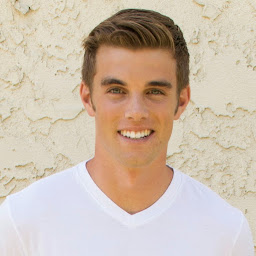 Andrew Steinmetz about 2 yearsThanks, this worked for me on Bumblebee!
Andrew Steinmetz about 2 yearsThanks, this worked for me on Bumblebee!
