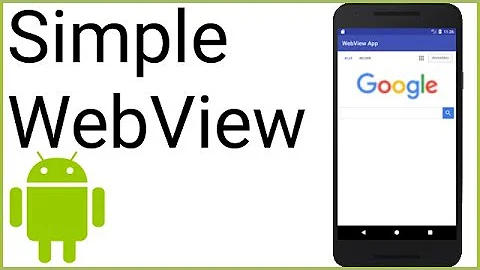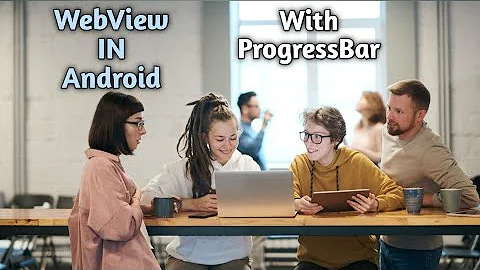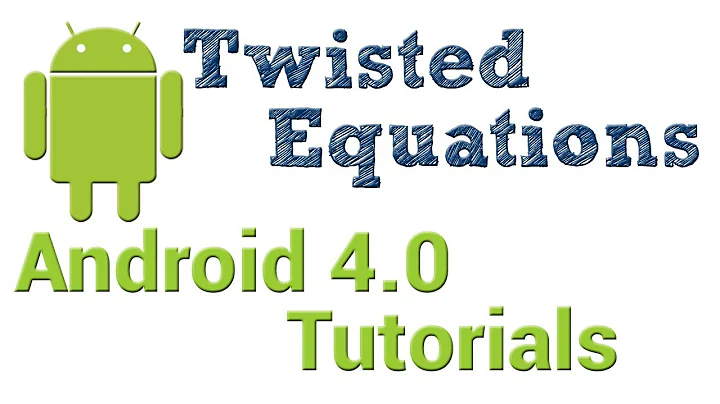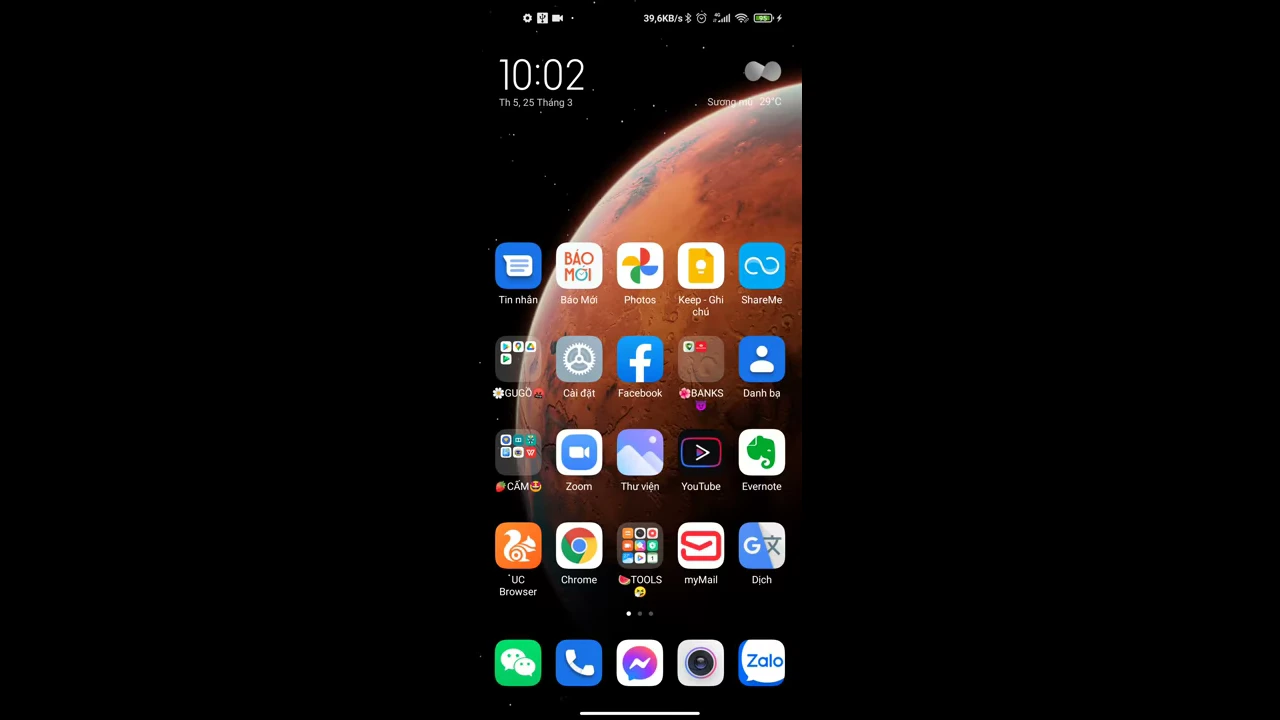Android WebVIew WebViewClient
14,995
Solution 1
If you never want to open an URL in a browser you have to return false in shouldOverrideUrlLoading
Solution 2
another solution could be :
myWebView.setWebViewClient(new WebViewClient());
by default the default web browser opens and loads the destination URL, to overwrite this behavior, call
webView.setWebViewClient(new WebViewClient());
Related videos on Youtube
Author by
Droidme
Updated on June 04, 2022Comments
-
Droidme almost 2 years
I have a webView in my application. When a person loads a url, the webpage is loaded in the browser and not in my application as the options menu is the default and not what I have assigned. How can I stop this and make it load in my webview and not the browser?
I tried webViewClient but it doesn't seem to work.
public class webView extends Activity { WebView myWebView; String url; /** Called when the activity is first created. */ @Override public void onCreate(Bundle savedInstanceState) { super.onCreate(savedInstanceState); setContentView(R.layout.main); myWebView = (WebView) findViewById(R.id.webview); myWebView.getSettings().setJavaScriptEnabled(true); url = "http://d.android.com"; myWebView.setWebViewClient(new WebViewClient() { @Override public boolean shouldOverrideUrlLoading(WebView view, String url) { //url="http://google.com"; //view.loadUrl(url); System.out.println("hello"); return true; } }); //Toast.makeText(this, "", Toast.LENGTH_SHORT); myWebView.loadUrl(url); } /** Creteing an options menu**/ @Override public boolean onCreateOptionsMenu(Menu menu) { MenuInflater inflater = getMenuInflater(); inflater.inflate(R.menu.menu, menu); //return true; // TODO Auto-generated method stub return super.onCreateOptionsMenu(menu); } -
Droidme over 12 yearsEven if i declare a basic webview and load google.com, it loads it using the browser. How can I load it in my webview?
-
Kwenk over 12 yearsHave you tested it with a real URL without redirection? (I think you added correct permissions to your manifest?)
-
Droidme over 12 yearsits working now. Thank you. Shoul we have our own adress bar for the webview? cause thts how i am getting now.