Angular 7 app getting CORS error from angular client
Solution 1
If this is just for development I recommend using proxy that comes with angular-cli. Create a file called proxy.json
and
{
"/api/oauth2/login": {
"target": "http://localhost:3000/api/oauth2/login",
"secure": false
}
}
and the call ng serve --proxy-config proxy.json. If you expect this to be still a problem in production then we have to have a bigger conversation.
Full documentation: https://github.com/angular/angular-cli/blob/master/docs/documentation/stories/proxy.md
Also what is CORS exacly: https://developer.mozilla.org/en-US/docs/Web/HTTP/CORS
Solution 2
For Angular 7 you must do other implementation. From angular documentation you must create a proxy.js file:
https://angular.io/guide/build#using-corporate-proxy
Edit the path for your own backend server.
proxy.js:
var HttpsProxyAgent = require('https-proxy-agent');
var proxyConfig = [{
context: '/api',
target: 'http://your-remote-server.com:3000',
secure: false
}];
function setupForCorporateProxy(proxyConfig) {
var proxyServer = process.env.http_proxy || process.env.HTTP_PROXY;
if (proxyServer) {
var agent = new HttpsProxyAgent(proxyServer);
console.log('Using corporate proxy server: ' + proxyServer);
proxyConfig.forEach(function(entry) {
entry.agent = agent;
});
}
return proxyConfig;
}
module.exports = setupForCorporateProxy(proxyConfig);
Later add this to your package.json
"start": "ng serve --proxy-config proxy.js"
And call this with:
npm start
And in your app.js just simply add:
const cors = require("cors");
app.use(cors());
I had same problem and that solved my issue. I hope it helps!
Solution 3
To divert all calls for http://localhost:4200/api to a server running on http://localhost:3000/api, take the following steps.
-
Create a file
proxy.conf.jsonin the projectssrc/folder, next topackage.json. -
Add the following content to the new proxy file:
{
"/api": {
"target": "`http://localhost:3000`",
"secure": false
}
}
- In the CLI configuration file, angular.json, add the proxyConfig option to the serve target:
...
"architect": {
"serve": {
"builder": "@angular-devkit/build-angular:dev-server",
"options": {
"browserTarget": "your-application-name:build",
"proxyConfig": "src/proxy.conf.json"
},
...
}
}
...
- To run the dev server with this proxy configuration, call
ng serve.
Solution 4
I have been working with Angular cli and .net Framework in server side.
To solve this problem, I just ennable CORS interaction in server side using the following steps:
-
Install-Package Microsoft.AspNet.WebApi.Cors -Version 5.2.6And then, into WebApiConfig class:
-
Add
using System.Web.Http.Cors; -
Inside Register(HttpConfiguration config) method:
var cors = new EnableCorsAttribute("http://localhost:4200", "*", "*"); config.EnableCors(cors);
or
var cors = new EnableCorsAttribute("*", "*", "*"); //origin, headers, methods config.EnableCors(cors);
Solution 5
I changed the callback mechanism to get past the CORS issue, I am utilizing a OAuth flow for the user to get authenticated from https://example.com which was redirecting to https://example.com/auth/callback, I was initiating the request from http://localhost:4200 and then sending the callback url to the server http://localhost:3000 and I was getting the CORS error.
Now, I am redirecting it to the client http://localhost:4200 and got past the CORS problem. All other calls for GET, POST, DELETE, PATCH is from the http://localhost:3000 which is working fine.
Thank you all for your inputs.
Related videos on Youtube
Arup Sarkar
Updated on August 09, 2021Comments
-
Arup Sarkar almost 3 years
I have developed an angular 7 app with express backend. Express running on
localhost:3000and angular client is running on localhost:4200.In the
server.jsI have (not the entire code)const app = express(); // Enable CORS app.use(cors()); // Get our API routes const api = require('./api'); // Set our api routes app.use('/api', api); app.use(express.static(__dirname + '/dist/sfdc-event'));In the api.js file, I have router.get(‘/oauth2/login’) which redirects to https://example.com which sends an access token and authenticates the user (OAuth2 authentication).
When I am calling the url http://localhost:3000/api/oauth2/login everything is working fine, but when I am trying to do the same from angular component.ts -> service.ts I am getting the following error.
Cross-Origin Request Blocked: The Same Origin Policy disallows reading the remote resource Reason: CORS header ‘Access-Control-Allow-Origin’ missing
Angular app flow as follows login.component.ts which has a button calling a service api.service.ts which executes a http get.
login.component.ts sfdcLogin(): void { console.log('DEBUG: LoginComponent: ', 'Login button clicked..'); this.apiService.login().subscribe( data => { console.log( data ); }); }api.service.ts
login() { console.log('DEBUG: APiService login(): ', 'login() function.'); const URL = 'oauth2/login'; console.log('DEBUG: ApiService login URL : ', `${environment.baseUrl}/${URL}`.toString()); return this.http.get(`${environment.baseUrl}/${URL}`) .pipe( map( res => res )); }Can someone help me get past the error? I have a) CORS b) serving static files from server.js as
app.use(express.static(__dirname + '/dist/sfdc-event'));c) dynamic environment variable. What else I am missing?
-
sideshowbarker over 5 yearsWhat’s the HTTP status code of the response?
-
 Aaron Matthews over 4 years@Arup Sarkar, if applicable kindly mark the correct answer
Aaron Matthews over 4 years@Arup Sarkar, if applicable kindly mark the correct answer
-
-
Arup Sarkar over 5 yearsEventually, this will be hosted on heroku PAAS. I am not sure I can utilize "nginx" server. FYI, I have uploaded the app to heroku and it is the same behavior.
-
 piotr szybicki over 5 years@ArupSarkar I'm sure there is a CORS header setting in the heroku. Read this article it 10 minutes read and it explaines everything: developer.mozilla.org/en-US/docs/Web/HTTP/CORS
piotr szybicki over 5 years@ArupSarkar I'm sure there is a CORS header setting in the heroku. Read this article it 10 minutes read and it explaines everything: developer.mozilla.org/en-US/docs/Web/HTTP/CORS -
phenric about 4 yearsThx for the explanation. That's what I did but I still have an issue with Angular 9 with Express.js
Access to XMLHttpRequest at 'localhost:7777/api/login' from origin 'http://localhost:4200' has been blocked by CORS policy: Cross origin requests are only supported for protocol schemes: http, data, chrome, chrome-extension, https. -
 Ferie over 3 years@DineshKumar I am not the original owner of this answer, I just edited it to have a clear code format, you should ask TiyebM. In any case, I suppose yes, but I did not try.
Ferie over 3 years@DineshKumar I am not the original owner of this answer, I just edited it to have a clear code format, you should ask TiyebM. In any case, I suppose yes, but I did not try. -
Bigeyes almost 3 yearsHi, the target is set
"localhost:3000`". Then in QA or PRODUCTION, how to set it? We just have one proxy file. -
William about 2 yearsFor .net core, check this out: c-sharpcorner.com/article/…

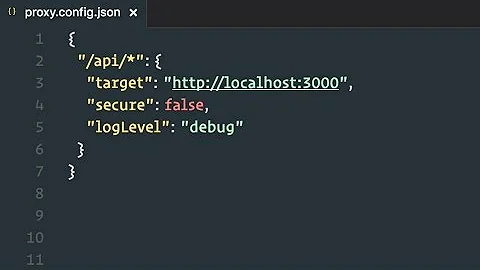


![How to fix CORS error in Angular 8 | CORS allow headers | Access-Control-Allow-Origin Error [SOLVED]](https://i.ytimg.com/vi/f_KEL50cFxA/hq720.jpg?sqp=-oaymwEcCNAFEJQDSFXyq4qpAw4IARUAAIhCGAFwAcABBg==&rs=AOn4CLC87REVy_DRBPki8jbhuILVHyvKaw)


