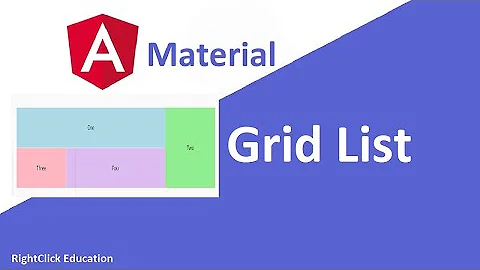Angular material grid, rowHeight fit
16,549
As you can see here: https://github.com/angular/material2/issues/10395
Regrettably, Angular has the worst Google material implementation (in comparison to VueJS/Vuetify or React/MaterialUI),..
In your case Angular Flex Layout would be the better solution: https://github.com/angular/flex-layout
Some demos are here online; https://tburleson-layouts-demos.firebaseapp.com/#/docs
Related videos on Youtube
Author by
Benjamin Barbé
Student in IT french school in 3rd year studied languages : ReactJS | Jquery | Node | HTML/CSS | JS | Ruby On Rails | Symfony
Updated on September 15, 2022Comments
-
Benjamin Barbé over 1 year
I am currently working with different content, with different materials Grid, I would like my tiles to be automatically height, but using the tag, but I I'm not the result I want to get, so I have to use the tag.
my code:
<mat-grid-list class="quot-service-grid" cols="9" [rowHeight]="fit"> <mat-grid-tile [colspan]="6" class="quot-service-element"> <div class="quot-service-inf"> <h2 class="quot-service-name lw-grey">{{service.name}}</h2> <p class="lw-grey">{{service.description}}</p> </div> </mat-grid-tile> <mat-grid-tile class="left quot-service-comment" [colspan]="3"> </mat-grid-tile> </mat-grid-list>Thanks
-
 Julian almost 3 yearsthis is still the case in the mid of 2021
Julian almost 3 yearsthis is still the case in the mid of 2021