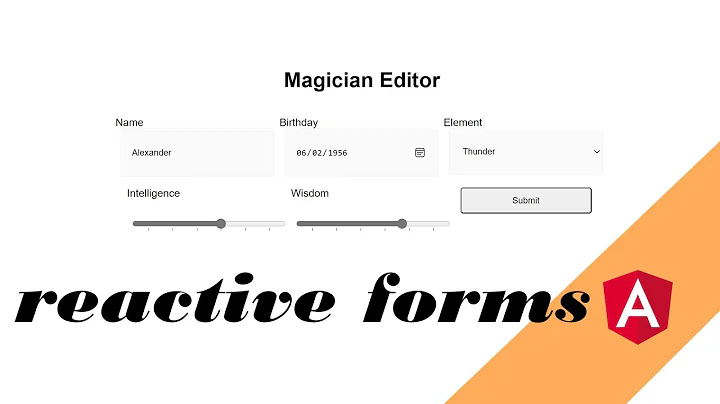Angular Reactive Forms: Debounce only some specific Form Control
Solution 1
Debounce the text control's valueChanges observable, then use combineLatest() to combine it with the checkbox control's valueChanges observable.
Solution 2
Create each individual FormControl before adding them to the form group and then you can control the valueChanges observable per FormControl
this.textInput.valueChanges
.pipe(
debounceTime(400),
distinctUntilChanged()
)
.subscribe(res=> {
console.log(`debounced text input value ${res}`);
});
the distinctUntilChanged will make sure only when the value is diffrent to emit something.
Solution 3
Debounce for a single control in a form group can be done by
this.form.get('textInput')
.valueChanges
.pipe(debounceTime(500))
.subscribe(dataValue => {
console.log("dataValue", dataValue);
});
Solution 4
Right now I had that problem, I solved it as follows!
// Reactive control
fieldOne = this.formBuilder.control('');
// Reactive form
formGroup = this.formBuilder.group({
fieldOne: [],
fieldTwo: [],
fieldX: [],
});
this.fieldOne.valueChanges
.pipe(debounceTime(300))
.subscribe(value => {
this.formGroup.get('fieldOne').setValue(value);
});
you have response speed in the controls within the form group and a delay in the events emitted from the individual control, hopefully in the future that the valueChanges emitted by the formGroup will present the control that triggered the event and be able to use filter in the observable
Regards!
Related videos on Youtube
Benjamin M
Updated on April 07, 2022Comments
-
Benjamin M about 2 years
I have a simple Search Component which contains a Reactive Form with 2 elements:
- Text Input (to search for arbitrary matching text)
- Checkbox (to include / exclude deleted results)
So far I use
myFormGroup.valueChanges.subscribe(...)to execute my search method.Now the problem is, that I want to debounce the text input. And at the same time not debounce the checkbox, so the search method is getting executed instantly when clicking the checkbox.
Using
valueChanges.debounceTime(500)will of course debounce the whole form. That's not what I want.This is a stripped down example. The real form has some more inputs. Some should be debounced and some shouldn't.
Is there any easy way to get this done? Or do I have to subscribe to every form control separately?
Would be nice to see how you did solve this.
Thanks in advance.
EDIT: Code
export class SearchComponent { myFormGroup: FormGroup; constructor(fb: FormBuilder) { this.myFormGroup = fb.group({ textInput: '', checkbox: false }); } ngOnInit() { this.myFormGroup.valueChanges.subscribe(val => { // debounce only the textInput, // and then execute search }); } }-
 yurzui about 6 years
yurzui about 6 years -
Benjamin M about 6 yearsLooks quite hacky, but seems to work. Another idea: Maybe there's some way to see which value inside the FormGroup changed? Then I could do something like
valueChangesDiff.debounce(diff => diff.textInput ? 500 : 0)
-
Benjamin M about 6 yearsMy real form has 4 Text Inputs and lot's of Checkboxes and Selects. I don't want combineLatest with over 20 form controls. There must be another way.
-
JB Nizet about 6 yearsThen why didn't you ask that in the first place? But anyway, Doing more complex stuff requires more effort.
-
Benjamin M about 6 yearsI'll quote myself: "This is a stripped down example. The real form has some more inputs. Some should be debounced and some shouldn't."
-
JB Nizet about 6 yearsSorry, I missed that in the question.
-
Benjamin M about 6 yearsBut thank you, I'll highlight this part of the question.
-
 yurzui about 6 years
yurzui about 6 yearsCreate each individual FormControl beforebut he already has all controls and he already can control valueChanges per FormControl -
 Daniel Netzer about 6 yearsthat's true, I just offered the way I usually do that.
Daniel Netzer about 6 yearsthat's true, I just offered the way I usually do that. -
Manduro about 6 yearsI created a function that does exactly this, but in an easy way for lots of form controls: stackblitz.com/edit/…
-
callmemath almost 5 years
import { debounceTime, distinctUntilChanged } from "rxjs/operators";Your welcome :)