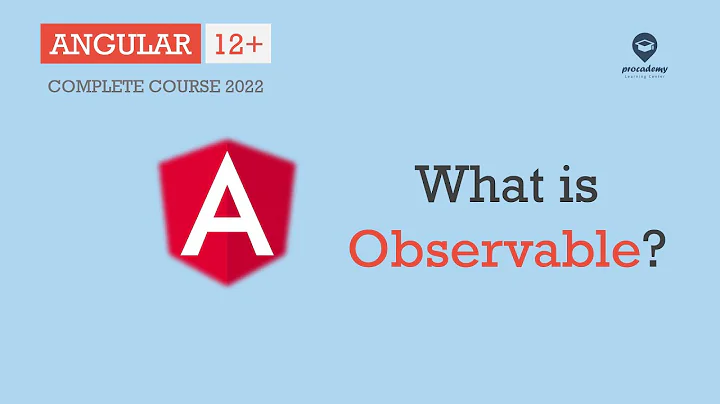Angular subscribe response
11,009
Your console.log should be inside subscribe callback
this.tmp = this.userService.checkToken(this.token).subscribe(
data => {
this.config = <Config>(data);
console.log("This should be the response???: ", this.config);
},
err => {
});
Related videos on Youtube
Author by
user7190476
Updated on June 04, 2022Comments
-
user7190476 about 2 years
Okay, I'm pretty new to Angular, so I have this little problem. So i'm following the Angular guide (https://angular.io/guide/http). So my problem is that my http-response is always undefined. In debug-tools the response is:
{"code":0,"status":"error","message":"Invalid JWT - Authentication failed!"}as it should be. But when I console-log response, it always says
This should be the response???: undefinedprofile.component.ts
import { Component, OnInit } from '@angular/core'; import { parse } from 'path'; import { HttpClient } from '@angular/common/http'; import { Router } from '@angular/router'; import { getLocaleTimeFormat } from '@angular/common'; import { UserService } from '../user.service'; import { Config } from '../config'; @Component({ selector: 'app-profile', templateUrl: './profile.component.html', styleUrls: ['./profile.component.css'] }) export class ProfileComponent implements OnInit { tmp: any; token: any; tmp2: any; config: Config; constructor(private userService: UserService, private router: Router, private http: HttpClient) { } ngOnInit() { this.token = localStorage.getItem('token'); this.tmp = this.userService.checkToken(this.token) .subscribe((data: Config) => this.config = { code: data['code'], message: data['message'] }); console.log("This should be the response???: ", this.config); } }and the user.service.ts
import { Injectable } from '@angular/core'; import { Router } from '@angular/router'; import { HttpClient, HttpResponse } from '@angular/common/http'; import { Response } from "@angular/http"; import { Observable } from "rxjs"; import 'rxjs/add/operator/map'; import { httpFactory } from '@angular/http/src/http_module'; import { Config } from './config'; @Injectable({ providedIn: 'root' }) export class UserService { config: Config; items: any; readonly url = 'http://localhost:82/phpangular/userSystem/src/api/userCtrl.php'; constructor(private http: HttpClient, private router: Router) { } checkToken(token) { return this.http.post<Config> (this.url, {'data': 'checkToken', 'token': token}); } }and my interface config.ts
export interface Config { code: string; message: string; }If someone would give me a pointer, I would be real glad :)
Cheers
- Niko
-
JB Nizet almost 6 yearsHere we go again. You get back an observable of response, and not the response itself, because an HTTP call is asynchronous. Once you have called HttpClient and subscribed, you have only sent the request. The response will come back much later, and at that point, the callback passed to subscribe will be executed. So, of course the response is undefined right after you're just sent the request. Put your console.log() inside the subscribe callback.
-
JB Nizet almost 6 yearsPossible duplicate of Angular HttpClient data undefined out of subscribe
-
user7190476 almost 6 yearsYeah, did that. Tried to alert this.config, but it stays undefined. So my problem is, how in earth I get the response value assigned to this.config? And use it out of subscribe-function
-
user7190476 almost 6 yearsMaybe, yet still the problem is how can I use that data outside subscribe? Because this.config is still undefined outside. EDIT. Got it working, it shows on view and can be fired with button with a right output :). Thanks!
-
ElasticCode almost 6 yearsYou can call it after
ngOnInit()is done. In any other action, like button click. -
user7190476 almost 6 yearsYeah, now I kinda understand how this goes :). Thanks!