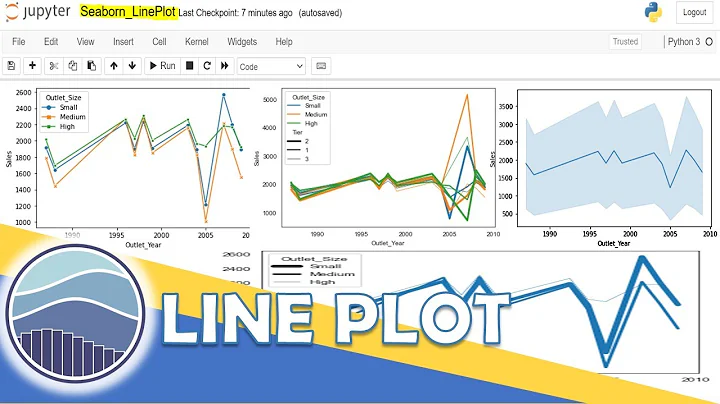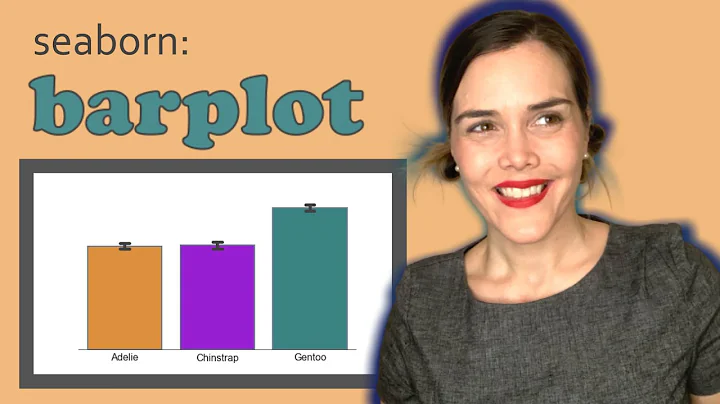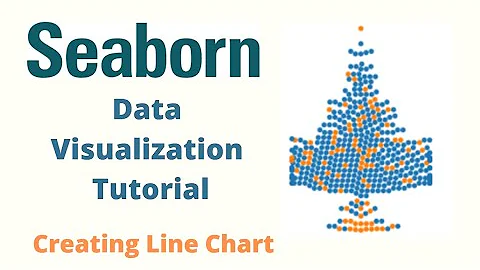Annotate markers values on Seaborn line plot (sns)
Yes, it is possible with ax.text(...), by default the annotated text color is black. If you want to color group the labels, then a possible way is to do a groupby ax.text(...) loop (with your predefined color palette) as follows,
Import libraries and create a sample data frame
import seaborn as sns
import pandas as pd
import numpy as np
import matplotlib.pyplot as plt
np.random.seed(12345)
x = np.random.rand(15,3)
y = np.random.binomial(2, 0.5, (15,1))
z = np.concatenate((x,y),axis=1)
df = pd.DataFrame(z,columns=['x','y','mark_value','label'])
df['label'] = df['label'].astype(int)
print(df)
# x y mark_value label
# 0 0.929616 0.316376 0.183919 1
# 1 0.204560 0.567725 0.595545 1
# 2 0.964515 0.653177 0.748907 1
# 3 0.653570 0.747715 0.961307 1
# 4 0.008388 0.106444 0.298704 0
# 5 0.656411 0.809813 0.872176 1
# 6 0.964648 0.723685 0.642475 0
# 7 0.717454 0.467599 0.325585 2
# 8 0.439645 0.729689 0.994015 2
# 9 0.676874 0.790823 0.170914 1
# 10 0.026849 0.800370 0.903723 0
# 11 0.024676 0.491747 0.526255 1
# 12 0.596366 0.051958 0.895090 1
# 13 0.728266 0.818350 0.500223 2
# 14 0.810189 0.095969 0.218950 2
Code for plotting
a4_dims = (20, 10)
fig, ax = plt.subplots(figsize=a4_dims)
palette = ['r','b','g']
p1 = sns.lineplot(x='x', y='y', hue='label', style='label', markers=True, dashes=False,
data=df, palette=palette)
for item, color in zip(df.groupby('label'),palette):
#item[1] is a grouped data frame
for x,y,m in item[1][['x','y','mark_value']].values:
ax.text(x,y,f'{m:.2f}',color=color)
Related videos on Youtube
Fabio Magarelli
I'm a software developer with experience in Healthcare and Research. I like working remotely most of the time but also have the opportunity to meet my team in the office (wherever that may be). I am eager to learn and have no problem stepping out of my comfort zone in order to achieve my goals.
Updated on June 04, 2022Comments
-
 Fabio Magarelli almost 2 years
Fabio Magarelli almost 2 yearsis there a way to annotate the markers value on a Seaborn line plot?
This is my actual line plot:
a4_dims = (20, 10) fig, ax = plt.subplots(figsize=a4_dims) p1 = sns.lineplot(x='NBags', y='value', hue='variable', style="variable", markers=True, dashes=False, data=pd.melt(df_knn1, ['NBags']))Where the numeric values on each marker is the value of the marker itself on the line.