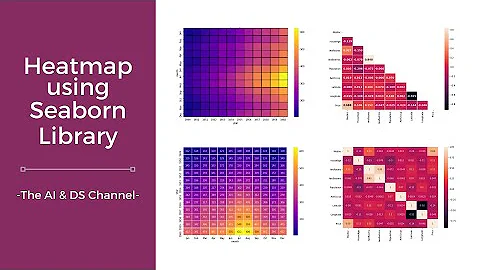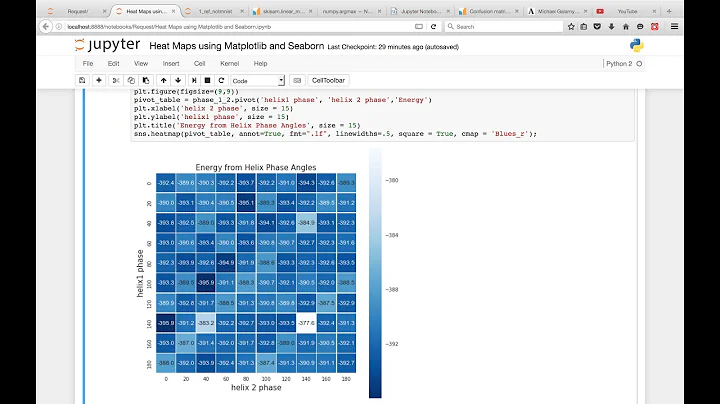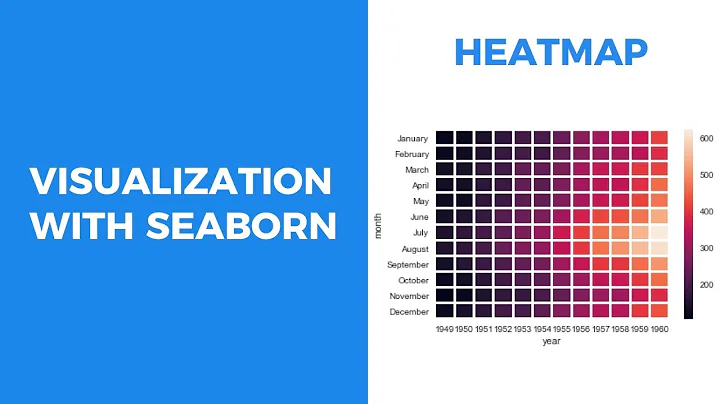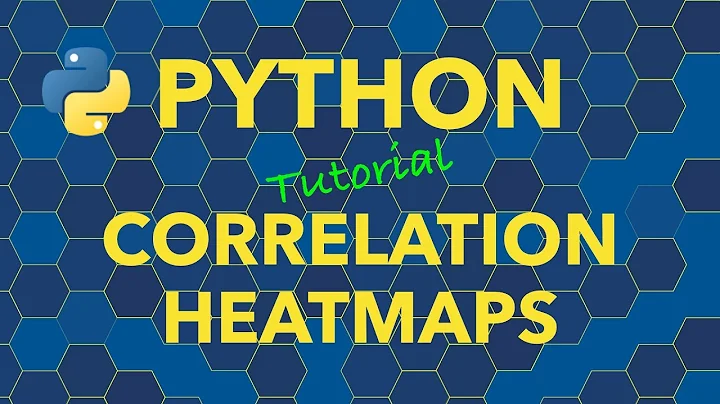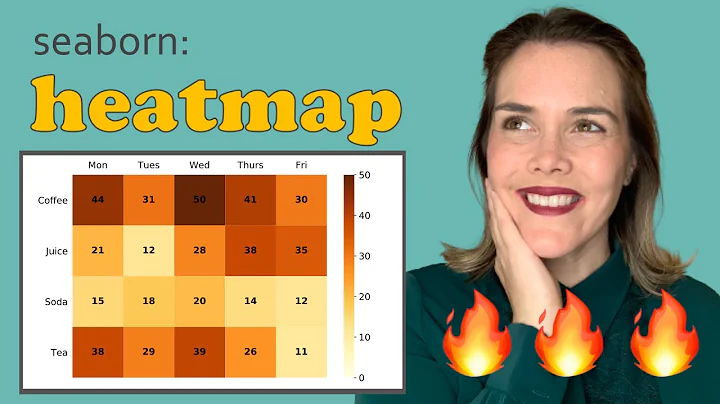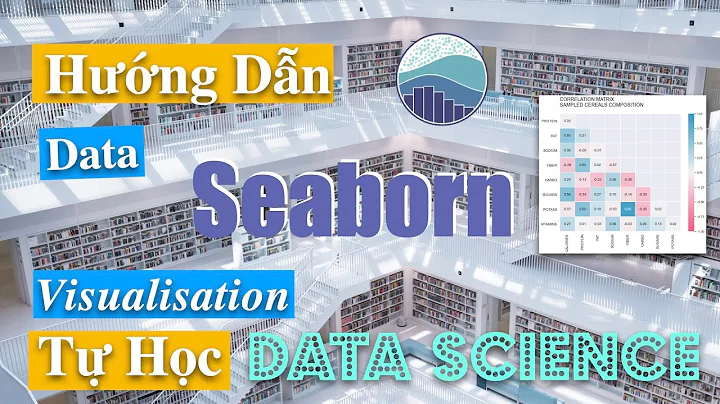Plotting heatmap for 3 columns in python with seaborn
Solution 1
A seaborn heatmap plots categorical data. This means that each occuring value would take the same space in the heatmap as any other value, independent on how far they are separated numerically. This is usually undesired for numerical data. Instead one of the following techniques may be chosen.
Scatter
A colored scatter plot may be just as good as a heatmap. The colors of the points would represent the yy value.
ax.scatter(df.v1, df.v2, c=df.yy, cmap="copper")
u = u"""v1 v2 yy
15.25 44.34 100.00
83.05 59.78 100.00
96.61 65.09 100.00
100.00 75.47 100.00
100.00 50.00 100.00
100.00 68.87 100.00
100.00 79.35 100.00
100.00 100.00 100.00
100.00 63.21 100.00
100.00 100.00 100.00
100.00 68.87 100.00
0.00 56.52 92.86
10.17 52.83 92.86
23.73 46.23 92.86"""
import pandas as pd
import matplotlib.pyplot as plt
import io
df = pd.read_csv(io.StringIO(u), delim_whitespace=True )
fig, ax = plt.subplots()
sc = ax.scatter(df.v1, df.v2, c=df.yy, cmap="copper")
fig.colorbar(sc, ax=ax)
ax.set_aspect("equal")
plt.show()Hexbin
You may want to look into hexbin. The data would be shown in hexagonal bins and the data is aggregated as the mean inside each bin. The advantage here is that if you choose the gridsize large, it will look like a scatter plot, while if you make it small, it looks like a heatmap, allowing to adjust the plot easily to the desired resolution.
h1 = ax.hexbin(df.v1, df.v2, C=df.yy, gridsize=100, cmap="copper")
h2 = ax2.hexbin(df.v1, df.v2, C=df.yy, gridsize=10, cmap="copper")
u = u"""v1 v2 yy
15.25 44.34 100.00
83.05 59.78 100.00
96.61 65.09 100.00
100.00 75.47 100.00
100.00 50.00 100.00
100.00 68.87 100.00
100.00 79.35 100.00
100.00 100.00 100.00
100.00 63.21 100.00
100.00 100.00 100.00
100.00 68.87 100.00
0.00 56.52 92.86
10.17 52.83 92.86
23.73 46.23 92.86"""
import pandas as pd
import matplotlib.pyplot as plt
import io
df = pd.read_csv(io.StringIO(u), delim_whitespace=True )
fig, (ax, ax2) = plt.subplots(nrows=2)
h1 = ax.hexbin(df.v1, df.v2, C=df.yy, gridsize=100, cmap="copper")
h2 = ax2.hexbin(df.v1, df.v2, C=df.yy, gridsize=10, cmap="copper")
fig.colorbar(h1, ax=ax)
fig.colorbar(h2, ax=ax2)
ax.set_aspect("equal")
ax2.set_aspect("equal")
ax.set_title("gridsize=100")
ax2.set_title("gridsize=10")
fig.subplots_adjust(hspace=0.3)
plt.show()Tripcolor
A tripcolor plot can be used to obtain colored reagions in the plot according to the datapoints, which are then interpreted as the edges of triangles, colorized according the edgepoints' data. Such a plot would require to have more data available to give a meaningful representation.
ax.tripcolor(df.v1, df.v2, df.yy, cmap="copper")
u = u"""v1 v2 yy
15.25 44.34 100.00
83.05 59.78 100.00
96.61 65.09 100.00
100.00 75.47 100.00
100.00 50.00 100.00
100.00 68.87 100.00
100.00 79.35 100.00
100.00 100.00 100.00
100.00 63.21 100.00
100.00 100.00 100.00
100.00 68.87 100.00
0.00 56.52 92.86
10.17 52.83 92.86
23.73 46.23 92.86"""
import pandas as pd
import matplotlib.pyplot as plt
import io
df = pd.read_csv(io.StringIO(u), delim_whitespace=True )
fig, ax = plt.subplots()
tc = ax.tripcolor(df.v1, df.v2, df.yy, cmap="copper")
fig.colorbar(tc, ax=ax)
ax.set_aspect("equal")
ax.set_title("tripcolor")
plt.show()Note that atricontourf plot may equally be suited, if more datapoints throughout the grid are available.
ax.tricontourf(df.v1, df.v2, df.yy, cmap="copper")
Solution 2
The problem that your data has duplicate values like:
100.00 100.00 100.00
100.00 100.00 100.00
You have to drop duplicate values then pivot and plot like here:
import seaborn as sns
import pandas as pd
# fill data
df = pd.read_clipboard()
df.drop_duplicates(['v1','v2'], inplace=True)
pivot = df.pivot(index='v1', columns='v2', values='yy')
ax = sns.heatmap(pivot,annot=True)
plt.show()
print (pivot)
Pivot:
v2 44.34 46.23 50.00 52.83 56.52 59.78 63.21 65.09 \
v1
0.00 NaN NaN NaN NaN 92.86 NaN NaN NaN
10.17 NaN NaN NaN 92.86 NaN NaN NaN NaN
15.25 100.0 NaN NaN NaN NaN NaN NaN NaN
23.73 NaN 92.86 NaN NaN NaN NaN NaN NaN
83.05 NaN NaN NaN NaN NaN 100.0 NaN NaN
96.61 NaN NaN NaN NaN NaN NaN NaN 100.0
100.00 NaN NaN 100.0 NaN NaN NaN 100.0 NaN
v2 68.87 75.47 79.35 100.00
v1
0.00 NaN NaN NaN NaN
10.17 NaN NaN NaN NaN
15.25 NaN NaN NaN NaN
23.73 NaN NaN NaN NaN
83.05 NaN NaN NaN NaN
96.61 NaN NaN NaN NaN
100.00 100.0 100.0 100.0 100.0
Related videos on Youtube
user308827
Updated on July 07, 2022Comments
-
user308827 almost 2 years
v1 v2 yy 15.25 44.34 100.00 83.05 59.78 100.00 96.61 65.09 100.00 100.00 75.47 100.00 100.00 50.00 100.00 100.00 68.87 100.00 100.00 79.35 100.00 100.00 100.00 100.00 100.00 63.21 100.00 100.00 100.00 100.00 100.00 68.87 100.00 0.00 56.52 92.86 10.17 52.83 92.86 23.73 46.23 92.86In the dataframe above, I want to plot a heatmap using v1 and v2 as x and y axis and yy as the value. How can I do that in python? I tried seaborn:
df = df.pivot('v1', 'v2', 'yy') ax = sns.heatmap(df)However, this does not work. Any other solution?
-
GWW almost 7 yearsPerhaps you are looking for something like this
-