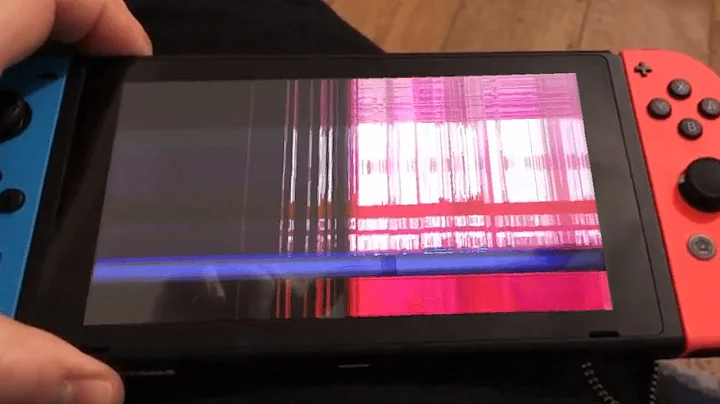Any way to enable headphone stereo in games that don't have an explicit switch?
Starting with Windows Vista, this feature appears to be natively supported:
Take surround sound on the road
In addition to taking advantage of high-definition audio with speakers, you can also get the best possible sound when you're listening to music or movie audio through headphones.
Windows Vista includes a feature called Headphone Virtualization that uses technology called Head Related Transfer Functions (HRTF). HRTF uses information about the physics of your head to create a virtual surround sound experience through your stereo headphones. When listening to music or movie audio with Headphone Virtualization, you might feel like the sound is transcending the headphones, providing a listening experience that includes hearing sounds from front to back, as well as side to side.
To set up Headphone Virtualization
Open Audio Devices and Sound Themes by clicking the Start button, clicking Control Panel, clicking Hardware and Sound, and then clicking Sound.
Click the Enhancements tab, and then click Headphone Virtualization.
If that option appears to be missing for you, and you have a RealTek sound card, you may need to use the RealTek Audio Manager, right click on the analog port that’s currently assigned as front speaker out and retask it as headphones.
Related videos on Youtube
RomanSt
Updated on September 18, 2022Comments
-
RomanSt almost 2 years
It appears that pretty much every game out there implements stereo for speakers: that is, if a sound comes from the left, only the left speaker plays it. There is none of the sound coming from the right speaker at all.
Unfortunately this doesn't work very well in headphones at all. When something makes a noise on the left, both of my ears hear it. The right one is only slightly quieter. What's really important is the time difference between the left ear and the right ear receiving the sound.
I always play games in headphones, and to me the sound of speaker stereo through headphones is very unpleasant. In real life, you just never ever hear sounds with just one ear, but in modern 3D games I get that all the time.
Is there some way I can fix this in games that don't have explicit support for this? Can I install some software that does this, or buy an audio card that applies the necessary changes in hardware?
(I'm on Windows 7)
-
RomanSt over 11 yearsThere's no such option for me, unfortunately.
-
Karan over 11 years@Timwi: Vista+ only exposes what your sound card supports. As mentioned clearly on that page, "Your sound card determines which options you see in Sound in Control Panel." Depending on the sound card/audio chipset you may not even see the Enhancements tab if audio effects aren't supported.