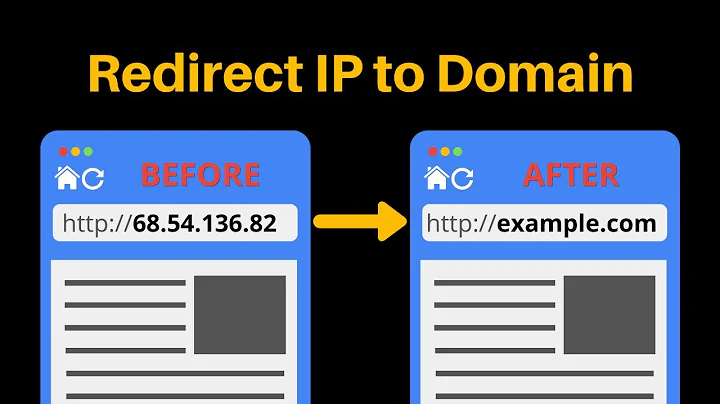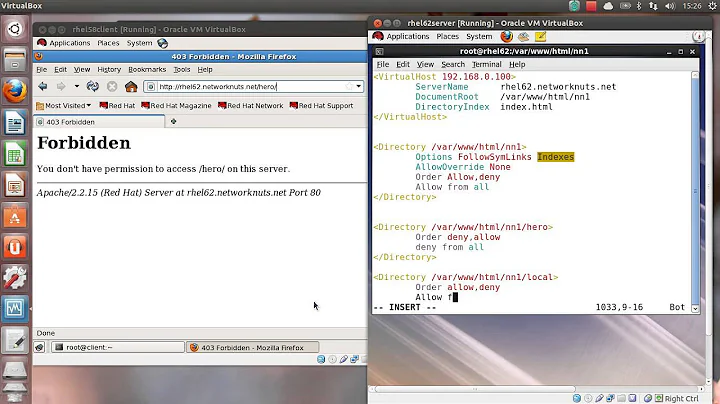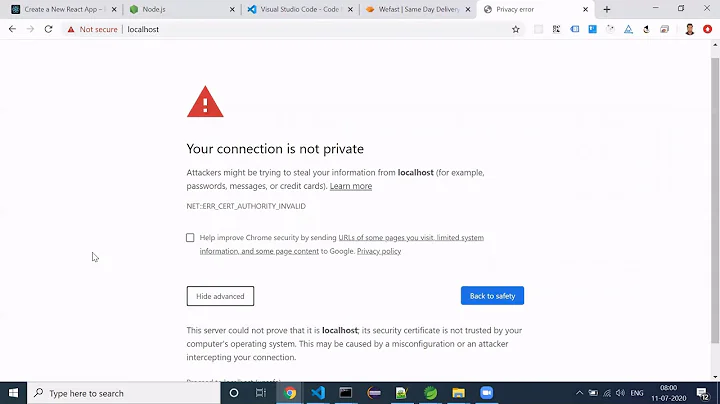Apache 2.4 restrict URL to certain IPs
Solution 1
Use Require [ip|host|env] to specify who has access to your vhost or location.
<Directory "/docroot">
Require ip 10.10.11.12
</Directory>
When it comes to redirecting, think about a custom error page. This is much more general, because every unauthorized access should provoke a 403 error and thus can be evaluated easily.
I never did this with apache, but use this strategie with nginx. For apache something like this should do:
ErrorDocument 403 http://homepage.example.com
Custom error documents are configured using the ErrorDocument directive, which may be used in global, virtualhost, or directory context. It may be used in .htaccess files if AllowOverride is set to FileInfo. (from the apache docs)
Solution 2
The Order, Deny, and Allow options have been replaced in Apache 2.4 with
<Directory /var/www/mysite.com/htdocs/public>
Require all granted
</Directory>
You can explicitly restrict addresses through the use of the following:
<Directory /var/www/mysite.com/htdocs/public>
Require all granted
Require not ip 192.168.0.1
</Directory>
The exact opposite is true as well, to restrict all and only allow a sub-set use the following:
<Directory /var/www/mysite.com/htdocs/public>
Require host example.com
Require ip 192.168.0.1
</Directory>
More information is available on the Apache 2.4 access control documentation.
In regards to your question (edited my own due to a lack of points to add a comment,) you should be able to simply set an ErrorDocument with the index set as the URL-path:
<Directory /var/www/mysite.com/htdocs/public>
Require host example.com
Require ip 192.168.0.1
ErrorDocument 401 /index.html
</Directory>
Hope this helps!
Solution 3
For Apache 2.4, you can use <RequireAny>. You can do it in a vhost or an .htaccess file....
SetEnvIF IP xxx.xxx.xxx.xxx AllowThisIP # Or X-Real-IP
SetEnvIF IP yyy.yyy.yyy.yyy AllowThisIP
<RequireAny>
Require env AllowThisIP
Require host example.com
</RequireAny>
Apache docs https://httpd.apache.org/docs/2.4/mod/mod_authz_core.html#requireany
Related videos on Youtube
Comments
-
Denis Rendler almost 2 years
I am trying to restrict a specific URL to be available outside the network only to specific IP addresses. When a user outside tries to access that URL and not from the list of IPs he should be redirected to the homepage.
This is what I've tried so far without any luck. The last part it redirects everyone to the homepage regardless of IP.
<Location "/secret"> # <If "%{REMOTE_ADDR} != -ipmatch '123.123.123.123/255.255.255.255'"> # Redirect 303 "/secret" / # </If> RewriteCond "%{REMOTE_ADDR}" "!123\.123\.123\.123" RewriteRule .* / [R,L] LogLevel debug rewrite:trace6 </Location>PS: the /secret URL is in fact a virtual URL and does not exist physically on the drive.
-
user9517 almost 9 yearsthe If statements are commented out ? Enable rewriting -
RewriteEngine On? -
Denis Rendler almost 9 yearsThe <If> statement is one version that I tried. The RewriteEngine On directive is declared earlier. That's the reason it redirects everyone
-
Erenor Paz over 7 yearsI think you should un-mark the selected answer, because it is not valid for Apache 2.4 as you requested (it gives wrong information to people passing by)
-
-
user9517 almost 9 yearsThis looks like a set of Apache httpd 2.2 configuration. Will it still work with 2.4 ?
-
Denis Rendler almost 9 yearsThanks, but I doesn't help. I forgot to mention, but I updated the question, the /secret URL is in fact a virtual URL and does not exist physically on the drive. The URL it self is a rewrite from index.php that's why I used the <Location> directive.
-
Denis Rendler almost 9 yearsThanks, @Linztm! But this solves only partially my problem. I don't want to only block the user but also redirect him to the homepage.
-
Denis Rendler almost 9 yearsIt seems to be working with the ErrorDocument directive only if I provide the full URL including domain and protocol. I will research further. Thanks.
-
Denis Rendler almost 9 yearsIt seems to be working with the ErrorDocument directive only if I provide the full URL including domain and protocol. I will research further. Thanks.
-
Alexei Martianov over 6 yearsI found at least one case when you need to use
allowthough deprecated,Require 127.0.0.1still allow access by external address from local machine, where as allow syntax allow only from 127 address.