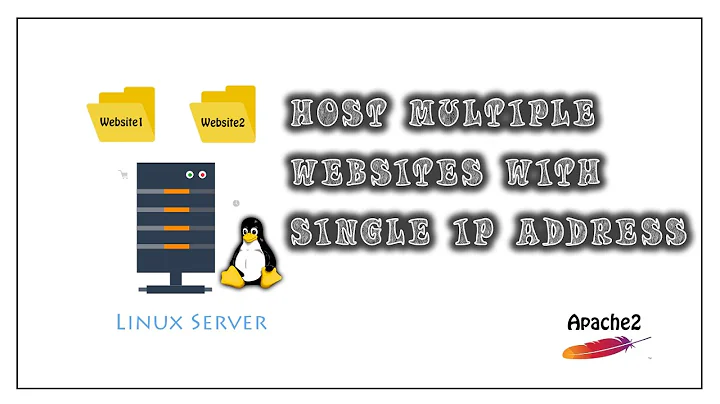Apache : Making one virtual host subdomain/subdirectory of another virtual host
5,064
Change your first VirtualHost declaration to the following:
<VirtualHost *:80>
ServerAdmin webmaster@localhost
ServerName "sub.main.com"
DocumentRoot "/var/www"
Alias /appsphere/media /srv/www/appsphere/media
WSGIScriptAlias /appsphere /srv/www/appsphere/apache/django.wsgi
</VirtualHost>
Related videos on Youtube
Author by
Neo
Updated on September 18, 2022Comments
-
Neo almost 2 years
My setup is a bit awkward. I've got http://sub.main.com mapped to my server's IP but not the http://main.com. I am running two sites on my server(using different web frameworks). For each of those sites I've got virtual hosts configured in default site, which looks something like this.
<VirtualHost *:80> ServerAdmin webmaster@localhost ServerName "sub.main.com" DocumentRoot "/var/www" .... </VirtualHost> <VirtualHost *:80> ServerName appsphere.djangoserver Alias /media /srv/www/appsphere/media/ ...... ...... WSGIScriptAlias / /srv/www/appsphere/apache/django.wsgi </VirtualHost>Now how can I make my second virtual host a subdirectory/subdomain of first virtual host. I want to access the second site using
http://sub.main.com/appsphere -
Neo about 13 yearsThanks, it worked. I needed to change the /media settings in second virtual host to /appsphere/media, but rest was a breeze.