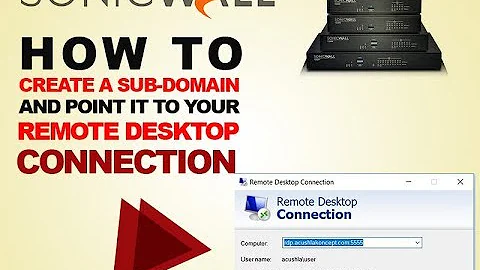Can I assign a subdomain to an IP-Address?
- Make sure that your subdomain is pointing to the correct IP.
- Ensure that the subdomain is listed as a host in your virtualhost config, either ServerName or Server Alias.
If either of these don't solve the problem, you're going to need to give us more info - post your apache vhost config at the very least.
--Edit--
Okay, first off, subdomain.62.75.145.146 is not a valid DNS name. You cannot just add on arbitrary hostnames to your server's IP address. You need to either have a dedicated IP for this virtualhost or assign a valid DNS name. If you're just doing testing, you can just add an entry to the hosts file on your client mapping subdomain.example.com to 62.75.145.146. That line would look like this:
62.75.145.146 subdomain.example.com
Then set subdomain.example.com as the ServerName in your VirtualHost. At that point, you should be able to visit subdomain.example.com in your browser and it will serve from the correct vhost.
If the hosts file is not a good solution for you, you'll need to create a proper DNS A or CNAME record for the subdomain. The process for doing that it outside the scope of this question, but there should be plenty of info in other ServerFault articles about that process.
Related videos on Youtube
niklasfi
Updated on September 17, 2022Comments
-
niklasfi over 1 year
I am currently in the Process of moving from one server to another. And I am currently setting up my apache2. However on the old server I used several subdomains. Now i wanted to test these subdomains on the new server, however it seems hat subdomain.xx.xx.xx.xx (subdomain.ip-address) does not seem to work. Is this impossible or is it just me getting the config wrong?
my config
NameVirtualHost *:80 <VirtualHost *:80> ServerAdmin webmaster@localhost DocumentRoot /var/www/tld.com <Directory> Options FollowSymLinks AllowOverride None </Directory> <Directory /var/www/tld.com> Options -Indexes FollowSymLinks MultiViews AllowOverride None Order allow,deny allow from all # This directive allows us to have apache2's default start page # in /apache2-default/, but still have / go to the right place #RedirectMatch ^/$ /apache2-default/ </Directory> ScriptAlias /cgi-bin/ /usr/lib/cgi-bin/ <Directory "/usr/lib/cgi-bin"> AllowOverride None Options ExecCGI -MultiViews +SymLinksIfOwnerMatch Order allow,deny Allow from all </Directory> ErrorLog /var/log/apache2/error.log # Possible values include: debug, info, notice, warn, error, crit, # alert, emerg. LogLevel warn CustomLog /var/log/apache2/access.log combined ServerSignature On Alias /doc/ "/usr/share/doc/" <Directory "/usr/share/doc/"> Options Indexes MultiViews FollowSymLinks AllowOverride None Order deny,allow Deny from all Allow from 127.0.0.0/255.0.0.0 ::1/128 </Directory> </VirtualHost> <VirtualHost *:80> ServerAdmin webmaster@localhost DocumentRoot /var/www/subdomain ServerName subdomain.62.75.145.146 </VirtualHost> -
niklasfi almost 14 yearsAdded my config