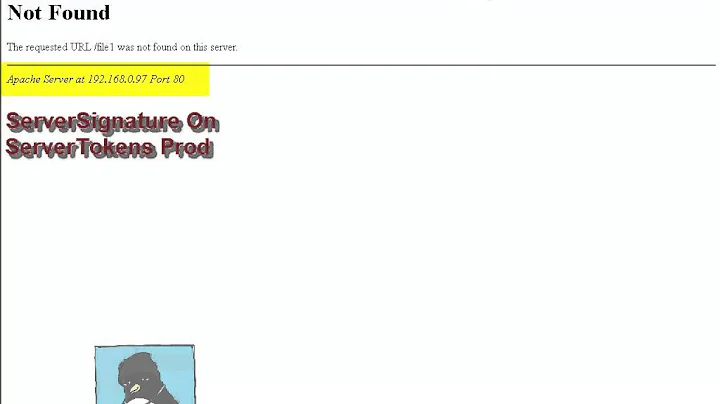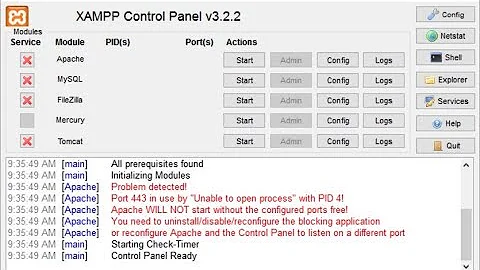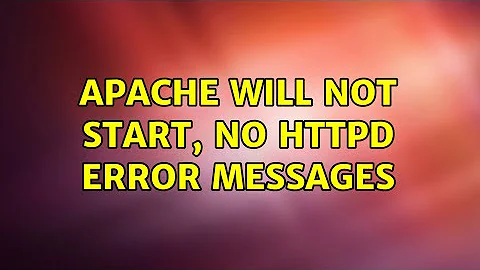Apache will not start, no httpd error messages
If your RHEL 7 system has SELinux enforcing, you need to enable the SELinux boolean values to get NFS working. To check if your system is utilizing SELinux:
# getenforce
If the above returns enforcing, please continue:
# getsebool -a | grep httpd_use_nfs
If the above returns httpd_use_nfs --> off, run the following command to permanently allow Apache to use NFS.
# setsebool -P httpd_use_nfs on
Apache should be allowed to write to those error log files now.
Related videos on Youtube
Matt Pennington
Updated on September 18, 2022Comments
-
Matt Pennington over 1 year
I am trying to start the httpd service on RHEL 7.
When I run
systemctl start httpd, it fails.Here is the output of
journalctl -xe. There are no apparent error message for httpd, Would the errors for polkitd be affecting apache? How would I resolve these?Jun 10 10:59:50 localhost.localdomain polkitd[850]: Registered Authentication Agent for unix-process:4462:116143 (system bus name :1.57 [/usr/bin/pkttyagent --notify-fd 5 --fallback], object path /org/freedesktop/PolicyKit1/AuthenticationAgent, locale en_US.UTF-8) Jun 10 10:59:50 localhost.localdomain systemd[1]: Starting The Apache HTTP Server... -- Subject: Unit httpd.service has begun start-up -- Defined-By: systemd -- Support: http://lists.freedesktop.org/mailman/listinfo/systemd-devel -- -- Unit httpd.service has begun starting up. Jun 10 10:59:50 localhost.localdomain systemd[1]: httpd.service: main process exited, code=exited, status=1/FAILURE Jun 10 10:59:50 localhost.localdomain kill[4468]: kill: cannot find process "" Jun 10 10:59:50 localhost.localdomain systemd[1]: httpd.service: control process exited, code=exited status=1 Jun 10 10:59:50 localhost.localdomain systemd[1]: Failed to start The Apache HTTP Server. -- Subject: Unit httpd.service has failed -- Defined-By: systemd -- Support: http://lists.freedesktop.org/mailman/listinfo/systemd-devel -- -- Unit httpd.service has failed. -- -- The result is failed. Jun 10 10:59:50 localhost.localdomain systemd[1]: Unit httpd.service entered failed state. Jun 10 10:59:50 localhost.localdomain systemd[1]: httpd.service failed. Jun 10 10:59:50 localhost.localdomain polkitd[850]: Unregistered Authentication Agent for unix-process:4462:116143 (system bus name :1.57, object path /org/freedesktop/PolicyKit1/AuthenticationAgent, locale en_US.UTF-8) (disconnected from bus)EDIT: log output and additional info
Here is the output of
tail -f 10 /var/log/httpd/error_log. The log files are stored on an NFS mounted directory (hosted remotely). I can edit the files from the machine running apache, but apache itself doesn't seem to be able to write to them.==> /var/log/httpd/error_log <== (13)Permission denied: AH00091: httpd: could not open error log file /data/web/logs/new-error.log. AH00015: Unable to open logs (13)Permission denied: AH00091: httpd: could not open error log file /data/web/logs/new-error.log. AH00015: Unable to open logs (13)Permission denied: AH00091: httpd: could not open error log file /data/web/logs/new-error.log. AH00015: Unable to open logs (13)Permission denied: AH00091: httpd: could not open error log file /data/web/logs/new-error.log. AH00015: Unable to open logs (13)Permission denied: AH00091: httpd: could not open error log file /data/web/logs/io-new-error.log. AH00015: Unable to open logsEDIT 2: Additional logs
[root@localhost web]# sealert -a /var/log/audit/audit.log 78% donetype=AVC msg=audit(1465576122.933:606): avc: denied { write } for pid=4384 comm="httpd" name="logs" dev="0:38" ino=1060076 scontext=system_u:system_r:httpd_t:s0 tcontext=system_u:object_r:nfs_t:s0 tclass=dir **** Invalid AVC allowed in current policy *** type=AVC msg=audit(1465576695.541:615): avc: denied { read } for pid=4489 comm="httpd" name="sims" dev="0:38" ino=1060159 scontext=system_u:system_r:httpd_t:s0 tcontext=system_u:object_r:nfs_t:s0 tclass=lnk_file **** Invalid AVC allowed in current policy *** 78% donetype=AVC msg=audit(1465576695.580:616): avc: denied { read } for pid=4489 comm="httpd" name="sims" dev="0:38" ino=1060159 scontext=system_u:system_r:httpd_t:s0 tcontext=system_u:object_r:nfs_t:s0 tclass=lnk_file **** Invalid AVC allowed in current policy *** type=AVC msg=audit(1465576695.581:617): avc: denied { write } for pid=4489 comm="httpd" name="logs" dev="0:38" ino=1060076 scontext=system_u:system_r:httpd_t:s0 tcontext=system_u:object_r:nfs_t:s0 tclass=dir **** Invalid AVC allowed in current policy *** 100% done found 0 alerts in /var/log/audit/audit.log-
 clhy almost 8 yearsWhat changed did you made in
clhy almost 8 yearsWhat changed did you made inhttpd.conf? Show me the output oftail -f 10 /var/log/httpd/error_log -
Matt Pennington almost 8 yearsI added the log output above. It looks like there is a problem writing to the log files. I haven't made any changes directly to httpd.conf
-
-
Matt Pennington almost 8 yearsThanks Jeffrey. I've set
httpd_use_nfstoon, but I'm still getting the errorPermission denied: AH00091: httpd: could not open error log file. Do the files need to have a particular permissions level or owner? -
Jeffrey Wen almost 8 yearsLet's confirm what user & group Apache is running as:
httpd -S | grep 'User\|Group'. For example, let's say you getUser: name="apache"andGroup: name="apache", then your NFS directory/data/web/logsshould be mounted with user & group asapache:apache -
Matt Pennington almost 8 yearsThe
user:groupis indeedapache:apache. I chown'd the/data/web/logsdirectory toapache:apache, but I'm still getting the same errors. do the actual log files needto beapache:apachetoo? -
Jeffrey Wen almost 8 yearsYes, the logs should be owned by
apache:apachetoo. You have two options- Option 1: Delete the logs (if they are useless) and restart apache; apache will re-create the logs automatically. Option 2: chown all logs toapache:apache -
Matt Pennington almost 8 yearsI tried Option 1 and Option 2 with no luck. With Option 1 I got the same errors and it did not recreate the log files
-
Jeffrey Wen almost 8 yearsAre the apache logs still the same? If so, could you see if SELinux is still giving you errors?
sealert -a /var/log/audit/audit.log -
Matt Pennington almost 8 yearsI posted the output of the audit.log in the OP. I tried to apply the fix from this issue: serverfault.com/a/677805, but it didn't have any effect.
-
Jeffrey Wen almost 8 yearsLet's try to separate the issue first. Can you try changing the default Apache logs back to
/var/log/httpd/{access_log/error_log}and then restart Apache to see if{access_log/error_log}gets re-generated? If your logs get re-generated and Apache works, at least we can focus more on the NFS part. -
Matt Pennington almost 8 yearsI commented out the log and httpd starts fine