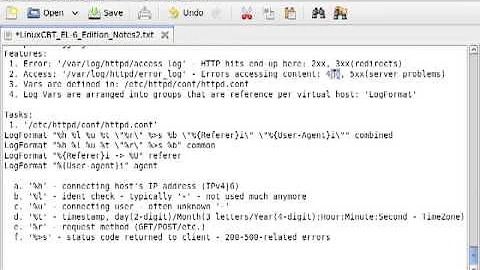Why do my Apache logs show two timezones
5,530
Another process is interfering with your timezone settings.
There's a pretty concise answer to this at "what could cause Apache's time/timezone to change intermittently?". This can be particularly painful with Django -- as it doesn't handle juggling timezones very well -- and as such there are some good explanations in some Django-specific questions: Django timezone confusion and Django timezone mess
The solution, in short, is to normalise your timezone settings. Ideally, use something like UTC for both server and applications.
Related videos on Youtube
Author by
Umair Qadir
Updated on September 17, 2022Comments
-
 Umair Qadir over 1 year
Umair Qadir over 1 yearDates from my apache log are correct(ish) but in two different time zones.
For example...
10.3.1.1 - - [26/Jan/2011:10:57:34 +0200] "GET /html/js/jquery/jquery.bidi.js HTTP/1.1" 200 4328 "http://dhl-translation.accountis.net/" "Mozilla/4.0 (compatible; MSIE 6.0; PPP v5.1 (1,1,1); Windows NT 5.1; SV1; .NET CLR 1.1.4322; .NET CLR 2.0.50727; .NET CLR 3.0.4506.2152; .NET CLR 3.5.30729)" 10.3.1.1 - - [26/Jan/2011:08:57:34 +0000] "GET /html/images/logo.png HTTP/1.1" 200 686 "http://dhl-translation.accountis.net/" "Mozilla/4.0 (compatible; MSIE 6.0; PPP v5.1 (1,1,1); Windows NT 5.1; SV1; .NET CLR 1.1.4322; .NET CLR 2.0.50727; .NET CLR 3.0.4506.2152; .NET CLR 3.5.30729)"Any ideas on the cause of this and how to fix it?