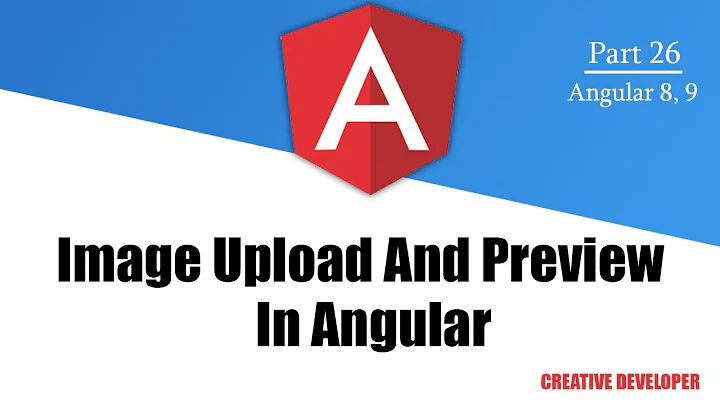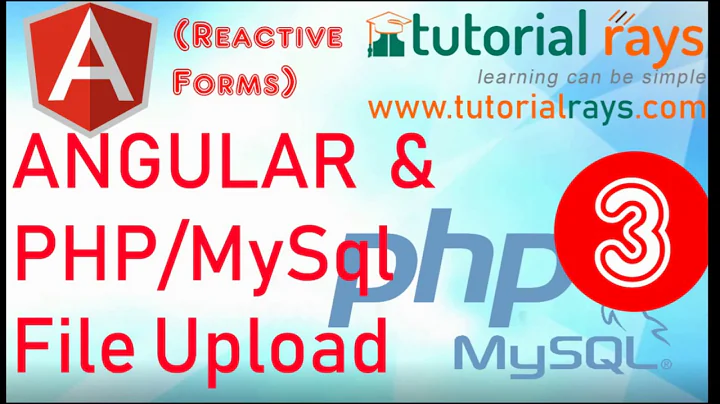Append image file to form data - Cordova/Angular
Solution 1
After some fiddling around I manage to figure out a pretty simple solution. First I added the cordova file plugin then I use the code below
var fd = new FormData();
window.resolveLocalFileSystemURL(attachment.img, function(fileEntry) {
fileEntry.file(function(file) {
var reader = new FileReader();
reader.onloadend = function(e) {
var imgBlob = new Blob([ this.result ], { type: "image/jpeg" } );
fd.append('attachment', imgBlob);
fd.append('uuid', attachment.uuid);
fd.append('userRoleId', 12345);
console.log(fd);
//post form call here
};
reader.readAsArrayBuffer(file);
}, function(e){$scope.errorHandler(e)});
}, function(e){$scope.errorHandler(e)});
So I'm just creating a form and using FileReader to insert an ArrayBuffer to the Blob object and then append that to the form data. Hopefully this helps someone else looking for an easy way to do this.
Solution 2
You do need to send file content. With the HTML5 FileAPI you need to create a FileReader object.
Some time ago, I developed an application with cordova and I had to read some files, and I made a library called CoFS (first, by Cordova FileSystem, but it's working in some browsers).
It's on beta state, but I use it and works well. You can try to do some like this:
var errHandler = function (err) {
console.log("Error getting picture.", err);
};
var sendPicture = function (file) {
var fs = new CoFS();
fs.readFile(file, function (err, data) {
if (err) {
return errHandler(err);
}
var fd = new FormData();
fd.append('attachment', new Blob(data));
fd.append('uuid', uuid);
fd.append('userRoleId', userRole);
console.log("Data of file:" + data.toString('base64'));
// Send fd...
});
};
navigator.camera.getPicture(sendPicture, errHandler);
Sorry my poor english.
Related videos on Youtube
Joe Komputer
Updated on July 10, 2022Comments
-
 Joe Komputer almost 2 years
Joe Komputer almost 2 yearsI am using Anuglar, Ionic and Cordova in my current project, and I'm trying to POST FormData containing an image file to my server. Right now I'm using the cordova camera plugin to return a file path to the image on the device (ex: file://path/to/img). Once I have the file path I want to append the image file to a FormData object using the images file path. Here is my code right now.
var fd = new FormData(); fd.append('attachment', file); fd.append('uuid', uuid); fd.append('userRoleId', userRole);The code above works when appending a file that is taken from an
<input type='file'>but doesn't work when just given the file path on the device.Basically the FormData is showing like this right now:
------WebKitFormBoundaryasdf Content-Disposition: form-data; name="attachment"; file://path/to/imgand I want it to look like this
------WebKitFormBoundaryasdf Content-Disposition: form-data; name="attachment"; filename="jesus-quintana.jpg" Content-Type: image/jpegI found many different ways to upload the image using cordova FileTransfer and by converting the image to a base64 and then uploading it. But I couldn't find any simple ways of just grabbing the file by using the path and posting it within a form. I'm not very familiar with the File Api so any help would be appreciated
-
Dave Rael almost 9 yearsBeautiful. Nicely done, @Joe Komputer. This is exactly what I sought.
-
Eric Hodonsky over 8 yearsI'd been avoiding doing this because I was unsure how my server would handle the blob... but apparently it was no issue. Thanks!!
-
 Amr.Ayoub over 7 yearsHello , can you share the html code along with js. Thanks :)
Amr.Ayoub over 7 yearsHello , can you share the html code along with js. Thanks :) -
 Joe Komputer about 7 yearsIt's been awhile since I wrote this code but I believe
Joe Komputer about 7 yearsIt's been awhile since I wrote this code but I believeattachment.imgwas a string with the value of the local images path. So something like"file://your/images/path". This link may help here @KiranReddy -
tonejac over 6 yearsThis answer rocked! Nice work. In my case I didn't even need the
FormData(), only needed the FileReader() and used the Blob() to upload the image to my server. stackoverflow.com/questions/47003749/… -
desmeit over 5 yearsHey, I tried your code but reader.onloadend is not fireing. Do you have an idea what could be the problem? Thanks
-
 jtate over 2 yearsBe aware that this reads the entire file into memory before posting to the server. For large files this can be slow and potentially crash your application if there is not enough memory available.
jtate over 2 yearsBe aware that this reads the entire file into memory before posting to the server. For large files this can be slow and potentially crash your application if there is not enough memory available.