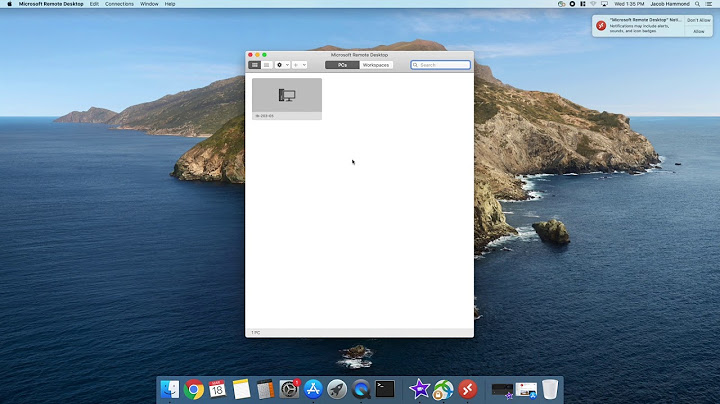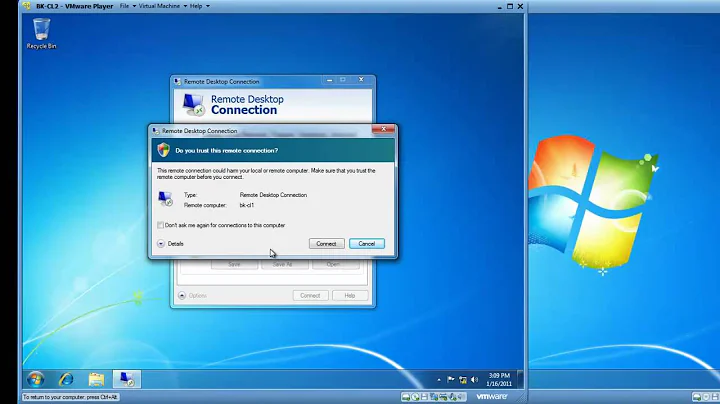Apple Macbook Pro - Remote desktop to Windows 7 with drag & drop feature
Check this link out: It specifically mentions "Transfer files between host/client computer with Remote Desktop v8 on Mac"
One more way might be to copy file from Mac to PC using Microsoft Remote Desktop by sharing a sub-folder and not the entire drive.
Here's how:
1. Select your PC in the main "My Desktops" window in the Remote Desktop
2. Click the "Edit" button (pencil icon)
3. In the popup click the "Redirection" button (folder icon)
4. In the popup click the "+" button and browse to the mac folder you want to share
5. Connect to the remote PC
6. Look for your shared Mac folder in your PC's "My Computer" directory
Hope this helped.
Related videos on Youtube
nsilva
I am a Web Developer based in Quarteira, PT. --- Coding Ninja --- WordPress | Magento | HTML5 | CSS3 | jQuery | Javascript | PHP | MySQL | AJAX | XML | BootStrap | SEO https://silvawebdesigns.com | https://thefplway.com | https://codetwentyfour.com
Updated on September 18, 2022Comments
-
 nsilva over 1 year
nsilva over 1 yearI have a Macbook Pro and I have downloaded a remote desktop program to connect to a Windows 7 computer remotely which is this one:-
http://helpdeskgeek.com/networking/connect-to-windows-pc-apple-remote-desktop/
Everything works perfectly fine, although I am unable to drag and drop files onto the Windows 7 computer where as you can if you remote desktop from Windows to Windows computer as it gives you the option to share the drive.
Does anybody know if there is any facility to be able to do this without using Teamviewer or Logmein client? (needs to be remote desktop)
Thanks in advance
-
 Admin over 9 yearslet me know if it helped. :)
Admin over 9 yearslet me know if it helped. :) -
 Admin over 9 yearsawaiting your response @newDevGeek
Admin over 9 yearsawaiting your response @newDevGeek
-
-
 Admin over 9 yearsThanks @newDevGeek - I've downloaded the App into my iTunes store but can't seem to launch the App? Is this only compatible with iPhone or iPad?
Admin over 9 yearsThanks @newDevGeek - I've downloaded the App into my iTunes store but can't seem to launch the App? Is this only compatible with iPhone or iPad? -
 nsilva over 9 yearsJust to add - this actually works PERFECTLY on my friends Macbook Pro - you can add and save multiple connections and can share folders from the computer your connecting from then drag and drop anything you want. It's quick, easy and very responsive. That being said - I've downloaded the App on my own MacBook Pro but Microsoft Remote Desktop is not opening as it does on my friends MacBook Pro, you double click and nothing happens where as it installed and is available on Launchpad on the working laptop. Any ideas? @newDevGeek
nsilva over 9 yearsJust to add - this actually works PERFECTLY on my friends Macbook Pro - you can add and save multiple connections and can share folders from the computer your connecting from then drag and drop anything you want. It's quick, easy and very responsive. That being said - I've downloaded the App on my own MacBook Pro but Microsoft Remote Desktop is not opening as it does on my friends MacBook Pro, you double click and nothing happens where as it installed and is available on Launchpad on the working laptop. Any ideas? @newDevGeek -
 nsilva over 9 yearsThe only difference is I'm using the latest version of iTunes and he has the older version (the one without the red iTunes icon) - I've tried opening the file in Finder and I have 'RD Client 8.1.5.ipa but double clicking this icon does nothing on my Macbook Pro
nsilva over 9 yearsThe only difference is I'm using the latest version of iTunes and he has the older version (the one without the red iTunes icon) - I've tried opening the file in Finder and I have 'RD Client 8.1.5.ipa but double clicking this icon does nothing on my Macbook Pro -
 nsilva over 9 yearsJust needed to restart my Macbook Pro +50 for Microsoft Remote Desktop
nsilva over 9 yearsJust needed to restart my Macbook Pro +50 for Microsoft Remote Desktop