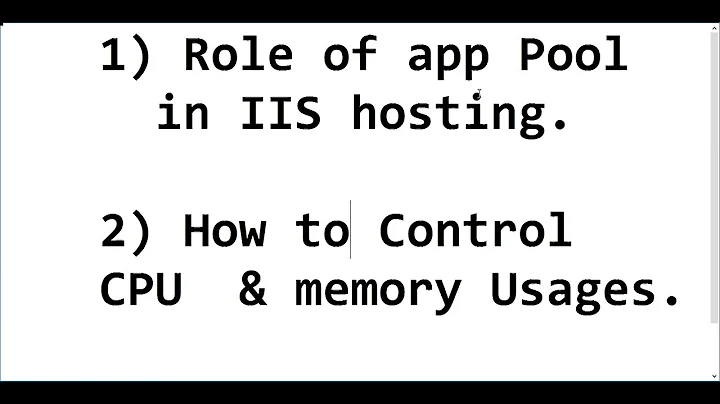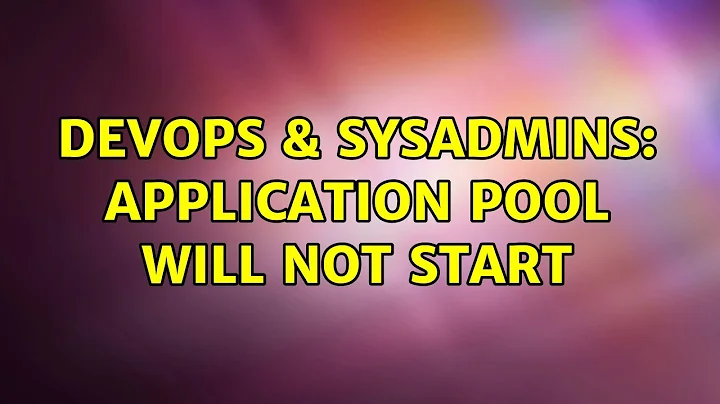Application pool will not start
6,914
It looks like our app pool identity credentials had a typo in it. Not sure why it didn't affect the system immediately but upon restart it did.
Related videos on Youtube
Author by
Daniel Oliveira
I am a veteran and a computer science student.
Updated on September 18, 2022Comments
-
Daniel Oliveira over 1 year
Everything was working fine yesterday when our team left the office. There was a server restart last night and now one of our encrypted site's app pool will not start.
We have found one error and two warnings:
Log Name: System Source: Microsoft-Windows-WAS Date: 5/24/2012 7:29:48 AM Event ID: 5059 Task Category: None Level: Error Keywords: Classic User: N/A Computer: Description: Application pool Kentico6 - WMSEncrypted has been disabled. Windows Process Activation Service (WAS) encountered a failure when it started a worker process to serve the application pool. Log Name: System Source: Microsoft-Windows-WAS Date: 5/24/2012 7:29:48 AM Event ID: 5057 Task Category: None Level: Warning Keywords: Classic User: N/A Computer: Description: Application pool Kentico6 - WMSEncrypted has been disabled. Windows Process Activation Service (WAS) did not create a worker process to serve the application pool because the application pool identity is invalid. Log Name: System Source: Microsoft-Windows-WAS Date: 5/24/2012 7:29:48 AM Event ID: 5021 Task Category: None Level: Warning Keywords: Classic User: N/A Computer: Description: The identity of application pool Kentico6 - WMSEncrypted is invalid. The user name or password that is specified for the identity may be incorrect, or the user may not have batch logon rights. If the identity is not corrected, the application pool will be disabled when the application pool receives its first request. If batch logon rights are causing the problem, the identity in the IIS configuration store must be changed after rights have been granted before Windows Process Activation Service (WAS) can retry the logon. If the identity remains invalid after the first request for the application pool is processed, the application pool will be disabled. The data field contains the error number.It looks like there is a problem with the Identity but we didn't change anything and it was working fine before. We checked the logs and there wasn't any suspicious activity. Any ideas what is causing the application pool to fail to start or what I could do to narrow the problem down?
-
MichelZ almost 12 yearsCan you login with that APP Pool account? Is it locked?
-
Daniel Oliveira almost 12 yearsYeah we can, it looks like the password was incorrect and it didn't re-authenticate until we restarted the server.
-
 Kev almost 12 yearsIs this plain olde 2008, not 2008R2?
Kev almost 12 yearsIs this plain olde 2008, not 2008R2? -
Daniel Oliveira almost 12 yearsIt is R2 Standard.
-
-
Enigman over 10 yearsIf the credentials had been modified but the application pool hadn't been recycled, IIS service not been restarted etc then you wouldn't have noticed until the system restart. It would have run with it's existing credentials until your system restart.