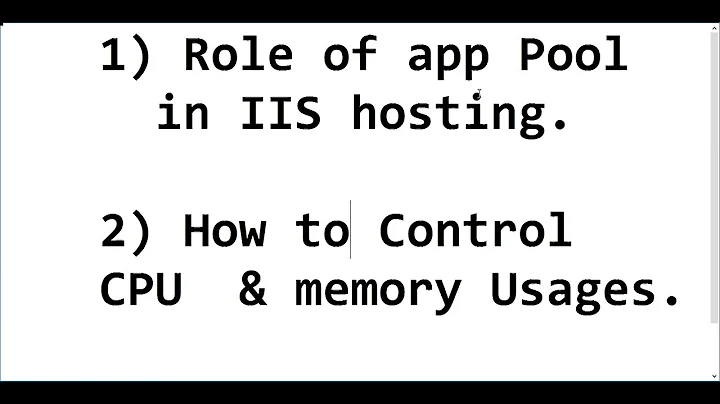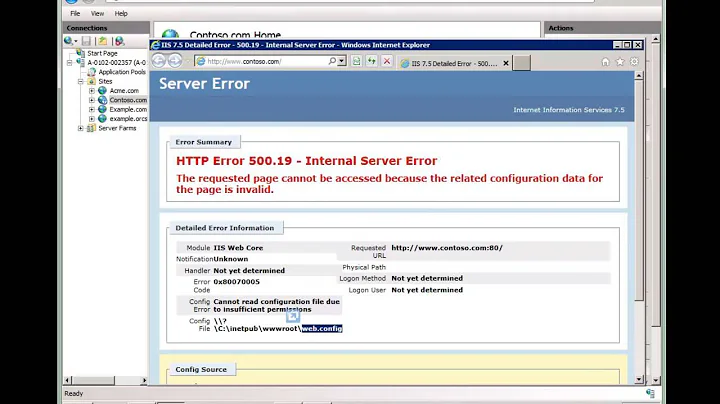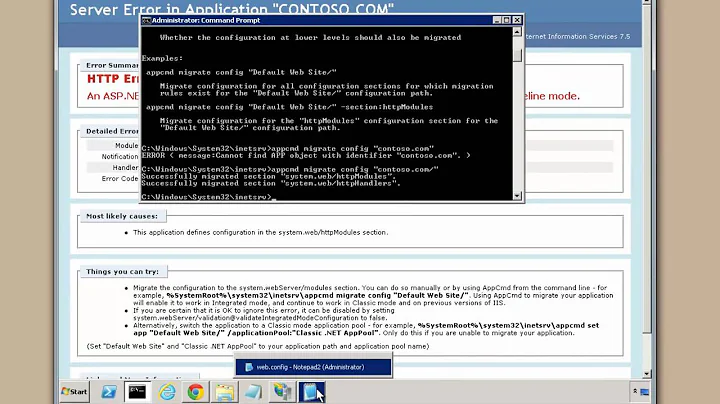IIS7 application pool Framework version 3.5 missing
Solution 1
This is correct.
As long as you have .net 3.5 installed on the box then .net 3.5 web apps will run.
"ASP.NET 3.5, it is still based on the ASP.NET 2.0 core fundamental. Therefore, there is no new application type(for ASP.NET 3.5) in IIS"
Taken from here: link text
Solution 2
There is no separate version for .NET 3.5, because the core runtime with .NET 3.5 is still v2.0.50727. .NET 3.5 is just extra classes and new compilers layered on top of the 2.0 runtime. Just pick 2.0
Solution 3
The above two answers are true. Additionally, note this means there is no reason not to "upgrade" to .NET 3.5 (SP1). As far as existing .NET 2.0 code is concerned, this release is just a service pack (.NET 2.0 SP2 to be precise).
Related videos on Youtube
senthilM
ASP/ASP.NET MVP General interests: C#, Javascript, Agile, Interaction Design Current interests: Silverlight+Toolkit, ASP.NET-MVC, Javascript Frameworks. Would like to know more about: Python, DLR, WCF, EF, WPF, XNA, SQL 2008, Workflow, ... the list is endless.
Updated on September 17, 2022Comments
-
senthilM over 1 year
I'm just trying to create a new application pool in IIS7 and specify 3.5 for its framework version. However it only has "v2.0.50727" or "no managed code" as options in the framework version drop down.
How can that be and how can I fix it?
-
senthilM about 15 yearsThanks for the info. It seems to me then that the dialog's request for a "framework" version is misleading when its really looking for a runtime version. It would have been better to list all the available frameworks even if that makes no actual difference in some cases.
-
Jimmie R. Houts about 15 years+1 for trying to remove the fear of upgrading to .net 3.5 (sp1)
-
pbz almost 15 years@Anthony: +1, I agree