apt-get can't find openssh-server
7,926
use the "software & updates" gui panel. In the "ubuntu software" tab, check everything except "source code". in the "updates" tab, check "important security updates" and "recommended updates". Close the panel, saving changes. Then retry apt-get and it works.
Related videos on Youtube
Author by
Thomas Burns
Updated on September 18, 2022Comments
-
Thomas Burns over 1 year
I just received a dell with Ubuntu 14.04 preloaded, but I can't ssh in and I can't install
openssh-server. I thinkapt-getis misconfigured, but I have no experience tweaking that. Maybe wrong repositories? Any clue for me?# lsb_release -a No LSB modules are available. Distributor ID: Ubuntu Description: Ubuntu 14.04.2 LTS Release: 14.04 Codename: trusty # apt-get install rcs openssh-server Reading package lists... Done Building dependency tree Reading state information... Done Package openssh-server is not available, but is referred to by another package. This may mean that the package is missing, has been obsoleted, or is only available from another source E: Unable to locate package rcs E: Package 'openssh-server' has no installation candidate # cat /etc/apt/sources.list.d/* deb http://dell.archive.canonical.com/updates/ trusty-dell public deb-src http://dell.archive.canonical.com/updates/ trusty-dell public deb http://dell.archive.canonical.com/updates/ trusty-dell-ws-vivid-skl public deb-src http://dell.archive.canonical.com/updates/ trusty-dell-ws-vivid-skl public deb http://oem.archive.canonical.com/updates/ trusty-oem public deb-src http://oem.archive.canonical.com/updates/ trusty-oem public deb http://oem.archive.canonical.com/updates/ trusty-oem-sp1 public deb-src http://oem.archive.canonical.com/updates/ trusty-oem-sp1 publiccat /etc/apt/sources.list
ls /etc/apt/sources.list.d
trusty-dell.list trusty-dell-ws-vivid-skl.list trusty-oem.list trusty-oem-sp1.list
-
 Konrad Gajewski about 8 yearsDo an apt-get update first.
Konrad Gajewski about 8 yearsDo an apt-get update first. -
sinclair about 8 yearsWhat is the content of
/etc/apt/sources.list? -
Thomas Burns about 8 yearssimilar problem with apt-get update. not obviously wrong but probably wrong.
-
Thomas Burns about 8 yearsroot@chrch:~# apt-get update Ign dell.archive.canonical.com trusty-dell-ws-vivid-skl [...] Ign dell.archive.canonical.com trusty-dell-ws-vivid-skl/public Ign oem.archive.canonical.com trusty-oem/public Translation-en Reading package lists... Done
-
Thomas Burns about 8 years# cat /etc/apt/sources.list {returns nothing, files is empty} # ls /etc/apt/sources.list.d trusty-dell.list trusty-dell-ws-vivid-skl.list trusty-oem.list trusty-oem-sp1.list
-
Thomas Burns about 8 yearsI went to the gui panel "software and updates". under "ubuntu software" and "update" nothing was checked. I checked a lot of stuff, basically everything. This solved my problem.
-



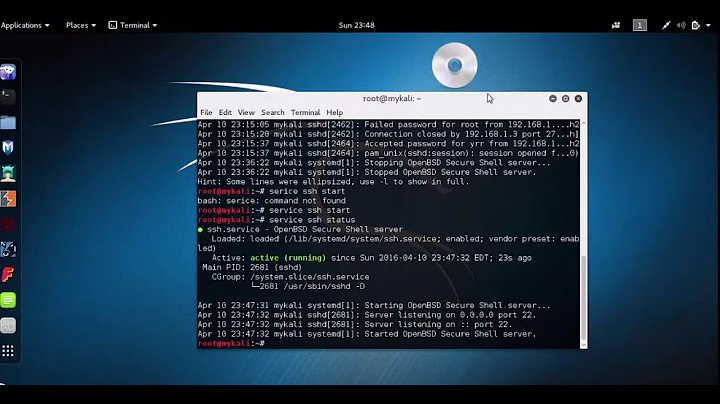
![How to Install SSH Server on Windows 10 - Remote into your computer using a Command Line [OpenSSH]](https://i.ytimg.com/vi/HCmEB5qtkSY/hq720.jpg?sqp=-oaymwEcCNAFEJQDSFXyq4qpAw4IARUAAIhCGAFwAcABBg==&rs=AOn4CLACcxgYtJCsYA_Vo0Xw9Tu5DaIIrw)