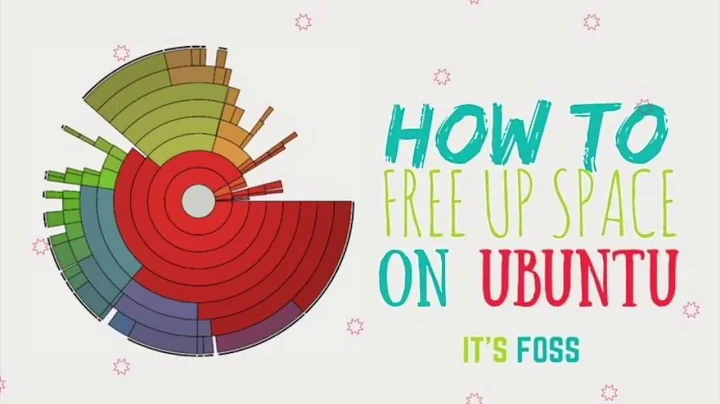apt-get -f install No space left on device (Ubuntu 14.04)
6,060
I can't say what causes the error to come back as disk space but I did run into exactly this issue tonight and I solved it by manually removing some of the old headers and then continuing on normally.
sudo rm -rf /usr/src/linux-headers-4.4.0-5*
sudo rm -rf /usr/src/linux-headers-4.4.0-6*
After this I was able to use apt for everything else like normal.
Related videos on Youtube
Author by
johan855
Updated on September 18, 2022Comments
-
 johan855 over 1 year
johan855 over 1 yearI'm tring to run
sudo apt-get -f installOutput:
Reading package lists... Done Building dependency tree Reading state information... Done Correcting dependencies... Done The following packages were automatically installed and are no longer required: linux-headers-4.4.0-53 linux-headers-4.4.0-53-generic linux-headers-4.4.0-57 linux-headers-4.4.0-57-generic linux-headers-4.4.0-59 linux-headers-4.4.0-59-generic linux-headers-4.4.0-62 linux-headers-4.4.0-62-generic linux-headers-4.4.0-63 linux-headers-4.4.0-63-generic linux-headers-4.4.0-64 linux-headers-4.4.0-64-generic linux-headers-4.4.0-66 linux-headers-4.4.0-66-generic linux-headers-4.4.0-70 linux-headers-4.4.0-70-generic linux-headers-4.4.0-71 linux-headers-4.4.0-71-generic linux-headers-4.4.0-72 linux-headers-4.4.0-72-generic linux-headers-4.4.0-75 linux-headers-4.4.0-75-generic linux-headers-4.4.0-78 linux-headers-4.4.0-78-generic linux-headers-4.4.0-79 linux-headers-4.4.0-79-generic linux-headers-4.4.0-81 linux-headers-4.4.0-81-generic linux-headers-4.4.0-83 linux-headers-4.4.0-83-generic Use 'sudo apt autoremove' to remove them. The following additional packages will be installed: linux-headers-4.4.0-89 The following NEW packages will be installed: linux-headers-4.4.0-89 0 upgraded, 1 newly installed, 0 to remove and 85 not upgraded. 6 not fully installed or removed. Need to get 9,919 kB of archives. After this operation, 70.6 MB of additional disk space will be used. Do you want to continue? [Y/n] Y Get:1 http://eu-central-1.ec2.archive.ubuntu.com/ubuntu xenial-updates/main amd64 linux-headers-4.4.0-89 all 4.4.0-89.112 [9,919 kB] Fetched 9,919 kB in 0s (23.4 MB/s) (Reading database ... 467324 files and directories currently installed.) Preparing to unpack .../linux-headers-4.4.0-89_4.4.0-89.112_all.deb ... Unpacking linux-headers-4.4.0-89 (4.4.0-89.112) ... dpkg: error processing archive /var/cache/apt/archives/linux-headers-4.4.0-89_4.4.0-89.112_all.deb (--unpack): unable to create '/usr/src/linux-headers-4.4.0-89/arch/frv/include/asm/switch_to.h.dpkg-new' (while processing './usr/src/linux-headers-4.4.0-89/arch/frv/include/asm/switch_to.h'): No space left on device No apport report written because the error message indicates a disk full error dpkg-deb: error: subprocess paste was killed by signal (Broken pipe) Errors were encountered while processing: /var/cache/apt/archives/linux-headers-4.4.0-89_4.4.0-89.112_all.deb E: Sub-process /usr/bin/dpkg returned an error code (1)The output of
dpkg -l | grep linux-imageis:ii linux-image-4.4.0-87-generic 4.4.0-87.110 amd64 Linux kernel image for version 4.4.0 on 64 bit x86 SMP iF linux-image-4.4.0-89-generic 4.4.0-89.112 amd64 Linux kernel image for version 4.4.0 on 64 bit x86 SMP iU linux-image-virtual 4.4.0.89.95 amd64 This package will always depend on the latest minimal generic kernel image.It seems as if Im currently using version .87 with version .89 half way configured (Status iF)
EDIT:
hard disk space is not the issue, output of
df -his:Filesystem Size Used Avail Use% Mounted on /dev/root 7.8G 4.9G 2.5G 67% / devtmpfs 494M 0 494M 0% /dev tmpfs 496M 4.0K 496M 1% /dev/shm tmpfs 496M 6.9M 489M 2% /run tmpfs 5.0M 0 5.0M 0% /run/lock tmpfs 496M 0 496M 0% /sys/fs/cgroup tmpfs 100M 0 100M 0% /run/user/1001 /dev/xvdf 7.8G 153M 7.2G 3% /database-
Adonist over 6 yearsYou can use the command: du -csh /* to check the disk space in subfolders and see exactly where you need to delete. You might have loads of logs taking space. To remove old kernels you can simply run: apt-get autoremove --purge
-
 Charles Green over 6 yearsYou have few choices other than freeing up some disk space as mentioned by @Adonist . Two command that I have found helpful are
Charles Green over 6 yearsYou have few choices other than freeing up some disk space as mentioned by @Adonist . Two command that I have found helpful aredf -hto determine which disk system is overfull, andsudo du -aBM -d 1 . | sort -nr | head -20to determine which subdirectories of the current directory are the largest in terms of disk usage -
 johan855 over 6 yearsedited the question with the output of df -h, harddisk space doesnt seem to be the issue
johan855 over 6 yearsedited the question with the output of df -h, harddisk space doesnt seem to be the issue -
 Nullpointer over 6 years@johan855 have you check inode status ? share the output of this command
Nullpointer over 6 years@johan855 have you check inode status ? share the output of this commanddf -i -
 johan855 over 6 yearsyes, inodes where completely full, I had to manually remove some of the old packages by specifically writing the names one by one until I had freed around 2-3% more.
johan855 over 6 yearsyes, inodes where completely full, I had to manually remove some of the old packages by specifically writing the names one by one until I had freed around 2-3% more.
-
-
 johan855 over 6 yearsYes, did the same thing and worked for me as well.
johan855 over 6 yearsYes, did the same thing and worked for me as well. -
Nathan V over 6 yearsIt would make more sense if /usr/ was on a separate partition but in my case it's just all on one in /. Weird stuff.