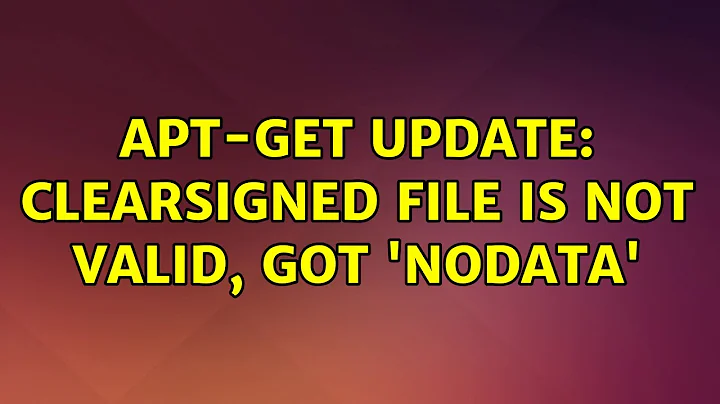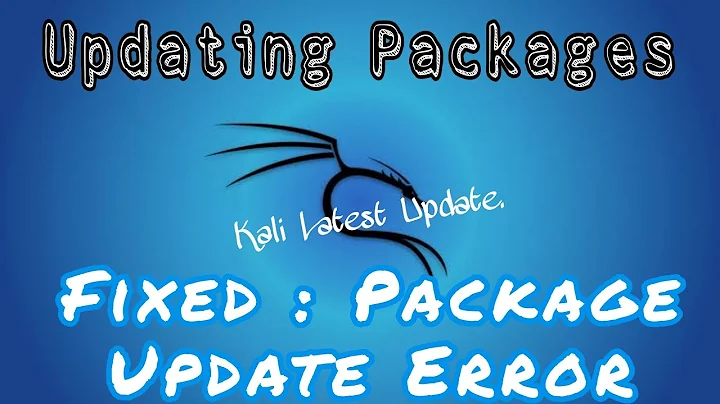apt-get update: Clearsigned file is not valid, got 'NODATA'
On a hunch, I changed all references to http://dl.google.com to https://dl.google.com and it started to work. I think Google has shut down all their vanilla http ports and the just do a redirect to https. But apt and dpkg don't follow the redirects so they fail with 'NODATA' message.
Related videos on Youtube
Nitin Labhishetty
Updated on September 18, 2022Comments
-
Nitin Labhishetty over 1 year
I'm getting the following error on running
sudo apt-get update:sudo apt-get update Get:1 http://dl.google.com stable InRelease 100% [1 InRelease gpgv 3,435 B] [Connecting to in.archive.ubuntu.com] [ConnectiSplitting up /var/lib/apt/lists/partial/dl.google.com_linux_talkplugin_deb_dists_stable_InReleaseIgn http://dl.google.com stable InRelease E: GPG error: http://dl.google.com stable InRelease: Clearsigned file isn't valid, got 'NODATA' (does the network require authentication?)I tried:
$ cd /var/lib/apt $ sudo mv lists lists.old $ sudo mkdir -p lists/partial $ sudo apt-get updateBut still getting the same error. Never faced this problem before. I was trying to install texlive-full and ran out of space during installation,
apt-get installwasn't working then and gave the following output:E: dpkg was interrupted, you must manually run 'sudo dpkg --configure -a' to correct the problem.As per the answer here: Message 'E:dpkg was interrupted, you must manually run 'sudo dpkg --configure -a' to correct the problem.' I tried:
cd /var/lib/dpkg/updates sudo rm * sudo apt-get updateAnd then this error occured. Now apt-get install is working fine but update isn't working. What is the solution?
-
Nitin Labhishetty about 9 yearsI tried
sudo dpkg --configure -a. It runs, gives no output though.sudo apt-get -f installsays all packages up to date. Butsudo apt-get updategives the above error. Is this because some link might be blocked by network admin? Many sites are blocked in my college.