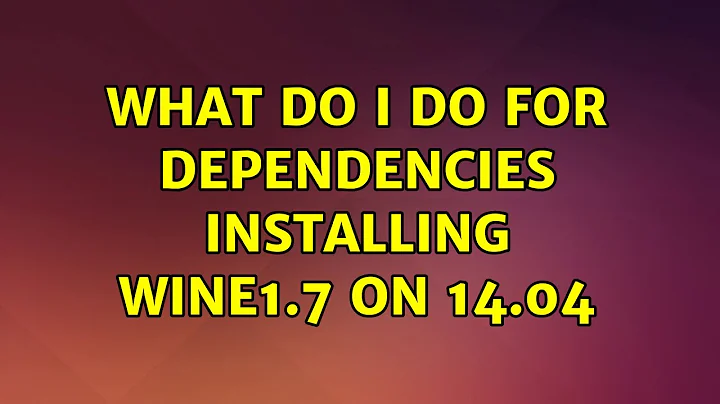What do I do for dependencies installing wine1.7 on 14.04
13,301
It seems that you are missing i386 support. You might want to try adding it.
sudo dpkg --add-architecture i386
sudo apt-get update
sudo apt-get install wine
Related videos on Youtube
Author by
user285207
Updated on September 18, 2022Comments
-
user285207 over 1 year
user@chrubuntu:~$ sudo apt-get install wine1.7 [sudo] password for user: Reading package lists... Done Building dependency tree Reading state information... Done Some packages could not be installed. This may mean that you have requested an impossible situation or if you are using the unstable distribution that some required packages have not yet been created or been moved out of Incoming. The following information may help to resolve the situation: The following packages have unmet dependencies: wine1.7 : Depends: wine1.7-i386 (= 1:1.7.19-0ubuntu2~trusty2) but it is not installable Recommends: gnome-exe-thumbnailer but it is not going to be installed or kde-runtime but it is not going to be installed Recommends: ttf-mscorefonts-installer but it is not going to be installed Recommends: fonts-horai-umefont but it is not going to be installed Recommends: fonts-unfonts-core but it is not going to be installed Recommends: ttf-wqy-microhei Recommends: winetricks but it is not going to be installed E: Unable to correct problems, you have held broken packages. user@chrubuntu:~$Trying to install wine1.7 on Ubuntu 14.04 64 bit, and i'm not sure what this means, help is greatly appreciated. I already ran
sudo apt-get update and get this:Reading package lists... Done W: Duplicate sources.list entry http://dl.google.com/linux/chrome/deb/ stable/main amd64 Packages (/var/lib/apt/lists/dl.google.com_linux_chrome_deb_dists_stable_main_binary-amd64_Packages) W: You may want to run apt-get update to correct these problemsSo I run
apt-get updateand:E: Could not open lock file /var/lib/apt/lists/lock - open (13: Permission denied) E: Unable to lock directory /var/lib/apt/lists/ E: Could not open lock file /var/lib/dpkg/lock - open (13: Permission denied) E: Unable to lock the administration directory (/var/lib/dpkg/), are you root?This is all very stressing because I have been trying to get Wine for the past week and had to reinstall and IT STILL WON'T WORK.
-
joe almost 10 yearsMake sure you do
sudo apt-get update, if you forget thesudoyou get the "Permission denied" errors you see. -
m132 almost 10 yearsWhat does
sudo apt-get install wine1.7-i386say? -
user285207 almost 10 yearsuser@chrubuntu:~$ sudo apt-get install wine1.7-i386 [sudo] password for user: user Sorry, try again. [sudo] password for user: Reading package lists... Done Building dependency tree Reading state information... Done Package wine1.7-i386 is not available, but is referred to by another package. This may mean that the package is missing, has been obsoleted, or is only available from another source E: Package 'wine1.7-i386' has no installation candidate That's what it says. I took other measures though... i'm not sure what I did.
-
-
user285207 almost 10 yearsDid not work :( Thanks for trying
-
 fkraiem almost 10 yearsWell, what did it do instead of working?
fkraiem almost 10 yearsWell, what did it do instead of working? -
user285207 almost 10 yearsIt said 0 newly installed, 0 newly fixed, and 0 something else. Something like that but yea, no success.
![How to fix an errors installed packages have unmet dependencies in Ubuntu 20.04 LTS Linux [2021]](https://i.ytimg.com/vi/l7TUxEjSXM8/hq720.jpg?sqp=-oaymwEcCNAFEJQDSFXyq4qpAw4IARUAAIhCGAFwAcABBg==&rs=AOn4CLBgfU4Gno-5PJUl60rxqSbYTwqC8Q)