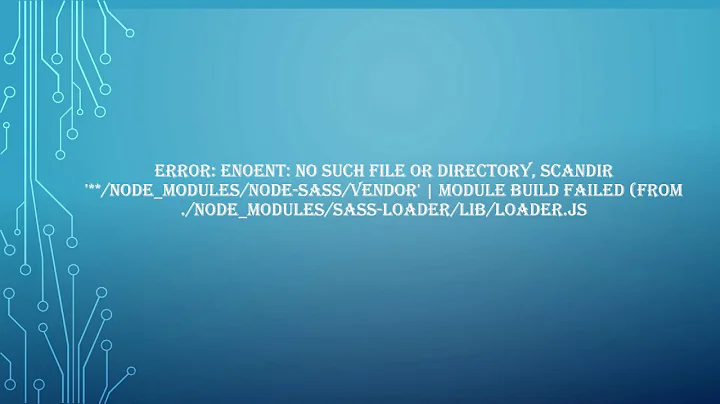Unknown error: '<class 'KeyError'>' ("The cache has no package named wine-staging-i386")
Solution 1
I got the same error in 14.04. Re-installation of wine-staging-i386 package fixed the problem:
sudo apt-get install --reinstall wine-staging-i386
Solution 2
If you're running Ubuntu 64 bit then the problem is likely due to the fact that "wine-staging-amd64" depends on "wine-staging-i386" which is a virtual package and not actually installable. From what I can deduce from reading about this here "the cache has no package" error when wine update is available is that the build environment or updater isn't dealing with the multiarch nature of this "wine" install.
If you're not using the pipelight experimental 64bit flash or unity3d plugins and don't require the 64bit version of "wine-staging" for anything else, then you could always remove "wine-staging-amd64" and it's dependencies. If this is what you want to do then make sure to disable any 64 bit plugins you have enabled/loaded in pipelight first as follows:
pipelight-plugin --disable x64-flash
and/or
pipelight-plugin --disable x64-unity3d
Note: You may need to use "sudo" at the start of those if you installed the 64 bit plugins for all users.
Then proceed with uninstalling the 64 bit version of "wine-staging" as follows:
sudo aptitude -V purge wine-staging wine-staging-amd64 wine-staging:i386+
This will uninstall "wine-staging" (64 bit) dependancy package and "wine-staging-amd64" (64 bit) and install "wine-staging:i386" (32 bit) dependancy package.
The 32 bit package depends on only 32 bit so don't have a problem as far as I can tell so far.
Note: YMMV ;)
Related videos on Youtube
Vineet Kaushik
Updated on September 18, 2022Comments
-
Vineet Kaushik over 1 year
There is an error sign on my Ubuntu panel which states the error given in the title. I used
sudo apt-get updatebut it gave me no errors. However the error sign persists.How do I fix this?
-
XiaoChuan Yu almost 9 yearsI have the same problem but it the error keeps coming back every once in while I update Ubuntu even after trying the above.
-
Gujarat Santana over 7 yearsworks for me, I got error notification for lib6c-amd64 using --reinstall solve the problem
-
Michael Zukowski almost 7 years
apt-get upgradedid the trick in Ubuntu 16.04. Thanks Jaxor! -
 Maksim Nesterenko almost 7 yearsE: Unable to locate package wine-staging-i386
Maksim Nesterenko almost 7 yearsE: Unable to locate package wine-staging-i386 -
 Lewis Menelaws almost 7 yearsI think the package may be different for everyone. For me, I had to run:
Lewis Menelaws almost 7 yearsI think the package may be different for everyone. For me, I had to run:sudo apt-get install --reinstall wine1.6-i386which was the package that was giving me the error. Maybe the same command will work for you? @Alendorff -
 Maksim Nesterenko almost 7 years@Lewis a simple apt-get upgrade helped me.
Maksim Nesterenko almost 7 years@Lewis a simple apt-get upgrade helped me.
![[Error in shell] in (SSI Backdoor,Server Side Injection) To RCE File Upload Vulnerability](https://i.ytimg.com/vi/shTfrMJWPt4/hq720.jpg?sqp=-oaymwEcCNAFEJQDSFXyq4qpAw4IARUAAIhCGAFwAcABBg==&rs=AOn4CLARrH_XAgI4YH8agFmekx7-q2hpbw)