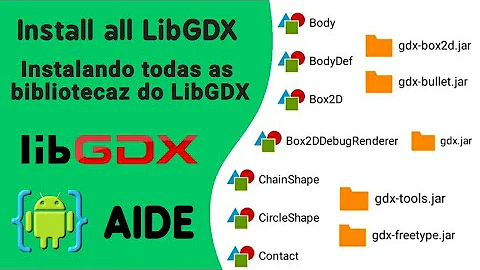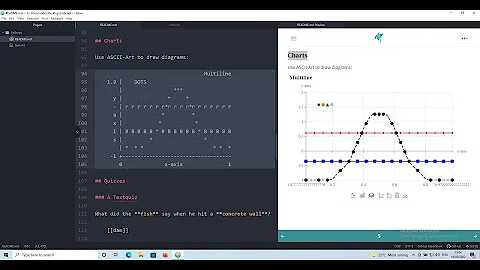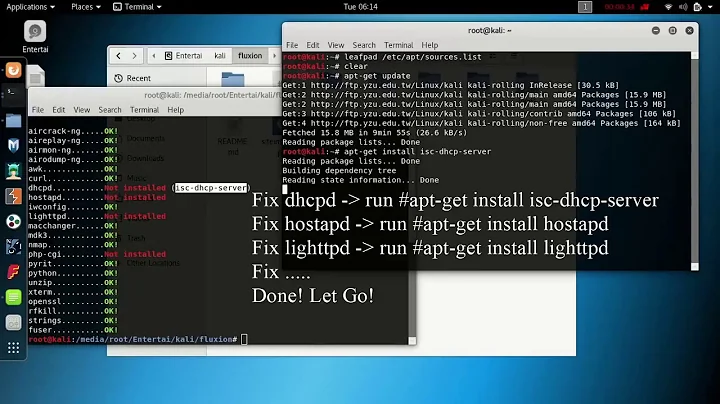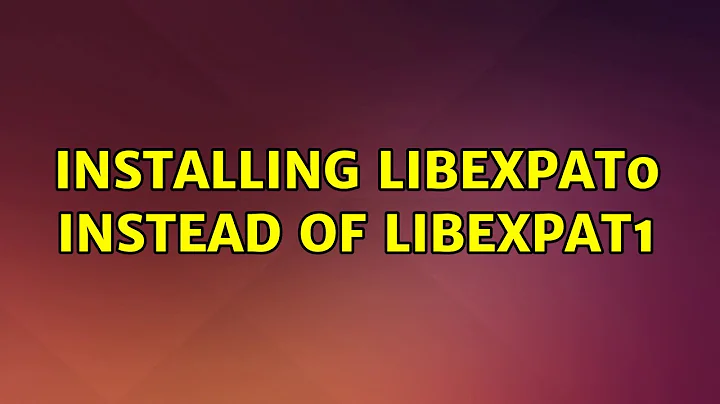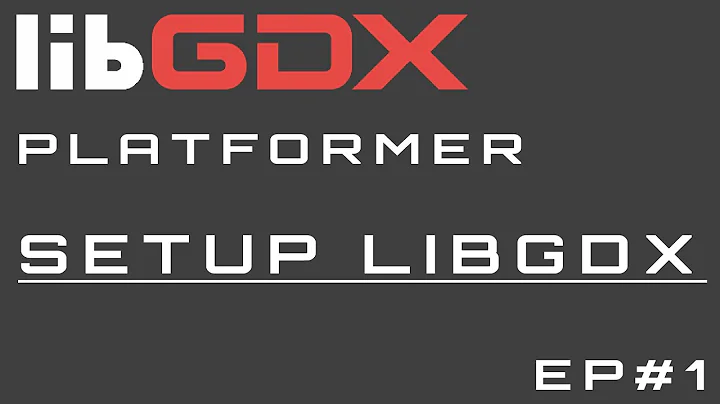Installing libexpat0 instead of libexpat1
8,930
There is no package providing libexpat.so.0 library but there is libexpat-dev package that provides libexpat.so.1, so you can install the package and then create a symbolic link.
As the BitWise is 32 bit, at first you need to install 32 bit of the libexpat-dev package:
sudo apt-get install libexpat-dev:i386
Now you can create a symbolic link making libexpat.so.0 as the link name and libexpat.so.1 as the target:
sudo ln -s /lib/i386-linux-gnu/libexpat.so.1 /lib/i386-linux-gnu/libexpat.so.0
Related videos on Youtube
Author by
Edgar Magallon
Updated on September 18, 2022Comments
-
 Edgar Magallon over 1 year
Edgar Magallon over 1 yearI'm trying to run BitWise IM on Ubuntu but every time I run the program I get the following message:
./BitWise: error while loading shared libraries: libexpat.so.0: cannot open shared object file: No such file or directoryI try to install libexpat but it installs libexpat1 which doesn't seem to help. I also tried using
apt-cache searchand I don't see any libexpat0. How can I installlibexpat.so.0?-
 heemayl about 8 yearsWhich Ubuntu release are you on?
heemayl about 8 yearsWhich Ubuntu release are you on? -
 Edgar Magallon about 8 years@heemayl I have 14.04
Edgar Magallon about 8 years@heemayl I have 14.04 -
 heemayl about 8 yearsThere is no package providing
heemayl about 8 yearsThere is no package providinglibexpat.so.0..you can installlibexpat1-devwhich provideslibexpat1.so.1and then create a symlinksudo ln -s /lib/"$(arch)"-linux-gnu/libexpat.so.1 /lib/"$(arch)"-linux-gnu/libexpat.so.0..should work.. -
 Edgar Magallon about 8 yearsno luck same message
Edgar Magallon about 8 yearsno luck same message -
 heemayl about 8 yearsIs the package you want to install 64 bit or 32 bit?
heemayl about 8 yearsIs the package you want to install 64 bit or 32 bit? -
 Edgar Magallon about 8 yearsIt doesn't specify so I'm guessing 32 bitwiseim.com/download.php
Edgar Magallon about 8 yearsIt doesn't specify so I'm guessing 32 bitwiseim.com/download.php
-
-
 Steven C. Howell about 7 yearsFor CatDCD, supplied with VMD, I had to install
Steven C. Howell about 7 yearsFor CatDCD, supplied with VMD, I had to installlibexpat1then create a soft link for/lib/x86_64-linux-gnu/libexpat.so.0pointing to/lib/x86_64-linux-gnu/libexpat.so.1. This is the first command:sudo apt install libexpat1This is the second command:sudo ln -s /lib/x86_64-linux-gnu/libexpat.so.1 /lib/x86_64-linux-gnu/libexpat.so.0