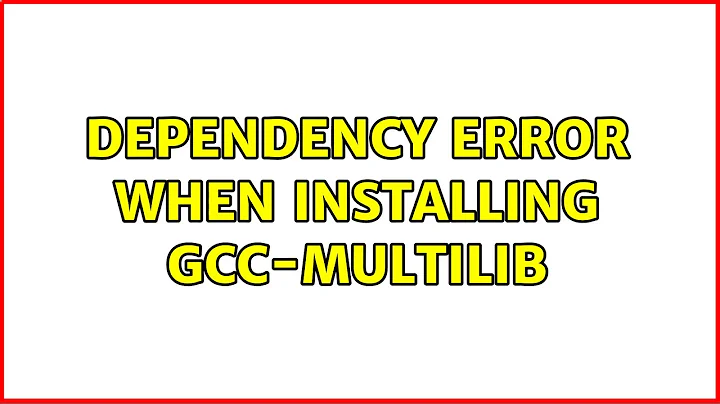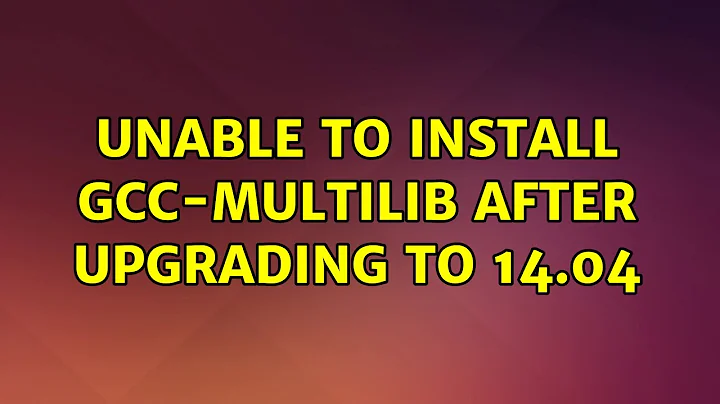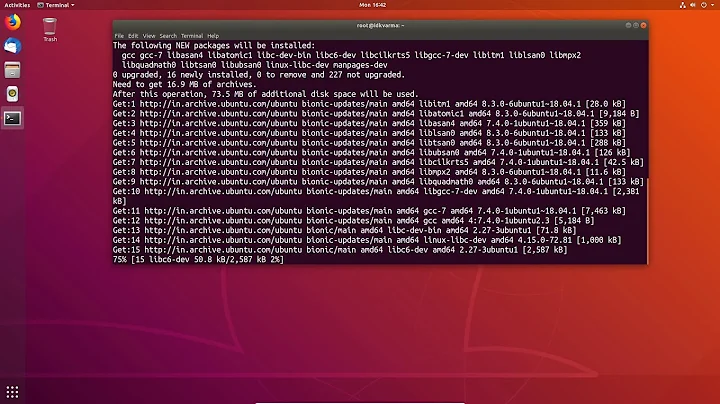unable to install gcc-multilib after upgrading to 14.04
I do not often use aptitude, but in case of problems with different gcc versions and unmet dependencies, apt-get is some times unable to correct problems saying "you have held broken packages"
That's the day, you should install aptitude, and try to install the package you wish.
It clearly shows all dependencies and makes not only one suggestion.
First suggestions is often the same apt-get would do, but if you click "no" aptitude will show you another one, which maybe fits your needs better.
Give it a try!
Answer is a little late, but I often searched for problems like these and was happy about different solutions.
Related videos on Youtube
user368823
Updated on September 18, 2022Comments
-
user368823 over 1 year
I recently upgraded from 12.04 to 14.04. After upgrading things started to break.
I am getting crt1.o: No such file: No such file or directory. So, I tried to install gcc-multilib, but, that is also running into errors.
$ sudo apt-get install gcc-multilib Reading package lists... Done Building dependency tree Reading state information... Done Some packages could not be installed. This may mean that you have requested an impossible situation or if you are using the unstable distribution that some required packages have not yet been created or been moved out of Incoming. The following information may help to resolve the situation: The following packages have unmet dependencies: gcc-multilib : Depends: gcc-4.8-multilib (>= 4.8.2-5~) but it is not going to be installed E: Unable to correct problems, you have held broken packages.I tried
$ sudo apt-get -o Debug::pkgProblemResolver=yes dist-upgrade Reading package lists... Done Building dependency tree Reading state information... Done Calculating upgrade... Starting pkgProblemResolver with broken count: 0 Starting 2 pkgProblemResolver with broken count: 0 Done Done Starting pkgProblemResolver with broken count: 0 Starting 2 pkgProblemResolver with broken count: 0 Done 0 upgraded, 0 newly installed, 0 to remove and 0 not upgraded.I tried to post the output of the following commands but I am unable to do it.
cat /etc/apt/sources.list cat /etc/apt/sources.list.d/*How can I resolve this?
$ sudo apt-get install gcc-4.8-multilib Reading package lists... Done Building dependency tree Reading state information... Done Some packages could not be installed. This may mean that you have requested an impossible situation or if you are using the unstable distribution that some required packages have not yet been created or been moved out of Incoming. The following information may help to resolve the situation: The following packages have unmet dependencies: gcc-4.8-multilib : Depends: lib32gcc-4.8-dev (= 4.8.2-19ubuntu1) but it is not going to be installed Depends: libx32gcc-4.8-dev (= 4.8.2-19ubuntu1) but it is not going to be installed E: Unable to correct problems, you have held broken packages.$ sudo apt-get install lib32gcc-4.8-dev Reading package lists... Done Building dependency tree Reading state information... Done Some packages could not be installed. This may mean that you have requested an impossible situation or if you are using the unstable distribution that some required packages have not yet been created or been moved out of Incoming. The following information may help to resolve the situation: The following packages have unmet dependencies: lib32gcc-4.8-dev : Depends: lib32gcc1 (>= 1:4.8.2-19ubuntu1) but it is not going to be installed Depends: libx32gcc1 (>= 1:4.8.2-19ubuntu1) but it is not going to be installed Depends: lib32asan0 (>= 4.8.2-19ubuntu1) but it is not going to be installed Depends: libx32asan0 (>= 4.8.2-19ubuntu1) but it is not going to be installed E: Unable to correct problems, you have held broken packages.$ sudo apt-get install lib32gcc1 libx32gcc1 lib32asan0 libx32asan0 Reading package lists... Done Building dependency tree Reading state information... Done Some packages could not be installed. This may mean that you have requested an impossible situation or if you are using the unstable distribution that some required packages have not yet been created or been moved out of Incoming. The following information may help to resolve the situation: The following packages have unmet dependencies: lib32gcc1 : Depends: gcc-4.9-base (= 4.9-20140406-0ubuntu1) but 4.9.1-0ubuntu1 is to be installed libx32gcc1 : Depends: gcc-4.9-base (= 4.9-20140406-0ubuntu1) but 4.9.1-0ubuntu1 is to be installed E: Unable to correct problems, you have held broken packages. $ apt-cache policy lib32gcc-4.8-dev lib32gcc1 gcc-4.9-base lib32gcc-4.8-dev: Installed: (none) Candidate: 4.8.2-19ubuntu1 Version table: 4.8.2-19ubuntu1 0 500 http://archive.ubuntu.com/ubuntu/ trusty/main amd64 Packages lib32gcc1: Installed: (none) Candidate: 1:4.9-20140406-0ubuntu1 Version table: 1:4.9.1-0ubuntu1 0 100 /var/lib/dpkg/status 1:4.9-20140406-0ubuntu1 0 500 http://archive.ubuntu.com/ubuntu/ trusty/main amd64 Packages gcc-4.9-base: Installed: 4.9.1-0ubuntu1 Candidate: 4.9.1-0ubuntu1 Version table: *** 4.9.1-0ubuntu1 0 100 /var/lib/dpkg/status 4.9-20140406-0ubuntu1 0 500 http://archive.ubuntu.com/ubuntu/ trusty/main amd64 PackagesLink to the output of sudo apt-get update: http://paste.ubuntu.com/9810181/
-
user368823 over 9 yearsI have already tried the following steps sudo apt-get autoremove sudo apt-get update sudo apt-get dist-upgrade sudo dpkg --configure -a
-
g_p over 9 yearsIf you have added any third party ppa, disable that from Software and Updates--> Other Software. Also post the output of
sudo apt-get install gcc-4.8-multilib -
user368823 over 9 years@g_p: Updated with the output o sudo apt-get install gcc-4.8-multilib. Also removed 2rd paty ppa's. Thanks!
-
user368823 over 9 yearsRan both "sudo apt-get update" followed by "sudo apt-get upgrade", I still the get the same errors.
-
user368823 over 9 yearsUpdated the question with the output of apt-cache policy lib32gcc-4.8-dev lib32gcc1 gcc-4.9-base
-
g_p over 9 yearsCan you post the output of
sudo apt-get updateon paste.ubuntu.comand provide a link in question. -
user368823 over 9 yearsUpdate the question with the link to the output of sudo apt-get update
-