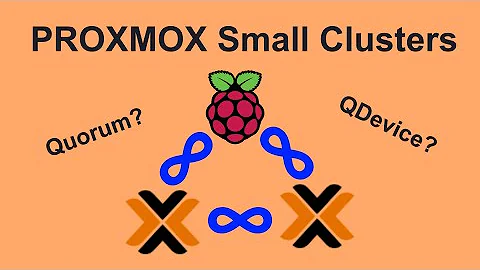Installed wrong libc6 on ubuntu 14.04 and now I'm lost
- Comment that
http://httpredir.debian.org/debian/repository to disable it Update package list
sudo apt-get updateForce remove
libc-l10nsudo dpkg remove libc-l10nCheck for packages names and available versions
apt-cache policy libc6* localesDowngrade the installed libc packages
sudo apt-get install libc-bin=2.19-0ubuntu6.9 libc6-dev=2.19-0ubuntu6.9 libc6-i386=2.19-0ubuntu6.9 locales=2.19-0ubuntu6.9I'm not sure about which the complete list but if you get a problem, update the question with the output of
apt-cache policy libc6* localesCheck if we miss anything
sudo apt-get -f install
Related videos on Youtube
K.Marek
Updated on September 18, 2022Comments
-
K.Marek over 1 year
Before anyone says use the search function, I did, and I found a topic very similar (Installed wrong libc6-dev Version) so I will provide the same outputs from commands that were used there, but I'm too newb on ubuntu to adapt the solution to my problem :/
Onto the topic, I was installing some stuff onto my server and one post suggested tampering with the sources.list files, so I did and I knew it was a bad idea...
Fastforward to now I cant use
apt-get install,apt-get upgradeor anything inaptdue to it telling me thelibc6library is too new, and I don't know how to downgrade it because the dependencies are all mixed up :S Pls Help!The following are outputs of commands I tried, which were also asked for by the OP of the other post:
Output of
apt-get upgrade:Reading package lists... Done Building dependency tree Reading state information... Done You might want to run 'apt-get -f install' to correct these. The following packages have unmet dependencies: libc-bin : Depends: libc6 (< 2.20) but 2.22-13 is installed libc-l10n : Breaks: locales (< 2.21-1) libc6 : Breaks: locales (< 2.22) E: Unmet dependencies. Try using -f.Output of
apt-cache policy libc6 libc6-dev locales:Installed: 2.22-13 Candidate: 2.23-1 Version table: 2.23-1 0 500 http://httpredir.debian.org/debian/ sid/main amd64 Packages *** 2.22-13 0 100 /var/lib/dpkg/status 2.19-0ubuntu6.9 0 500 http://mirrors.digitalocean.com/ubuntu/ trusty-updates/main amd64 Packages 500 http://security.ubuntu.com/ubuntu/ trusty-security/main amd64 Packages 2.19-0ubuntu6 0 500 http://mirrors.digitalocean.com/ubuntu/ trusty/main amd64 Packages libc6-dev: Installed: 2.22-13 Candidate: 2.23-1 Version table: 2.23-1 0 500 http://httpredir.debian.org/debian/ sid/main amd64 Packages *** 2.22-13 0 100 /var/lib/dpkg/status 2.19-0ubuntu6.9 0 500 http://mirrors.digitalocean.com/ubuntu/ trusty-updates/main amd64 Packages 500 http://security.ubuntu.com/ubuntu/ trusty-security/main amd64 Packages 2.19-0ubuntu6 0 500 http://mirrors.digitalocean.com/ubuntu/ trusty/main amd64 Packages locales: Installed: 2.13+git20120306-12.1 Candidate: 2.23-1 Version table: 2.23-1 0 500 http://httpredir.debian.org/debian/ sid/main amd64 Packages *** 2.13+git20120306-12.1 0 500 http://mirrors.digitalocean.com/ubuntu/ trusty-updates/main amd64 Packages 100 /var/lib/dpkg/status 2.13+git20120306-12 0 500 http://mirrors.digitalocean.com/ubuntu/ trusty/main amd64 PackagesOutput of
apt-get install libc6=2.19-0ubuntu6.7 libc6-dev=2.19-0ubuntu6.7:Reading package lists... Done Building dependency tree Reading state information... Done E: Version '2.19-0ubuntu6.7' for 'libc6' was not found E: Version '2.19-0ubuntu6.7' for 'libc6-dev' was not foundOutput of
apt-cache policy libc-dev-bin libc-l10n libc6-dev libc6-i386:libc-dev-bin: Installed: 2.22-13 Candidate: 2.23-1 Version table: 2.23-1 0 500 http://httpredir.debian.org/debian/ sid/main amd64 Packages *** 2.22-13 0 100 /var/lib/dpkg/status 2.19-0ubuntu6.9 0 500 http://mirrors.digitalocean.com/ubuntu/ trusty-updates/main amd64 Packages 500 http://security.ubuntu.com/ubuntu/ trusty-security/main amd64 Packages 2.19-0ubuntu6 0 500 http://mirrors.digitalocean.com/ubuntu/ trusty/main amd64 Packages libc-l10n: Installed: 2.22-13 Candidate: 2.23-1 Version table: 2.23-1 0 500 http://httpredir.debian.org/debian/ sid/main amd64 Packages *** 2.22-13 0 100 /var/lib/dpkg/status libc6-dev: Installed: 2.22-13 Candidate: 2.23-1 Version table: 2.23-1 0 500 http://httpredir.debian.org/debian/ sid/main amd64 Packages *** 2.22-13 0 100 /var/lib/dpkg/status 2.19-0ubuntu6.9 0 500 http://mirrors.digitalocean.com/ubuntu/ trusty-updates/main amd64 Packages 500 http://security.ubuntu.com/ubuntu/ trusty-security/main amd64 Packages 2.19-0ubuntu6 0 500 http://mirrors.digitalocean.com/ubuntu/ trusty/main amd64 Packages libc6-i386: Installed: (none) Candidate: 2.23-1 Version table: 2.23-1 0 500 http://httpredir.debian.org/debian/ sid/main amd64 Packages 2.19-0ubuntu6.9 0 500 http://mirrors.digitalocean.com/ubuntu/ trusty-updates/main amd64 Packages 500 http://security.ubuntu.com/ubuntu/ trusty-security/main amd64 Packages 2.19-0ubuntu6 0 500 http://mirrors.digitalocean.com/ubuntu/ trusty/main amd64 PackagesOutput of
apt-get purge libc-l10n:Reading package lists... Done Building dependency tree Reading state information... Done You might want to run 'apt-get -f install' to correct these: The following packages have unmet dependencies: libc-bin : Depends: libc6 (< 2.20) but 2.22-13 is to be installed libc6 : Breaks: locales (< 2.22) E: Unmet dependencies. Try 'apt-get -f install' with no packages (or specify a solution).Output of
apt-get install libc-dev-bin=2.19-0ubuntu6.7 libc6-dev=2.19-0ubuntu6.7 libc6-i386=2.19-0ubuntu6.7Reading package lists... Done Building dependency tree Reading state information... Done E: Version '2.19-0ubuntu6.7' for 'libc-dev-bin' was not found E: Version '2.19-0ubuntu6.7' for 'libc6-dev' was not found E: Version '2.19-0ubuntu6.7' for 'libc6-i386' was not foundOutput of the final command that apparently fixed it for the other person
sudo apt-get install libc6=2.19-0ubuntu6.7 libc6-dev=2.19-0ubuntu6.7 libc6-i386=2.19-0ubuntu6.7 libc-dev-bin=2.19-0ubuntu6.7 libc-bin=2.19-0ubuntu6.7 libc-l10n-:Reading package lists... Done Building dependency tree Reading state information... Done E: Version '2.19-0ubuntu6.7' for 'libc6' was not found E: Version '2.19-0ubuntu6.7' for 'libc6-dev' was not found E: Version '2.19-0ubuntu6.7' for 'libc6-i386' was not found E: Version '2.19-0ubuntu6.7' for 'libc-dev-bin' was not foundI can see that it was "not found", but I have no idea how to fix this at all.
I also ran the following
sudo apt-get install libc6=2.19-0ubuntu6.9 libc6-dev=2.19-0ubuntu6.9 libc6-i386=2.19-0ubuntu6.9 libc-dev-bin=2.19-0ubuntu6.9 libc-bin=2.19-0ubuntu6.9 libc-l10n-and it gave me :Reading package lists... Done Building dependency tree Reading state information... Done E: Unable to locate packageThank you very much for reading, hoping there is someone out there who can help.
P.S.
apt-get updategives me this, I also have no idea what this all means :/Reading package lists... Done W: GPG error: http://httpredir.debian.org sid InRelease: The following signatures couldn't be verified because the public key is not available: NO_PUBKEY 8B48AD6246925553 NO_PUBKEY 7638D0442B90D010 W: Ignoring Provides line with DepCompareOp for package dh-systemd W: Ignoring Provides line with DepCompareOp for package libjpeg62 W: Ignoring Provides line with DepCompareOp for package php-psr-http-message-implementation W: Ignoring Provides line with DepCompareOp for package php-psr-log-implementation W: Ignoring Provides line with DepCompareOp for package php-seclib W: Ignoring Provides line with DepCompareOp for package php-sabre-http W: Ignoring Provides line with DepCompareOp for package php-math-biginteger W: Ignoring Provides line with DepCompareOp for package pypy-cffi W: Ignoring Provides line with DepCompareOp for package pypy-cffi-backend-api-max W: Ignoring Provides line with DepCompareOp for package pypy-cffi-backend-api-min W: Ignoring Provides line with DepCompareOp for package python-cffi-backend-api-max W: Ignoring Provides line with DepCompareOp for package python-cffi-backend-api-min W: Ignoring Provides line with DepCompareOp for package python3-cffi-backend-api-max W: Ignoring Provides line with DepCompareOp for package python3-cffi-backend-api-min W: Ignoring Provides line with DepCompareOp for package libjpeg62 W: Ignoring Provides line with DepCompareOp for package pypy-cffi W: Ignoring Provides line with DepCompareOp for package pypy-cffi-backend-api-max W: Ignoring Provides line with DepCompareOp for package pypy-cffi-backend-api-min W: Ignoring Provides line with DepCompareOp for package python-cffi-backend-api-max W: Ignoring Provides line with DepCompareOp for package python-cffi-backend-api-min W: Ignoring Provides line with DepCompareOp for package python3-cffi-backend-api-max W: Ignoring Provides line with DepCompareOp for package python3-cffi-backend-api-minEdit: Here is my sources.list file (something probably wrong here too):
deb-src http://httpredir.debian.org/debian sid main contrib non-free deb http://httpredir.debian.org/debian sid main contrib non-free ## Note, this file is written by cloud-init on first boot of an instance ## modifications made here will not survive a re-bundle. ## if you wish to make changes you can: ## a.) add 'apt_preserve_sources_list: true' to /etc/cloud/cloud.cfg ## or do the same in user-data ## b.) add sources in /etc/apt/sources.list.d ## c.) make changes to template file /etc/cloud/templates/sources.list.tmpl # # See http://help.ubuntu.com/community/UpgradeNotes for how to upgrade to # newer versions of the distribution. deb http://mirrors.digitalocean.com/ubuntu trusty main restricted deb-src http://mirrors.digitalocean.com/ubuntu trusty main restricted ## Major bug fix updates produced after the final release of the ## distribution. deb http://mirrors.digitalocean.com/ubuntu trusty-updates main restricted deb-src http://mirrors.digitalocean.com/ubuntu trusty-updates main restricted ## N.B. software from this repository is ENTIRELY UNSUPPORTED by the Ubuntu ## team. Also, please note that software in universe WILL NOT receive any ## review or updates from the Ubuntu security team. deb http://mirrors.digitalocean.com/ubuntu trusty universe deb-src http://mirrors.digitalocean.com/ubuntu trusty universe deb http://mirrors.digitalocean.com/ubuntu trusty-updates universe deb-src http://mirrors.digitalocean.com/ubuntu trusty-updates universe ## N.B. software from this repository is ENTIRELY UNSUPPORTED by the Ubuntu ## team, and may not be under a free licence. Please satisfy yourself as to ## your rights to use the software. Also, please note that software in ## multiverse WILL NOT receive any review or updates from the Ubuntu ## security team. deb http://mirrors.digitalocean.com/ubuntu trusty multiverse deb-src http://mirrors.digitalocean.com/ubuntu trusty multiverse deb http://mirrors.digitalocean.com/ubuntu trusty-updates multiverse deb-src http://mirrors.digitalocean.com/ubuntu trusty-updates multiverse ## Uncomment the following two lines to add software from the 'backports' ## repository. ## N.B. software from this repository may not have been tested as ## extensively as that contained in the main release, although it includes ## newer versions of some applications which may provide useful features. ## Also, please note that software in backports WILL NOT receive any review ## or updates from the Ubuntu security team. deb http://mirrors.digitalocean.com/ubuntu trusty-backports main restricted universe multiverse deb-src http://mirrors.digitalocean.com/ubuntu trusty-backports main restricted universe multiverse ## Uncomment the following two lines to add software from Canonical's ## 'partner' repository. ## This software is not part of Ubuntu, but is offered by Canonical and the ## respective vendors as a service to Ubuntu users. # deb http://archive.canonical.com/ubuntu trusty partner # deb-src http://archive.canonical.com/ubuntu trusty partner deb http://security.ubuntu.com/ubuntu trusty-security main deb-src http://security.ubuntu.com/ubuntu trusty-security main deb http://security.ubuntu.com/ubuntu trusty-security universe deb-src http://security.ubuntu.com/ubuntu trusty-security universe