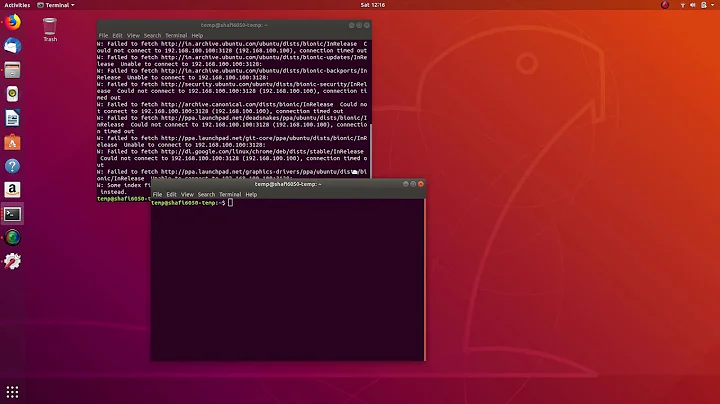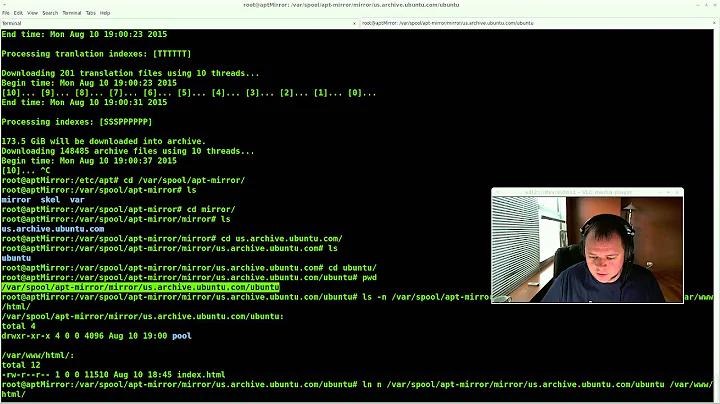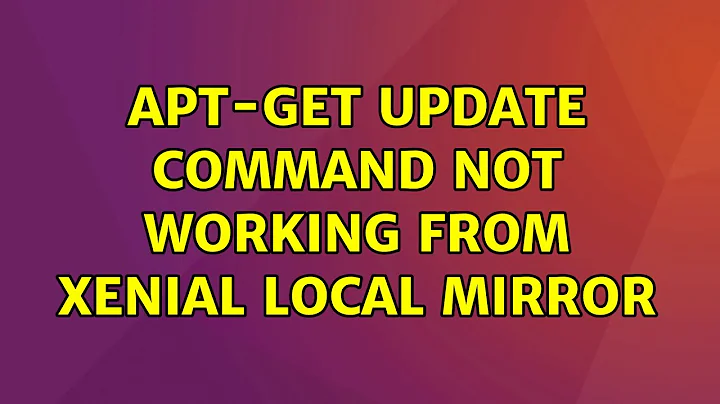apt-get update command not working from xenial local mirror
9,227
I had the same problem. For me the solution was:
rm /etc/apt/apt.conf.d/50appstream
The source: Ubuntu 16.04 apt-get update doesn't work with local repository
Related videos on Youtube
Author by
user4661268
Updated on September 18, 2022Comments
-
user4661268 over 1 year
Using apt-mirror, I downloaded the xenial packages to my machine (ip address: 172.16.3.37). The content of my "mirror.list" for apt-mirror is the following.
############# config ################## # set base_path /ubuntuRepo # # set mirror_path $base_path/mirror # set skel_path $base_path/skel # set var_path $base_path/var # set cleanscript $var_path/clean.sh # set defaultarch <running host architecture> # set postmirror_script $var_path/postmirror.sh # set run_postmirror 0 set nthreads 20 set _tilde 0 # ############# end config ############## deb-amd64 http://archive.ubuntu.com/ubuntu xenial main restricted universe multiverse free non-free deb-amd64 http://archive.ubuntu.com/ubuntu xenial-security main restricted universe multiverse free non-free deb-amd64 http://archive.ubuntu.com/ubuntu xenial-updates main restricted universe multiverse free non-free deb-amd64 http://archive.ubuntu.com/ubuntu xenial-proposed main restricted universe multiverse free non-free deb-amd64 http://archive.ubuntu.com/ubuntu xenial-backports main restricted universe multiverse free non-free deb-i386 http://archive.ubuntu.com/ubuntu xenial main restricted universe multiverse free non-free deb-i386 http://archive.ubuntu.com/ubuntu xenial-security main restricted universe multiverse free non-free deb-i386 http://archive.ubuntu.com/ubuntu xenial-updates main restricted universe multiverse free non-free deb-i386 http://archive.ubuntu.com/ubuntu xenial-proposed main restricted universe multiverse free non-free deb-i386 http://archive.ubuntu.com/ubuntu xenial-backports main restricted universe multiverse free non-freeThe files were successfully downloaded.
I tried to install packages using this repo from another machine. That machine's /etc/apt/sources.list contains the following line (I intentionally kept only one line to reduce the number of errors).
deb http://archive.ubuntu.com/ubuntu xenial main restricted universe multiverse free non-freeNow, when I try "apt-get update" I am getting the following.
Get:1 http://172.16.3.37/ubuntuRepo/mirror/archive.ubuntu.com/ubuntu xenial InRelease [247 kB] Ign:2 http://172.16.3.37/ubuntuRepo/mirror/archive.ubuntu.com/ubuntu xenial/main amd64 Packages Ign:3 http://172.16.3.37/ubuntuRepo/mirror/archive.ubuntu.com/ubuntu xenial/main i386 Packages Ign:4 http://172.16.3.37/ubuntuRepo/mirror/archive.ubuntu.com/ubuntu xenial/main Translation-en Ign:5 http://172.16.3.37/ubuntuRepo/mirror/archive.ubuntu.com/ubuntu xenial/main amd64 DEP-11 Metadata Ign:6 http://172.16.3.37/ubuntuRepo/mirror/archive.ubuntu.com/ubuntu xenial/main DEP-11 64x64 Icons Ign:7 http://172.16.3.37/ubuntuRepo/mirror/archive.ubuntu.com/ubuntu xenial/universe amd64 Packages Ign:8 http://172.16.3.37/ubuntuRepo/mirror/archive.ubuntu.com/ubuntu xenial/universe i386 Packages Ign:9 http://172.16.3.37/ubuntuRepo/mirror/archive.ubuntu.com/ubuntu xenial/universe Translation-en Ign:10 http://172.16.3.37/ubuntuRepo/mirror/archive.ubuntu.com/ubuntu xenial/universe amd64 DEP-11 Metadata Ign:11 http://172.16.3.37/ubuntuRepo/mirror/archive.ubuntu.com/ubuntu xenial/universe DEP-11 64x64 Icons Get:2 http://172.16.3.37/ubuntuRepo/mirror/archive.ubuntu.com/ubuntu xenial/main amd64 Packages [1,201 kB] Get:3 http://172.16.3.37/ubuntuRepo/mirror/archive.ubuntu.com/ubuntu xenial/main i386 Packages [1,196 kB] Get:4 http://172.16.3.37/ubuntuRepo/mirror/archive.ubuntu.com/ubuntu xenial/main Translation-en [568 kB] Ign:5 http://172.16.3.37/ubuntuRepo/mirror/archive.ubuntu.com/ubuntu xenial/main amd64 DEP-11 Metadata Ign:6 http://172.16.3.37/ubuntuRepo/mirror/archive.ubuntu.com/ubuntu xenial/main DEP-11 64x64 Icons Get:7 http://172.16.3.37/ubuntuRepo/mirror/archive.ubuntu.com/ubuntu xenial/universe amd64 Packages [7,532 kB] Get:8 http://172.16.3.37/ubuntuRepo/mirror/archive.ubuntu.com/ubuntu xenial/universe i386 Packages [7,512 kB] Get:9 http://172.16.3.37/ubuntuRepo/mirror/archive.ubuntu.com/ubuntu xenial/universe Translation-en [4,354 kB] Ign:10 http://172.16.3.37/ubuntuRepo/mirror/archive.ubuntu.com/ubuntu xenial/universe amd64 DEP-11 Metadata Ign:11 http://172.16.3.37/ubuntuRepo/mirror/archive.ubuntu.com/ubuntu xenial/universe DEP-11 64x64 Icons Err:5 http://172.16.3.37/ubuntuRepo/mirror/archive.ubuntu.com/ubuntu xenial/main amd64 DEP-11 Metadata 404 Not Found Err:6 http://172.16.3.37/ubuntuRepo/mirror/archive.ubuntu.com/ubuntu xenial/main DEP-11 64x64 Icons 404 Not Found Err:10 http://172.16.3.37/ubuntuRepo/mirror/archive.ubuntu.com/ubuntu xenial/universe amd64 DEP-11 Metadata 404 Not Found Err:11 http://172.16.3.37/ubuntuRepo/mirror/archive.ubuntu.com/ubuntu xenial/universe DEP-11 64x64 Icons 404 Not Found Fetched 247 kB in 0s (574 kB/s) Reading package lists... Done E: Failed to fetch http://172.16.3.37/ubuntuRepo/mirror/archive.ubuntu.com/ubuntu/dists/xenial/main/dep11/Components-amd64.yml 404 Not Found E: Failed to fetch http://172.16.3.37/ubuntuRepo/mirror/archive.ubuntu.com/ubuntu/dists/xenial/main/dep11/icons-64x64.tar 404 Not Found E: Failed to fetch http://172.16.3.37/ubuntuRepo/mirror/archive.ubuntu.com/ubuntu/dists/xenial/universe/dep11/Components-amd64.yml 404 Not Found E: Failed to fetch http://172.16.3.37/ubuntuRepo/mirror/archive.ubuntu.com/ubuntu/dists/xenial/universe/dep11/icons-64x64.tar 404 Not Found E: Some index files failed to download. They have been ignored, or old ones used instead.I had asked a similar question here. Any helpful thought is greatly appreciated.
-
user4661268 almost 8 yearsI addded "deb-i386" lines.
-
user4661268 almost 8 yearsI have added the "deb-i386" lines and still it is not working. I have updated my post using this information.
-
 muru almost 8 years@user4661268 the DEP-11 lines are a separate issue and a known bug: bugs.launchpad.net/ubuntu/+source/apt-mirror/+bug/1550852 You can ignore those errors, it doesn't affect the working at all.
muru almost 8 years@user4661268 the DEP-11 lines are a separate issue and a known bug: bugs.launchpad.net/ubuntu/+source/apt-mirror/+bug/1550852 You can ignore those errors, it doesn't affect the working at all.