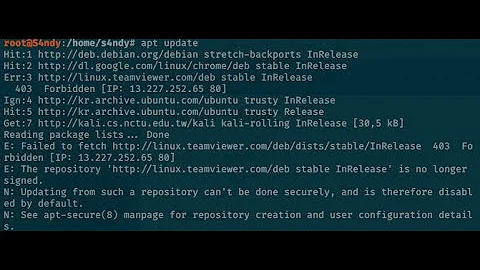apt-get update won't update - undo /apt-add-repository
You just need to edit your sources. apt-add-repository simply adds a new deb line to the system's list of source repositories. These are stored as simple text files in /etc/apt/sources.list and /etc/apt/sources.list.d.
So, first find out where the offending repo is stored:
grep -F ppa.launchpad.net /etc/apt/sources.list /etc/apt/sources.list.d
This will return a list of files that contain the relevant line. For example:
/etc/apt/sources.list: deb http://ppa.launchpad.net/glasen/intel-driver/ ubuntu main
You can then open the listed file in your favorite editor (as root, sudo) and delete or comment out (add a # to the beginning of the line) the relevant lines.
Related videos on Youtube
slippery
Updated on September 18, 2022Comments
-
 slippery over 1 year
slippery over 1 yearWhen I run
apt-get update, this happens:Hit http://dl.google.com stable Release.gpg Hit http://dl.google.com stable Release Hit http://security.debian.org wheezy/updates Release.gpg Hit http://packages.crunchbang.org waldorf Release.gpg Hit http://security.debian.org wheezy/updates Release Ign http://ppa.launchpad.net wheezy Release.gpg Hit http://packages.crunchbang.org waldorf Release Hit http://dl.google.com stable/main i386 Packages Ign http://ppa.launchpad.net wheezy Release Hit http://security.debian.org wheezy/updates/main i386 Packages Hit http://security.debian.org wheezy/updates/main Translation-en Hit http://packages.crunchbang.org waldorf/main i386 Packages Hit http://http.debian.net wheezy Release.gpg Ign http://dl.google.com stable/main Translation-en_US Ign http://dl.google.com stable/main Translation-en Hit http://http.debian.net wheezy Release Hit http://http.debian.net wheezy/main i386 Packages Hit http://http.debian.net wheezy/contrib i386 Packages Ign http://packages.crunchbang.org waldorf/main Translation-en_US Hit http://http.debian.net wheezy/non-free i386 Packages Ign http://packages.crunchbang.org waldorf/main Translation-en Hit http://http.debian.net wheezy/contrib Translation-en Hit http://http.debian.net wheezy/main Translation-en Hit http://http.debian.net wheezy/non-free Translation-en Err http://ppa.launchpad.net wheezy/main Sources 404 Not Found Err http://ppa.launchpad.net wheezy/main i386 Packages 404 Not Found Ign http://ppa.launchpad.net wheezy/main Translation-en_US Ign http://ppa.launchpad.net wheezy/main Translation-en W: Failed to fetch http://ppa.launchpad.net/glasen/intel-driver/ubuntu/dists/wheezy/main/source/Sources 404 Not Found W: Failed to fetch http://ppa.launchpad.net/glasen/intel-driver/ubuntu/dists/wheezy/main/binary-i386/Packages 404 Not Found E: Some index files failed to download. They have been ignored, or old ones used instead.This has been caused by running
apt-add-repository ppa:glasen/intel-driver. How can I undo what has happened from the previous command so thatapt-get updateworks properly?Note: This is on a Dell Dimension 3000