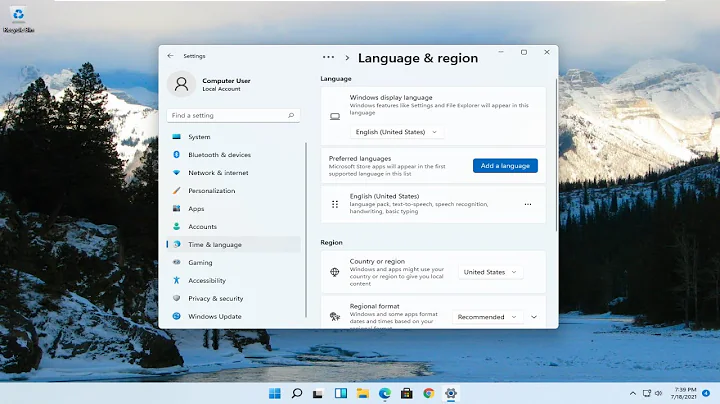arp -a command not working doesn't list devices
Dynamic ARP mappings expire automatically after a couple minutes. You'll only have dynamic ARP mappings for devices your machine has sent unicast packets to recently. Do a ping-scan of your subnet (or maybe just ping the subnet-broadcast address or the all-hosts multicast address) and then rerun arp -a.
Also note that I believe the arp command has been deprecated on modern Linux. The replacement is the ip command, such as ip neighbor show or abbreviated ip n show.
Related videos on Youtube
Steampunkery
I love programming, I know HTML, Python, Javascript, Java and CSS, I run Kali linux and am a white hat hacker. Some reasons I enjoy programming are, I can now understand most xkcd jokes and I get an intimate knowledge of the computer and its' operating system (which allows me to be a pseudo IT/tech support helper for my family).
Updated on September 18, 2022Comments
-
 Steampunkery over 1 year
Steampunkery over 1 yearFirst off, this is not a duplicate of this question because it wasn't answered properly. My question is this:
When I type into terminal (Kali Linux):
arp -aAnd I know that there are 7 devices connected to the network, I get this:
Wireless_Broadband_Router.home (192.168.1.1) at f8:e4:fb:a1:a9:c8 [ether] on wlan0Only the router shows up! where's everything else?
-
 Steampunkery over 9 yearshow should I go about doing a ping-scan?
Steampunkery over 9 yearshow should I go about doing a ping-scan? -
Spiff over 9 years@Nitroman Lots of tools can do ping scans, but a popular one is
nmap, e.g.nmap -sn 192.168.1/24 -
 Steampunkery over 9 yearswhen I run
Steampunkery over 9 yearswhen I runip n showI get this:192.168.1.1 dev wlan0 lladdr f8:e4:fb:a1:a9:c8 REACHABLEONLY THE ROUTER!!!! -
 Steampunkery about 9 yearsnone of the other computers on the network show up.
Steampunkery about 9 yearsnone of the other computers on the network show up. -
Spiff about 9 years@Nitroman Did you do anything that would have populated the list first? Like the ping scan I talked about? Can you connect to the other devices on your subnet?
-
 Steampunkery about 9 yearsno I didn't, should I?
Steampunkery about 9 yearsno I didn't, should I? -
Spiff about 9 years@Nitroman Well, you're not going to see other machines in your arp cache unless your machine has needed to talk to them (via IPv4) within the last two minutes.
-
 Steampunkery about 9 yearsso I ran this command that I found online to do a ping sweep:
Steampunkery about 9 yearsso I ran this command that I found online to do a ping sweep:for i in {1...254}; do ping -c 1 -W 1 192.168.1.$i | grep 'from'; done -
 Steampunkery about 9 yearsAND IT WORKS!!!!!
Steampunkery about 9 yearsAND IT WORKS!!!!!