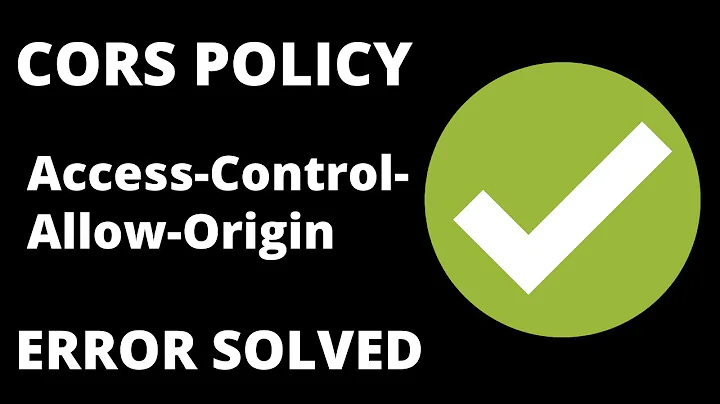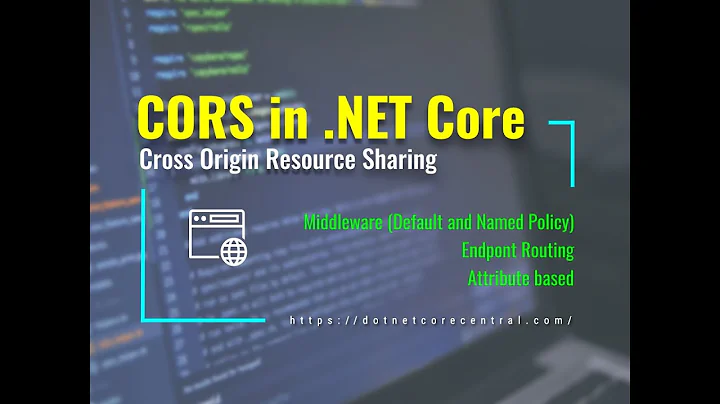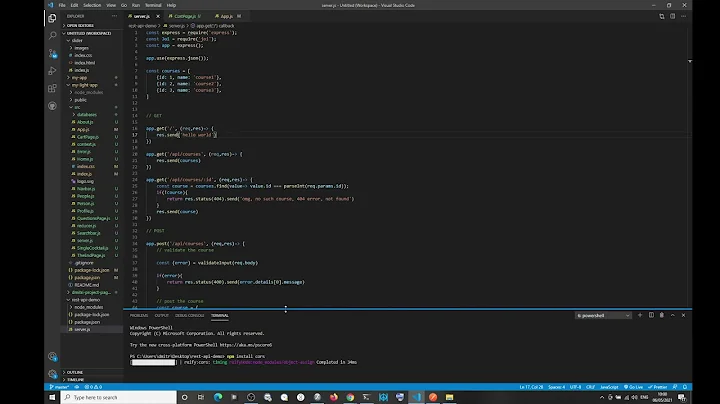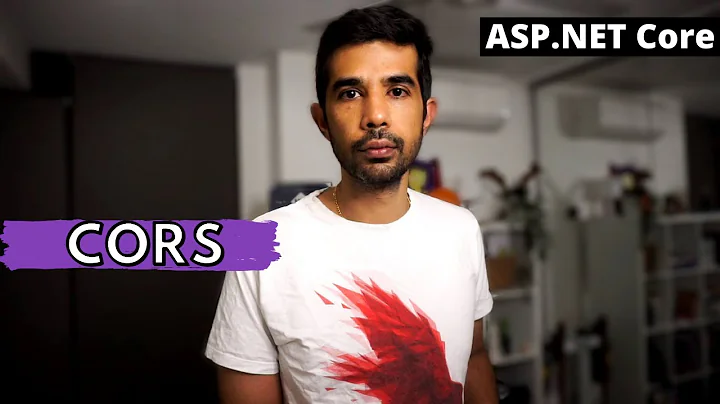ASP.NET Core CORS request blocked; why doesn't my API apply the right headers?
Solution 1
For ASP.NET Core 2.1 and earlier:
It seems there was an error in my code, but I got the obscure error noted instead of getting an ASP.NET-generated error page. It turns out that the CORS headers are indeed properly applied at first, but then they are stripped off any ASP.NET middleware-generated errors. See also https://github.com/aspnet/Home/issues/2378 .
I used that link to figure out this class
using System.Threading.Tasks;
using Microsoft.AspNetCore.Http;
namespace MySite.Web.Middleware
{
/// <summary>
/// Reinstates CORS headers whenever an error occurs.
/// </summary>
/// <remarks>ASP.NET strips off CORS on errors; this overcomes this issue,
/// explained and worked around at https://github.com/aspnet/Home/issues/2378 </remarks>
public class MaintainCorsHeadersMiddleware
{
public MaintainCorsHeadersMiddleware(RequestDelegate next)
{
_next = next;
}
private readonly RequestDelegate _next;
public async Task Invoke(HttpContext httpContext)
{
// Find and hold onto any CORS related headers ...
var corsHeaders = new HeaderDictionary();
foreach (var pair in httpContext.Response.Headers)
{
if (!pair.Key.ToLower().StartsWith("access-control-")) { continue; } // Not CORS related
corsHeaders[pair.Key] = pair.Value;
}
// Bind to the OnStarting event so that we can make sure these CORS headers are still included going to the client
httpContext.Response.OnStarting(o => {
var ctx = (HttpContext)o;
var headers = ctx.Response.Headers;
// Ensure all CORS headers remain or else add them back in ...
foreach (var pair in corsHeaders)
{
if (headers.ContainsKey(pair.Key)) { continue; } // Still there!
headers.Add(pair.Key, pair.Value);
}
return Task.CompletedTask;
}, httpContext);
// Call the pipeline ...
await _next(httpContext);
}
}
}
And then I added it to my site configuration in Startup.cs:
public void Configure(IApplicationBuilder app, IHostingEnvironment env)
{
app.UseCors(...);
app.UseMiddleware<MaintainCorsHeadersMiddleware>();
...
app.UseMvc();
}
Solution 2
ASP.NET Core 2.2.0 Answer
This issue is now fixed. CORS headers are now returned even when exceptions are thrown and a 500 response is returned.
ASP.NET Core <= 2.1.0 Answer
CORS Headers were stripped from the response when an exception is thrown and a 500 response is returned.
Solution 3
I was having this same issue on a Web API project using OWIN middleware, where a wrong package version was causing errors on the API side (hidden on the client side because CORS headers were stripped on the response, which obscured the original error). I implemented a similar solution to yours, sharing here because I could not find any similar example using OWIN on the web:
using System;
using System.Linq;
using System.Threading.Tasks;
using Owin;
using Microsoft.Owin;
using Microsoft.Owin.Cors;
namespace App_Server
{
using AppFunc = Func<IDictionary<string, object>, Task>;
partial class Startup
{
public void Configuration(IAppBuilder app)
{
app.UseCors(CorsOptions.AllowAll);
app.Use(new Func<AppFunc, AppFunc>(RetainHeaders));
....
(other startup tasks)
}
private AppFunc RetainHeaders(AppFunc next)
{
AppFunc appFunc = async (IDictionary<string, object> context) =>
{
IOwinContext httpContext = new OwinContext(context);
var corsHeaders = new HeaderDictionary(new Dictionary<string, string[]>());
foreach (var pair in httpContext.Response.Headers)
{
if (!pair.Key.ToLower().StartsWith("access-control-")) { continue; } //not a CORS header
corsHeaders[pair.Key] = pair.Value.First();
}
httpContext.Response.OnSendingHeaders(o =>
{
var localcontext = new OwinContext((IDictionary<string, object>)o);
var headers = localcontext.Response.Headers;
//make sure headers are present, and if not, add them back
foreach (var pair in corsHeaders)
{
if (headers.ContainsKey(pair.Key)) { continue; }
headers.Add(pair.Key, pair.Value);
}
}, context);
await next.Invoke(context);
};
return appFunc;
}
}
This was a quite a process to work out given how poorly documented the OWIN packages are for .Net, so I hope it helps someone else who comes across it looking for a solution.
Related videos on Youtube
Patrick Szalapski
I make software using .NET, lead software teams, and coach on Scrum and Agile. I've spent my whole life twiddling with software, and I have grown to be passionate about good software design and practices. Since 2009, I have been leading Scrum teams and gathering all the best practices and attitudes necessary to make a software team effective and efficient. I am most experienced in digital/relationship marketing, eCommerce, CRM, ETL, and data warehousing domains, but I don't limit myself to these areas.
Updated on June 04, 2022Comments
-
Patrick Szalapski almost 2 years
Trying to set up CORS with authentication. I have a Web API site up at http://localhost:61000 and a consuming web application up at http://localhost:62000. In the Web API Startup.cs, I have:
public void ConfigureServices(IServiceCollection services) { services.AddCors(o => o.AddPolicy("MyPolicy", corsBuilder => { corsBuilder.WithOrigins("http://localhost:62000") .AllowAnyMethod() .AllowAnyHeader() .AllowCredentials(); })); IMvcBuilder builder = services.AddMvc(); // ... } // ... public void Configure(IApplicationBuilder app, IHostingEnvironment env) { app.UseCors("MyPolicy"); app.UseDeveloperExceptionPage(); app.UseDefaultFiles(); app.UseStaticFiles(); app.UseMvc(); }All the doucmentation seems to indicate that should be all I need. In my app's Javascript, I call:
$.ajax({ type: 'POST', url: "http://localhost:61000/config/api/v1/MyStuff", data: matchForm.serialize(), crossDomain: true, xhrFields: { withCredentials: true }, success: function (data) { alert(data); } });And I get in Chrome:
Failed to load http://localhost:61000/config/api/v1/MyStuff: No 'Access-Control-Allow-Origin' header is present on the requested resource. Origin 'http://localhost:62000' is therefore not allowed access....and in Firefox:
Cross-Origin Request Blocked: The Same Origin Policy disallows reading the remote resource at http://localhost:61000/config/api/v1/MyStuff. (Reason: CORS header ‘Access-Control-Allow-Origin’ missing).What am I missing? This should be all I need to enable CORS, I thought, but clearly there is something else missing.


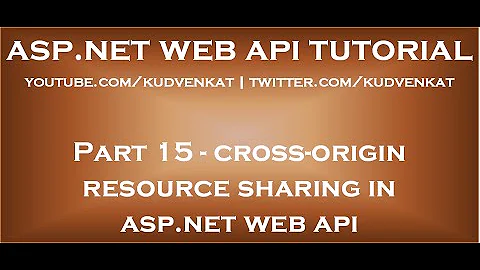

![CORS Error & Solutions In A Nutshell [Cross Origin Resource Sharing]](https://i.ytimg.com/vi/gPzMRoPDrFk/hq720.jpg?sqp=-oaymwEcCNAFEJQDSFXyq4qpAw4IARUAAIhCGAFwAcABBg==&rs=AOn4CLCL9ZbwLoTEYnPYQFHRmL1ZdqSvVg)