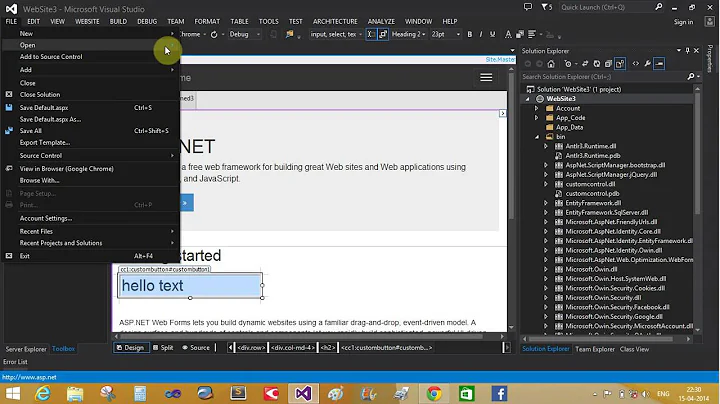ASP.NET Custom Control - Unknown server tag
Solution 1
When adding a namespace, I've found I also need the assembly. If your assembly is also myApplication do this in web.config:
<add tagPrefix="one" namespace="myApplication.Controls" assembly="myApplication"/>
Then, just clean and rebuild and it should all work. Once this is in your web.config, you don't need to add it to your page unless you're using this in a control in the same directory, then you'll need the reference at the top of the web form. But, I recommend against using custom server controls in the same directory as user controls.
Solution 2
I was receiving the "Unknown server tag" error for a user control that was part of my project. There was no external assembly. @citronas mentioned that "If this does not work, your control probably can't compile.", and that is also listed as the most likely cause in this troubleshooting post.
Although my control code was compiling without errors, it turned out that there were warnings that I was ignoring. My warnings were regarding a resource file that was in my control folder that was referencing another missing file. Once I addressed the warnings, then the control compiled correctly and I was able to use the control with just a Register directive and no modifications to web.config, like this:
<%@ Register TagPrefix="myPrefix" TagName="myControl" Src="~/controls/mySourceFile.ascx" %>
<myPrefix:myControl runat="server"></myPrefix:myControl>
Solution 3
If I understand you correctly, your control is within the same project?
Try to register the control in the markup of your page with the following:
<%@ Register Src="~/controls/foo.ascx" TagName="foo" TagPrefix="uc" %>
With <uc:foo ID="foo1" runat="server"/> you can include the control into the markup.
If this does not work, your control probably can't compile. Comment out unnecessary stuff and try it again.
Solution 4
I also had this problem when publishing my ASP.NET Web Forms application. Even when copying and pasting the folder to the server's IIS, without publishing it, similar problems on pages that used the custom controls / user controls happened systematically.
I registered correctly the controls on web.config and on my dev machine things were working ok. I thought that the registering process was ok.
To fix the problem on publish/copy-and-past deployment process, you should re-register all the user controls's namespaces and assemblies on each page (.aspx) that uses them:
<%@ Register TagPrefix="mycompany" Namespace="MyCompany.Web.Forms.Controls" Assembly="MyCompany.Web" %>
<%@ Register TagPrefix="mycomapny" Namespace="MyCompany.Web.Forms.Controls.ValidatorComponents" Assembly="MyCompany.Web" %>
Please note that it is same mindset for custom controls or user controls. This issue happened even in VS 2012 but still .NET 4.0. This process is also needed when you ASP.NET skin references such controls.
Related videos on Youtube
Matt
Updated on February 27, 2020Comments
-
Matt about 4 years
I've made a custom control that inherits from a Literal control. When I try and use my control on a page a parsing error is thrown. I've added this to my web.config
<configuration> <system.web> <pages> <controls> <add tagPrefix="one" namespace="myApplication.Controls"/> </controls> </pages> </system.web> </configuration>And I've added this to my page
<%@ register namespace="myApplication.Controls" tagprefix="one" %>Neither of these have fixed the issue. I have a external assembly with some custom controls that work just fine within my project. As a workaround, I'm considering moving my custom control into the external library if there's no simple solution.
--edit
Here's the page code.
<%@ Control Language="C#" AutoEventWireup="true" CodeBehind="SignUp.ascx.cs" Inherits="myApplication.Controls.SignUp" %> <%@ register namespace="myApplication.Controls" tagprefix="one" %> <div class="in"> <span> <one:resourceliteral id="lblFirstname" runat="server" resourcekey="FirstName" resourceresolver="ResourceStringResolver.GetResourceString"> </one:resourceliteral> </span> <div> <pl:textbox id="txtFirstName" runat="server"></pl:textbox> </div> </div>And here's the code for my actual control
namespace myApplication.Controls { public class ResourceLiteral : Literal { private ResourceManager rm; public delegate string dResourceResolver( string label, eLanguage language ); public event dResourceResolver ResourceResolver; public string ResourceKey { get; set; } public object DataSource { get; set; } private eLanguage _Language = eLanguage.ENUS; public eLanguage Language { get { return _Language; } set { _Language = value; } } protected override void OnLoad(EventArgs e) { base.OnLoad(e); if (ResourceResolver != null) Text = ResourceResolver.Invoke( ResourceKey, _Language ); else { if(rm != null) { Text = rm.GetString( ResourceKey ); } } } public void LoadDataSource(string resource) { rm = new ResourceManager( resource, Assembly.GetExecutingAssembly() ); } public void LoadDataSource(Type resource) { rm = new ResourceManager( resource ); } } }-
zincorp over 14 yearsWe need the code you're writing that uses the actual control =)
-
 Simon Buchholz over 14 yearsthe ascx page and the code are in an external assembly?
Simon Buchholz over 14 yearsthe ascx page and the code are in an external assembly?
-
-
Matt over 14 yearsThat's so strange that it requires the assembly, even though the control is within the app. Thank you for your help.
-
Matt over 14 yearsIt's not a web control that I'm trying to use on my page. It's a custom control that inherits from System.Web.UI.WebControls.Literal class.
-
 Mr. Blond over 3 years
Mr. Blond over 3 yearsOnce this is in your web.config, you don't need to add it to your pagefor me this was the cause of it not working.. thanks