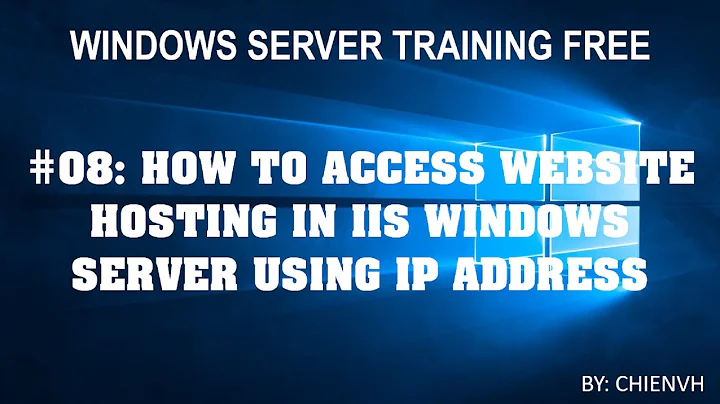Assigning a public IP on Windows Server 2008 R2
Assign your IP to the external nic and make sure only the external nic has a default gateway assigned. The internal nic should only have an IP assigned, no default gateway, or your routing will be broken.
You can check that the default route 0.0.0.0 is going over the external nic to the correct default gateway by typing "route print" in a cmd or powershell prompt.
You don't need to install the RRAS role or enable NAT or anything on the server. Make sure the firewall profile on the external nic don't block the traffic you want to let through (by default it is set to the public profile).
Related videos on Youtube
rahuL
Updated on September 18, 2022Comments
-
rahuL over 1 year
We've recently acquired a Dell PowerEdge r420 server (2 NICs). After installing the OS (Windows Server 2008 R2), we've installed SQL Server 2008 and IIS. Now we have a public IP given to us by the ISP. The aim is to make this a public facing server.
I'd like to know how to assign the public IP to this server. One NIC has been given a private IP for internal access.
Directly assigning the public IP to the other NIC doesn't work. Question is do I need to configure NAT and RRAS. Most of my search online leads to these results.
On a separate note: ping was disabled by deafult which I enabled using "netsh firewall set icmpsetting 8". Now I can ping the server internally. But while assigning the public IP to the second NIC, it can't be pinged from outside. Is there some other service which needs to be enabled?
-
 EEAA over 11 yearsWhat is your router situation?
EEAA over 11 yearsWhat is your router situation? -
rahuL over 11 years@EEAA - At the moment, the server's directly connected to the ISP's modem. After testing, it'll be going behind a firewall(Fortigate100a)
-
 Massimo over 11 yearsYou said the server is directly connected to the ISP modem. But is this a modem or a router? And how is the server connected to it? How is the modem configured? You really should ask your ISP here.
Massimo over 11 yearsYou said the server is directly connected to the ISP modem. But is this a modem or a router? And how is the server connected to it? How is the modem configured? You really should ask your ISP here. -
Gnudiff over 11 yearsSorry for the stupid comment, but these things can get overlooked sometimes: are the NICs connected correctly? ie. NIC for external network should go into your ISP's router modem and NIC for internal to your internal network switch.
-
rahuL over 11 years@Massimo - Sorry, I meant ISP's Router. The server is directly connected to it, I can access the internet from the server but when I ping tht IP from outside, I get no response and I also cannot access tht IP using Remote Desktop. Are there any other services enabled?
-
rahuL over 11 years@Gnudiff - Thanks the reply. I double chkd after your comment. The NICs are connected correctly.
-
-
rahuL over 11 yearsThanks for your reply. I assigned IP to the ext NIC and assigned a default gateway. The internal NIC, as u advised, I gave only an IP without gateway. Then the default route was going to the correct gateway. Now, I can access the internet from this server but when this IP is pinged from outside, there is no reply and I also cannot access using Remote Desktop. Is there something I am missing?
-
rahuL over 11 yearsAlso, I have disabled the Windows Firewall for both connections. Is there some rule that still needs to be writted/enabled disabled in the Windows firewall?
-
Ritesh over 11 yearsWhat ping reply do you get, "destination host unreachable" or "request timed out"? You have enabled remote dektop connections on the server, you can rdp from a computer connectec to the local network?
-
rahuL over 11 yearsworked - the AV installed on the server was blocking the incoming ping requests. Thanks for your help.